
Key Takeaways
- Adobe Experience Manager is expensive by design. Licensing starts at $30,000/year, with Sites and Forms reaching $60,000–$80,000 annually. Costs climb further with customization and integrations.
- Training, third-party integrations, and support fees (15–25% of license price) can make total spend exceed $100,000/year.
- Not all businesses need Adobe Experience Manager. While powerful, Adobe Experience Manager is built for large enterprises. SMBs often end up scaling back or overspending.
- BrandLife offers a leaner Adobe Experience Manager alternative. With centralized storage, AI tagging, workflow automation, and pricing from $3,000/year
Businesses today generate vast amounts of content, such as images, videos, documents, and marketing assets, that need to be organized, managed, and delivered efficiently.
A digital asset management (DAM) system helps brands improve their digital experience by centralizing assets and streamlining collaboration.
Adobe Experience Manager (AEM) is a robust enterprise-level digital experience platform that integrates content management, digital asset management, and marketing automation.
In this article, we’ll explore the factors influencing Adobe Experience Manager’s cost, uncover potential hidden fees, and compare it with more cost-effective alternatives like BrandLife.
What Influences the Cost of Adobe Experience Manager?
When considering a platform like Adobe Experience Manager, several key factors contribute to its overall cost. These costs range from licensing fees to customization and integration costs.
Let’s dive deeper into the major components:
Licensing fees: what you need to know
Adobe Experience Manager’s licensing fees are typically customized based on the specific needs and scale of the organization.
For instance, Adobe Experience Manager Sites, a core component of Adobe Experience Manager, starts at approximately $60,000 per year.
Similarly, Adobe Experience Manager Forms begin around $80,000 per year. These fees can increase based on factors such as the number of users, required features, and deployment scale.
Implementation and customization costs explained
Beyond licensing, businesses must account for the upfront costs of implementing and customizing Adobe Experience Manager to fit their needs. These typically include expenses for system integration, custom development, and agency or consultant fees to design workflows and templates.
Depending on the project’s scope and complexity, implementation costs can range from tens of thousands to hundreds of thousands of dollars.
Hidden costs to be aware of
After the initial setup, organizations often encounter additional, less obvious expenses.
- Training and onboarding: Ensuring that staff are adequately trained to use Adobe Experience Manager effectively can incur additional costs.
- Third-Party integrations: Integrating Adobe Experience Manager with other systems or platforms may require additional development fees.
- Scalability expenses: As business needs grow, scaling Adobe Experience Manager to accommodate increased demand can lead to higher costs.
For large businesses, this can lead to unexpected annual costs that can exceed $100,000 for support and maintenance.
Here’s a breakdown of Adobe Experience Manager's pricing structure.
What Adobe Experience Manager Assets offers
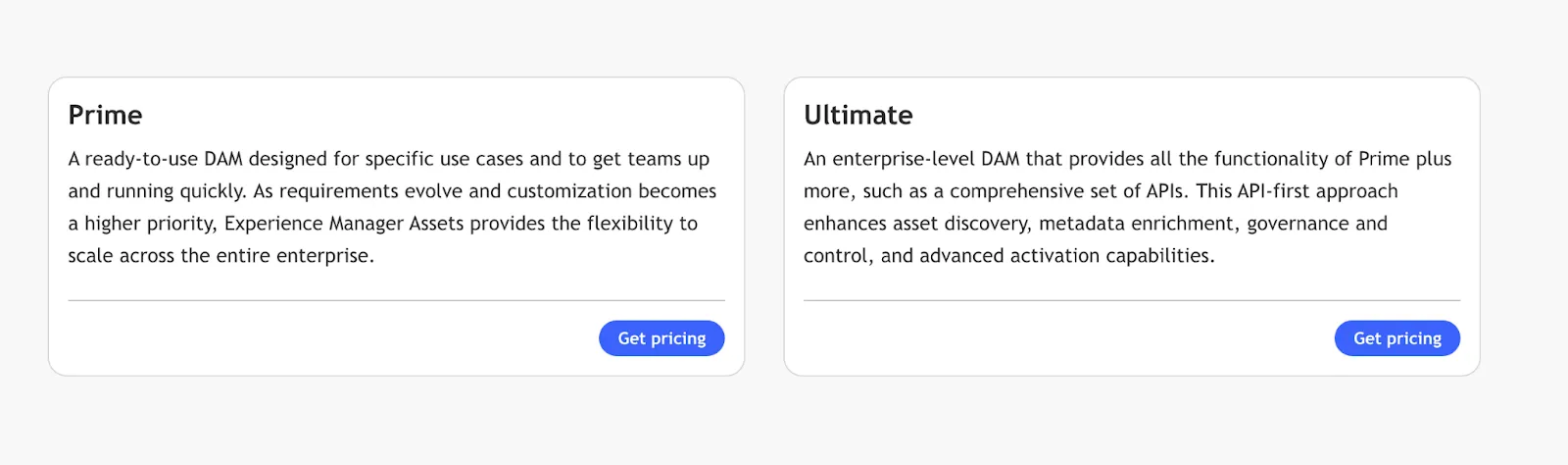
Adobe Experience Manager Assets has two-tier pricing plans:
- Prime: Ready-to-use digital asset management, basic features, asset ingest & collaboration, storage, smart tags, content discovery.
- Ultimate: All Prime features + advanced APIs, metadata enrichment, governance, advanced activation capabilities, extensive customization, large scale, etc.
Adobe doesn’t publish public pricing numbers for Adobe Experience Manager Assets tiers; you must contact sales to get a quote.
Comparing Adobe Experience Manager with Alternatives
Adobe Experience Manager is a premium enterprise-level content management system (CMS) and digital asset management platform. Implementing it typically requires substantial investment not just in licenses, but also in professional services, infrastructure, and ongoing support.
For this reason, it’s a solution most often adopted by large enterprises with the budget and internal resources to sustain it long term.
At a similar cost tier, two Adobe Experience Manager alternatives worth exploring are:
Sitecore
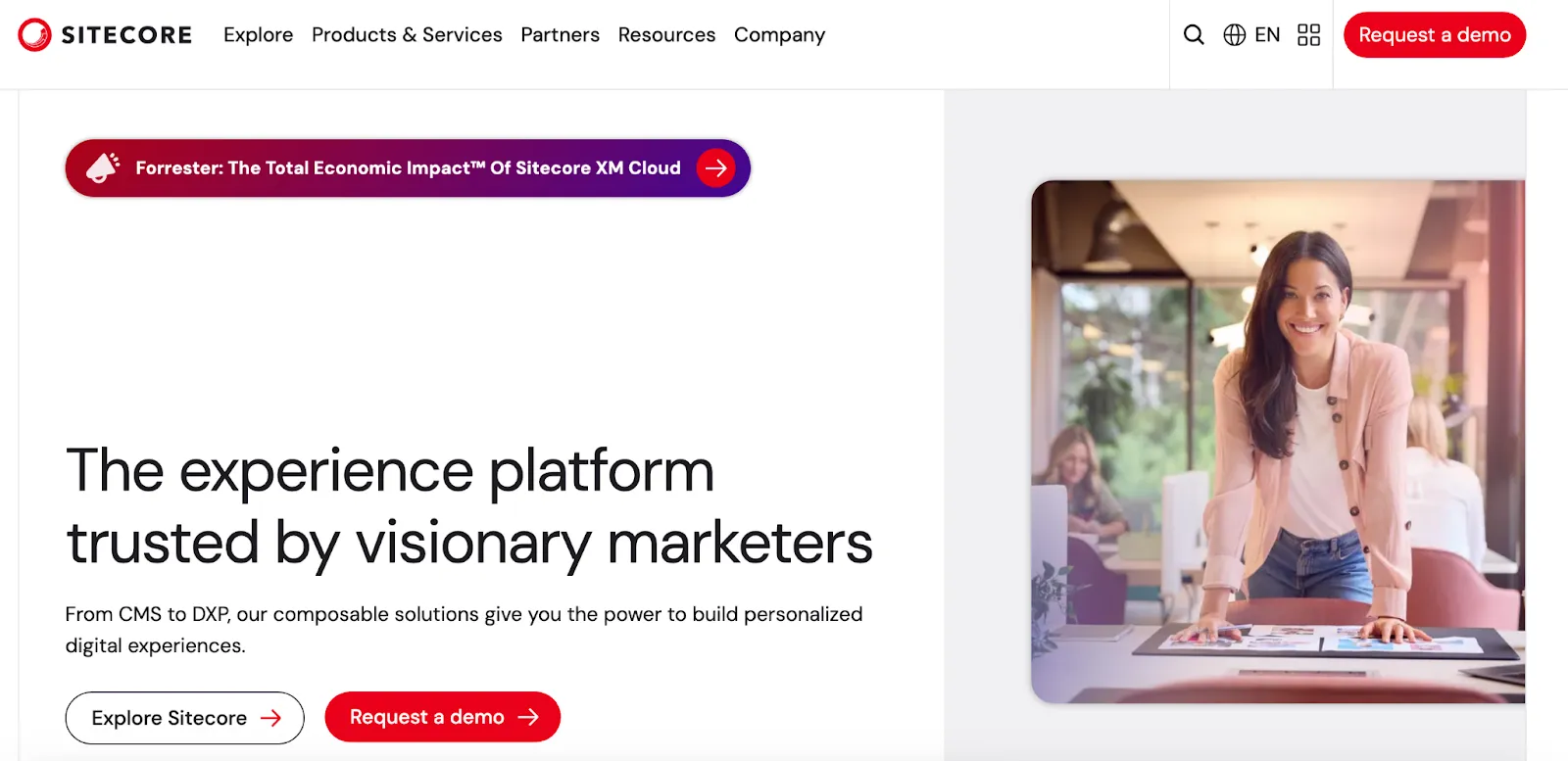
A direct competitor to Adobe Experience Manager, Sitecore offers advanced content management, personalization, and omnichannel delivery capabilities.
Pricing for Sitecore’s Experience Platform generally starts around $40,000 per year, with add-ons like its Content Hub beginning closer to $25,000 per year. It’s powerful but still positioned for enterprise-level budgets.
Brandfolder
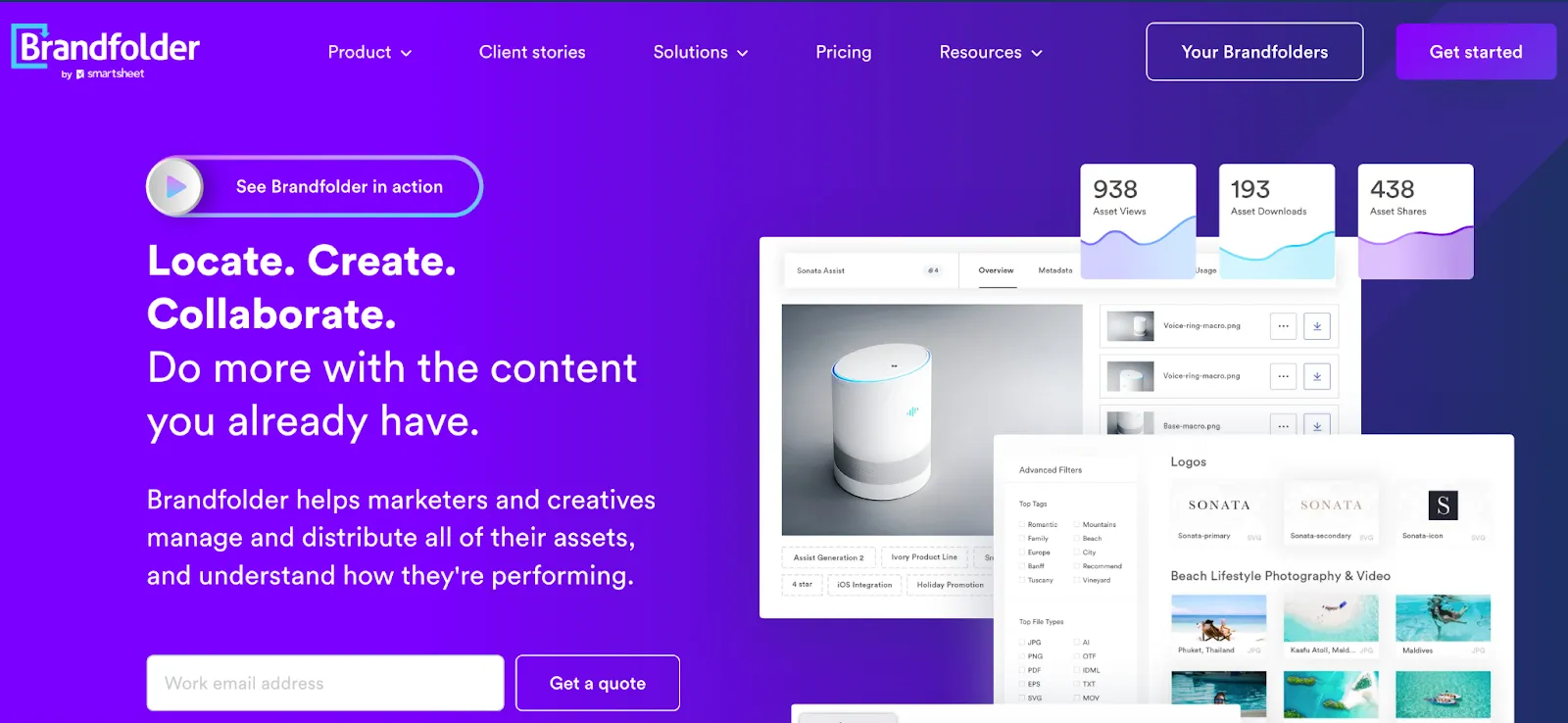
A leading digital asset management platform designed for marketing and creative teams. Pricing starts at around $19,200 annually, making it more accessible than Adobe Experience Manager while still offering strong features like centralized asset storage, metadata, smart search, and collaboration tools.
For small and medium-sized businesses, going all-in on Adobe Experience Manager is not financially viable. Many end up scaling back their projects or sacrificing features to manage costs.
That’s why consider exploring Adobe Experience Manager alternatives tailored to small and medium-sized businesses, especially for digital asset management solutions. They can deliver far better ROI without compromising too much on functionality.
That’s where BrandLife comes into the picture.
Adobe Experience Manager vs. BrandLife: A Cost-Efficient Comparison
Here’s an overview of how BrandLife compares to Adobe Experience Manager.
Evaluating Adobe Experience Manager vs. Alternatives: What to Keep in Mind
When you’re evaluating whether Adobe Experience Manager (or some other digital asset management software) is right for you, here are a few decision criteria to weigh:
- Actual business needs vs aspirational features: Do you require full enterprise workflows, advanced personalization, global scale, complex governance? Or would a leaner digital asset management/CMS suffice?
- Total cost of ownership (TCO): Includes licensing, implementation, custom development, integrations, ongoing support, upgrades, infrastructure, training, and scalability.
- Team capability and resources: Do you have in-house developers/architects to implement and maintain? If not, third-party/agency costs will rise.
- Time to value: How quickly do you need to roll out? If speed matters, lighter alternatives or SaaS digital asset management solutions might give you ROI faster.
Vendor lock-in risk: Proprietary platforms can lock you in; open source or lighter SaaS tools may offer more flexibility to pivot later.
Choosing the Right Digital Asset Management for Your Business
Adobe Experience Manager is a robust solution designed for enterprises that need advanced content management at scale.
But if your primary need is streamlined digital asset management without the steep costs, BrandLife offers a powerful, flexible, and cost-effective alternative.
With BrandLife, you get:
Centralized asset storage

BrandLife brings all your brand assets, such as logos, images, videos, and documents, into a single secure hub. Teams can access the latest versions anytime, eliminating silos and reducing time wasted searching through scattered folders.
AI-smart tagging and search

BrandLife’s AI-powered search does the heavy lifting by automatically tagging your assets with relevant keywords. Combined with advanced search filters, your team can find the right file in seconds, even from a growing library of thousands.
Integrations with third-party tools
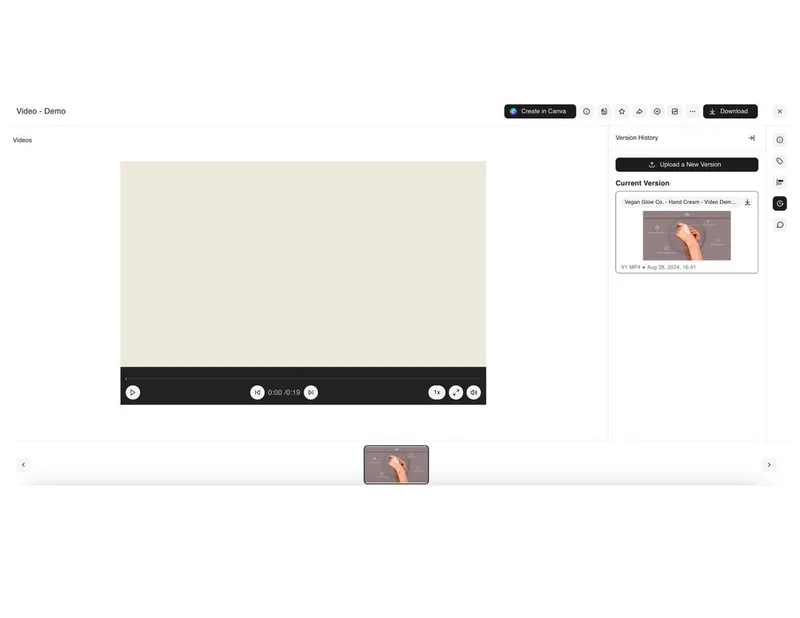
BrandLife connects seamlessly with creative, marketing, and productivity platforms such as Adobe Creative Cloud, Figma, Slack, and project management tools. This ensures assets flow smoothly into your team’s existing workflows.
Version control and workflow automation
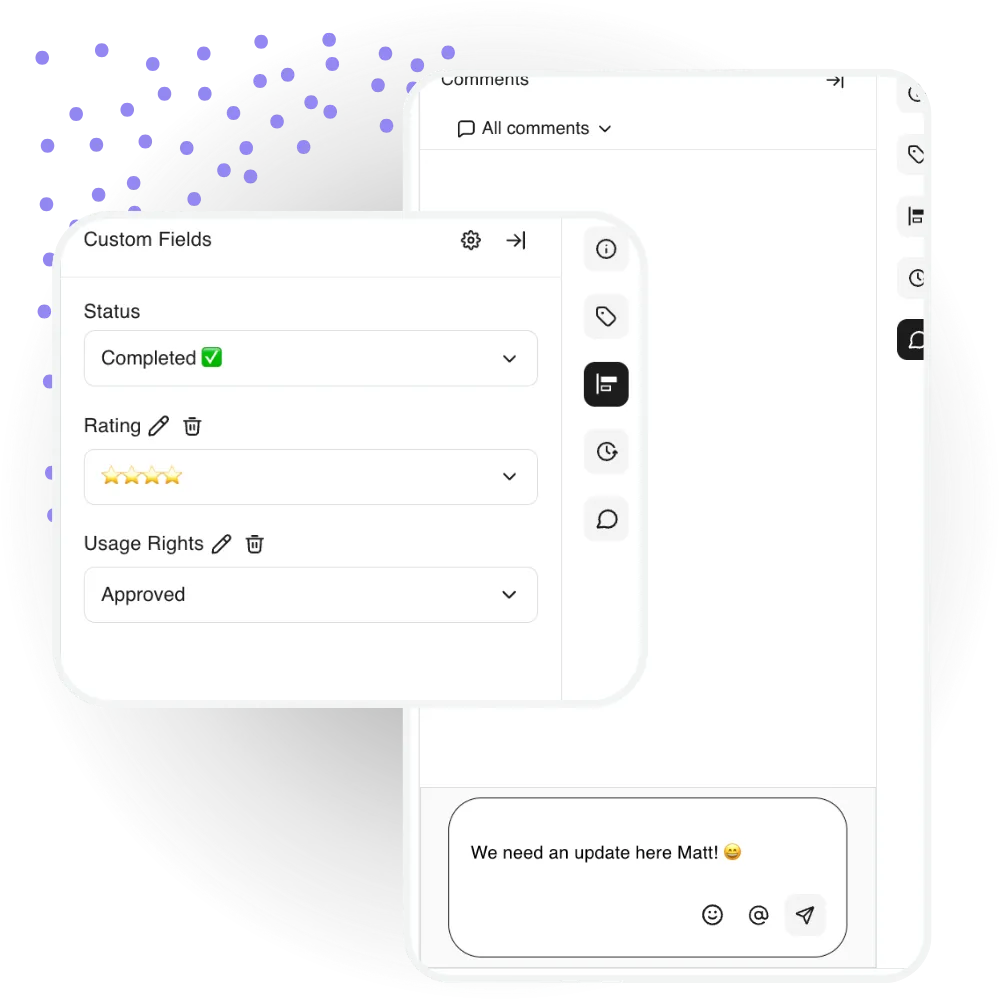
BrandLife helps avoid confusion with a structured version history that tracks every change. Besides, its automated approval workflows keep projects moving, so teams spend less time chasing updates and more time creating.
Start your 14-day free trial today and experience how BrandLife simplifies digital asset management for growing businesses.
Frequently Asked Questions
Adobe Experience Manager pricing typically covers the software license, but additional expenses come from implementation, custom development, and ongoing support. These add-ons can quickly increase the total cost of ownership.
Yes. Beyond the base license, companies often pay for hosting, upgrades, third-party integrations, and annual support fees (usually 15–25% of the license price). These recurring costs should be factored into budgeting.
Absolutely. On-premise setups usually require significant hardware and IT resources, while Adobe Experience Manager as a Cloud Service carries higher recurring subscription fees. For mid-sized businesses, alternatives like BrandLife may provide a more cost-effective and sustainable way to manage digital assets.





