
Key Takeaways
- Digital asset management (DAM) platforms are essential for scaling teams. They reduce time spent searching for files, improve brand consistency, and streamline collaboration across departments and partners.
- BrandLife stands out for supporting growing brands and creative teams, offering a unique blend of affordability, scalability, and user-friendly features, including smart asset organization, custom brand portals, and built-in approval workflows.
- Choosing the right DAM depends on your specific needs, whether it’s robust integrations, enterprise-grade controls, or multi-brand flexibility. This guide compares 15 top tools to help you make an informed decision.
- You don’t have to commit right away. Many platforms, including BrandLife, offer free trials, so you can test workflows, explore features, and ensure the platform fits your team before investing.
Digital assets are the lifeblood of your brand. Whether you’re launching a product, scaling campaigns across regions, or rolling out seasonal creative, your creative team likely juggles thousands of files, formats, and stakeholders.
However, without a system to manage it all, you end up wasting time hunting down files, struggling with outdated assets, and risking inconsistent branding.
That’s where digital asset management (DAM) software steps in to bring structure and speed.
In this guide, we’ll explore what DAM is, the key benefits it offers, features to look for, and a detailed comparison of the 15 best DAM platforms, so you can find a solution that fits your business needs.
Let’s dive in.
What is Digital Asset Management (DAM)?
Digital asset management is a system that enables businesses to store, organize, manage, retrieve, and distribute digital files, including images, videos, PDFs, brand guidelines, product content, and creative assets, on a central, searchable platform.
According to McKinsey, employees spend nearly 19% of their time searching for internal information and another 14% communicating and collaborating internally, slowing down workflows and impacting overall productivity.
However, using social technologies like a DAM platform can reduce the time spent searching for information by up to 35%, while also improving the speed and quality of collaboration across departments.
That’s over a third of the average workweek that can be redirected toward strategic, high-impact tasks like content creation, customer engagement, and brand storytelling.
Platforms like BrandLife are helping creative and marketing teams unlock this potential by providing a modern, intuitive solution built for scale.
Understanding the Benefits of Using a DAM Platform
A modern digital asset management system goes far beyond basic storage; it transforms how teams across marketing, customer support, and even external partners collaborate and communicate.
Here are some key benefits of using a digital asset management solution:
Centralized access

No more scattered folders, version chaos, or endless Slack pings. A DAM platform gives everyone—designers, marketers, agency partners, and regional teams—secure access to approved assets from a single source of truth.
BrandLife, for example, integrates with tools like Figma, Canva, and Slack, enabling real-time updates and notifications directly within the platform. That means fewer app-switches and more focus on delivering great work, faster.
Better organization
A digital asset management platform helps you organize content using AI-powered tagging, smart search, folders, and collections, making assets easier to find, reuse, and repurpose.
Modern systems like BrandLife automatically generate tags based on file content, context, and metadata, improving discoverability at scale and reducing the burden of manual sorting.
Improved distribution
DAM systems simplify asset delivery by enabling teams to publish or share files faster and more securely.
Whether you need to share a product kit with an agency or push updated creatives to your eCommerce platform, a DAM ensures the right files reach the right people—on time, in the correct format, and with proper usage rights.
Maintaining brand identity
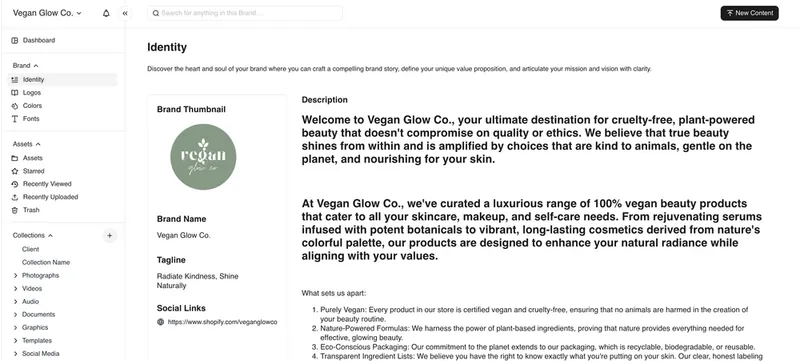
With role-based permissions and version control, DAM software ensures your team uses the right logo, font, and campaign assets across all markets and platforms.
This is essential for preserving a consistent brand experience, avoiding outdated or off-brand content, and building trust with your audience over time.
Easier collaboration
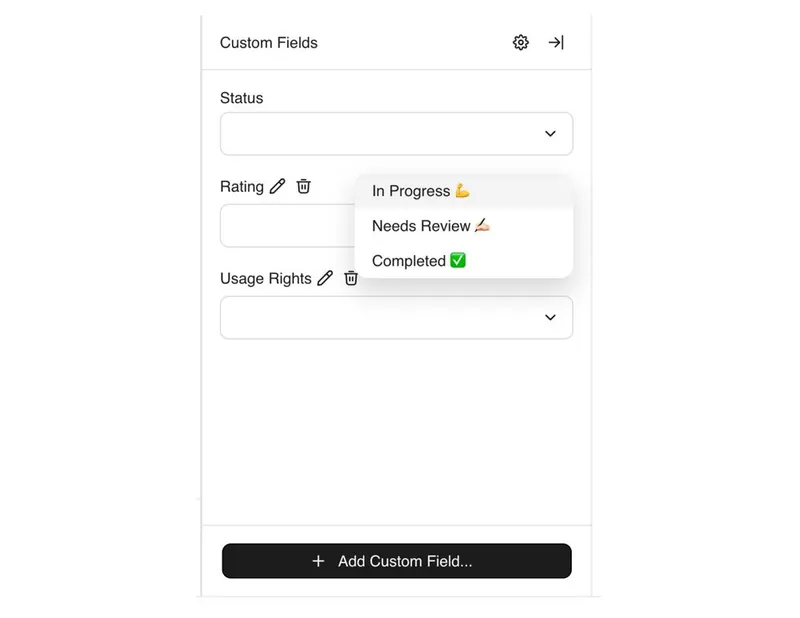
Digital asset management tools enhance collaboration across departments and with external vendors through shared workspaces, approval workflows, and integrations with tools like Adobe Creative Cloud, Canva, and Trello.
With features like contextual commenting, asset status updates, and product-stage tracking, teams can keep feedback organized, reduce back-and-forth, and move projects forward with greater clarity and speed.
Top Features to Look for in a Digital Asset Management Tool
When choosing a digital asset management platform, your decision shouldn’t just be based on storage space or aesthetics. The right digital asset management should support your workflows, scale with your needs, and integrate with the tools your team already uses.
Core functionalities
- Search & Metadata: Look for AI-powered tagging, advanced filters, and smart folders to make assets easily searchable and sortable.
- Version Control: Ensure you can track updates, roll back to previous versions, and avoid duplicate files.
- Role-Based Permissions: Control who can view, edit, or download assets, crucial for security and brand governance.
- File Previews: Preview images, videos, and documents directly on the platform without needing to download.
Advanced capabilities
- Integrations: Seamless connection with tools like Adobe Creative Cloud, CMS platforms, project management software (e.g., Trello, Asana).
- Brand Portals: Create curated hubs where internal teams and partners can access brand-approved assets and guidelines.
- Approval Workflows: Streamline content reviews, feedback, and approvals with customizable workflows.
- Usage Analytics: Get insights on which assets are being used, by whom, and how they’re performing.
Additional considerations
- Ease of Use: A clean, intuitive interface helps drive adoption across marketing, creative, and operations teams.
- Scalability: Choose a DAM that can handle growing teams, expanding asset libraries, and evolving use cases.
- Security & Compliance: Enterprise-grade encryption, detailed access logs, and compliance with regulations like GDPR or SOC2.
- Transparent Pricing: Understand whether pricing is per seat or flat-rate, and if storage or features are capped.
- Customer Support: Onboarding, training resources, live chat, email support, and thorough documentation can make or break the experience.
15 Best Digital Asset Management Software Platforms for 2025
We’ve reviewed 15 of the top-rated DAM solutions using real user feedback from platforms like G2, Capterra, and TrustRadius, along with insights from product websites, customer communities, and industry forums.
Below is a side-by-side comparison of the five most popular DAM platforms in 2025. Use this table to get a quick sense of which solution best aligns with your team’s needs and priorities.
Now, let’s take a closer look at each platform in detail, including their standout features, pricing, pros and cons, and use cases, starting with BrandLife.
1. BrandLife: Best for Multi-Brand Management
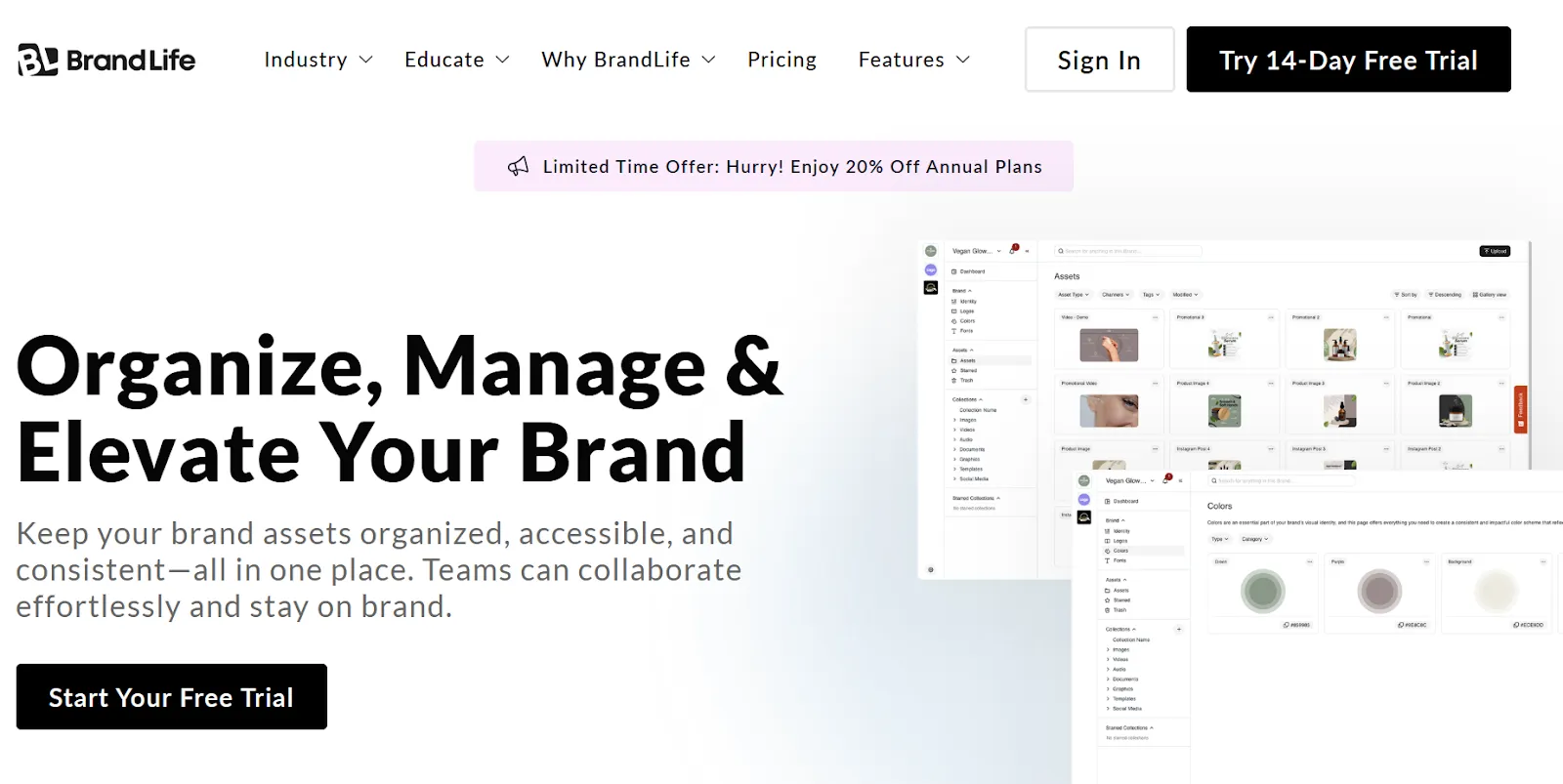
BrandLife is a modern digital asset management platform built for marketing and creative teams managing multiple brands or business units. With an intuitive interface, powerful organizational tools, and brand governance features, it helps fast-moving teams stay aligned and on-brand, without slowing down collaboration.
BrandLife key features
- Centralized and secure asset storage

BrandLife centralizes all your digital assets, including logos, images, videos, and brand files, into one organized, searchable hub for easy access and control.
- Smart asset organization
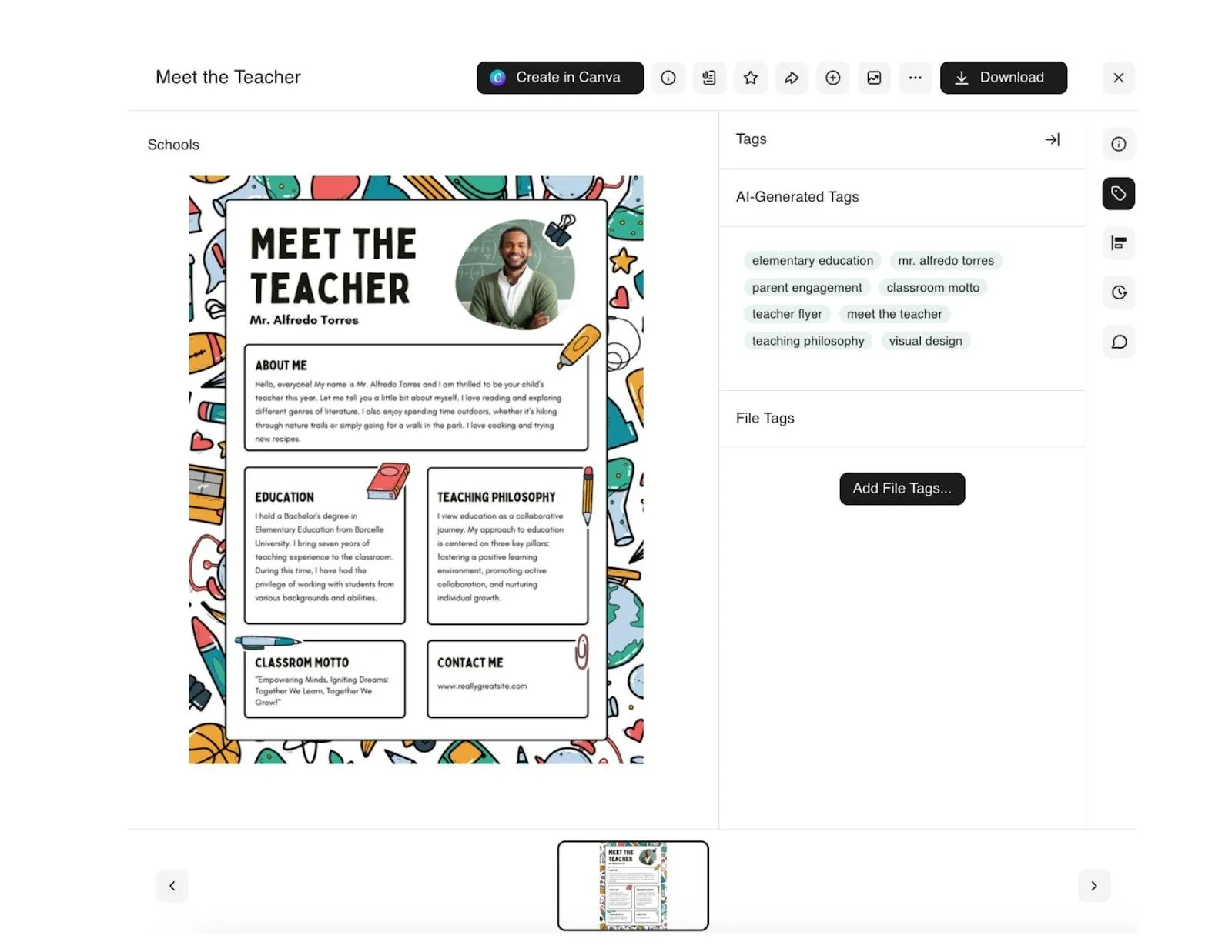
Features like AI-powered tagging, custom folders, and advanced metadata make it easy to sort, search, and retrieve content in seconds.
- Custom brand portals

Easily build branded portals for different teams or brands, ensuring everyone accesses the right assets with the right context.
- Built-in approval workflows
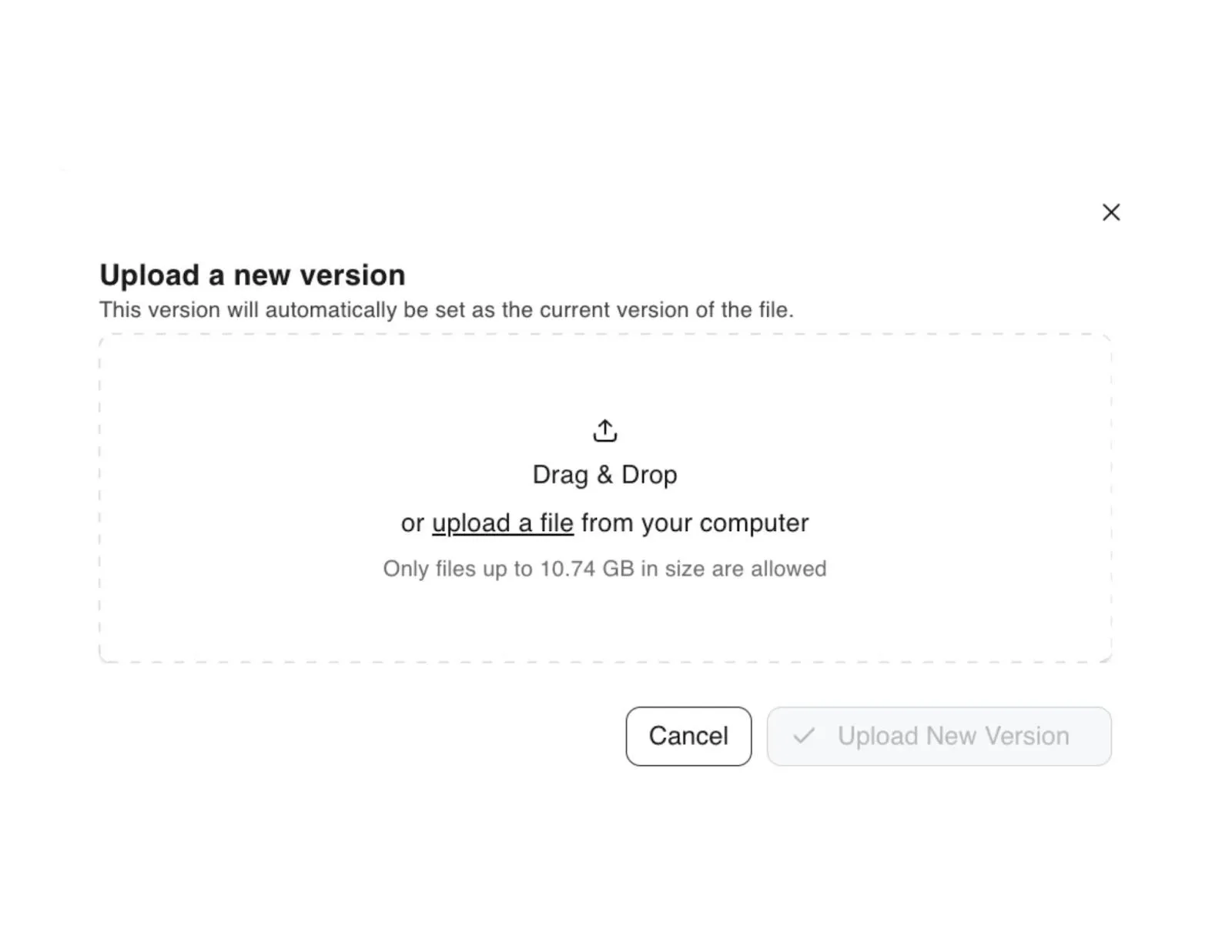
Streamline reviews with status updates, feedback threads, and version control—no more messy email chains or lost feedback.
- Canva + other tools integrations

Collaborate in real time with integrations for Slack, Figma, Canva, and more, keeping everyone aligned without app-hopping.
BrandLife’s pros and cons
BrandLife’s pricing
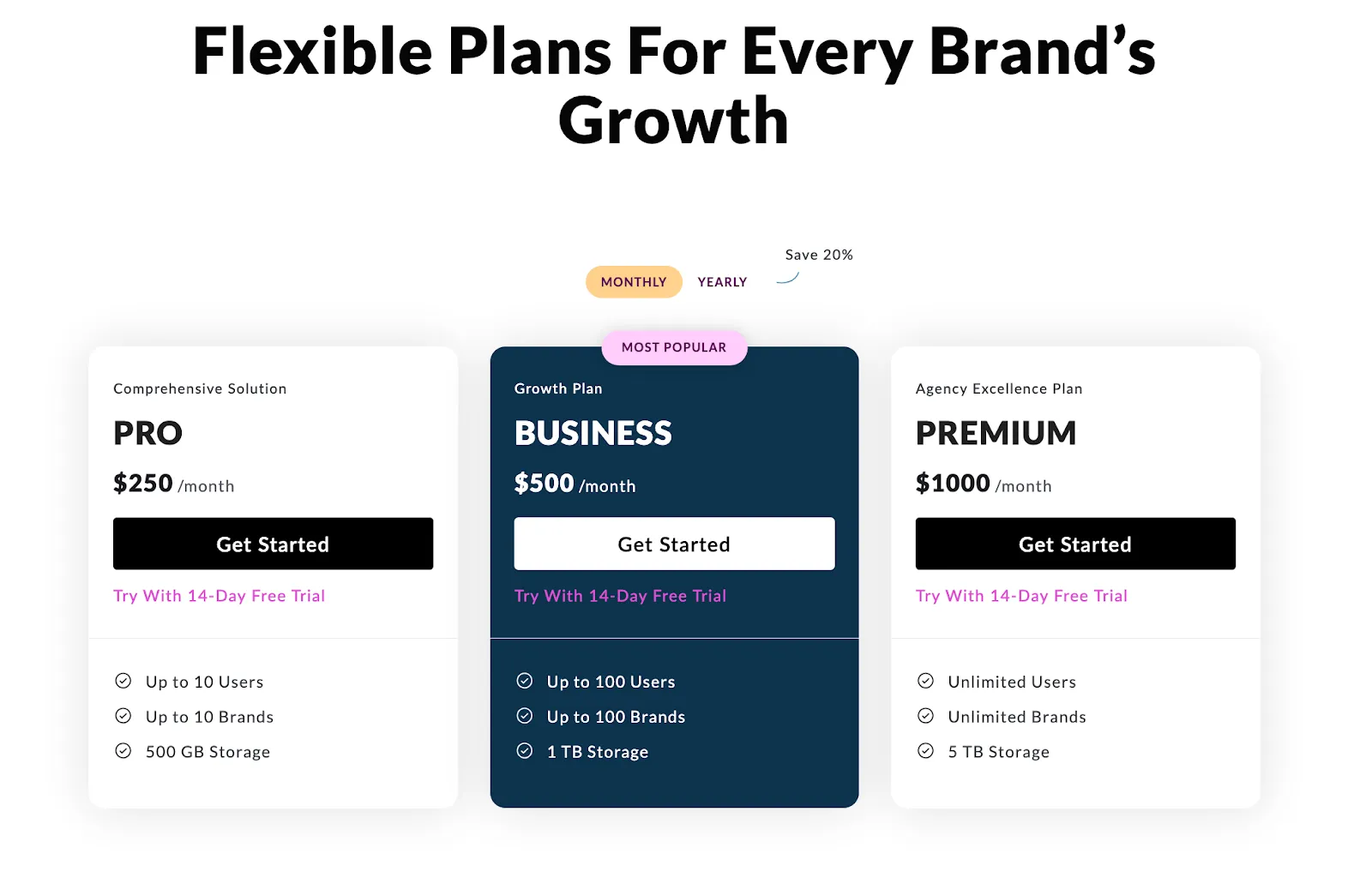
BrandLife offers flexible plans designed to support growing brands, creative teams, and multi-brand organizations:
- Pro – Starts at $250/month
Ideal for small teams, this plan supports up to 10 users, 10 brands, and 300 GB of storage. It includes core features like advanced sorting and filtering, version tracking, and advanced annotation commenting. - Business – Starts at $500/month
Designed for scaling teams, this plan supports up to 100 users and 100 brands, with 1 TB of storage. It includes all features from the Pro plan, along with ongoing training and onboarding support. - Premium – Starts at $1,000/month
Built for large teams, this plan includes unlimited users and brands, API access, advanced brand controls, custom member roles, and dedicated backup options.
Every plan includes a 14-day free trial, with the option to save 20% when billed annually. For a detailed feature comparison, visit the BrandLife Pricing Page.
2. Brandfolder by Smartsheet: Best for Large Enterprises
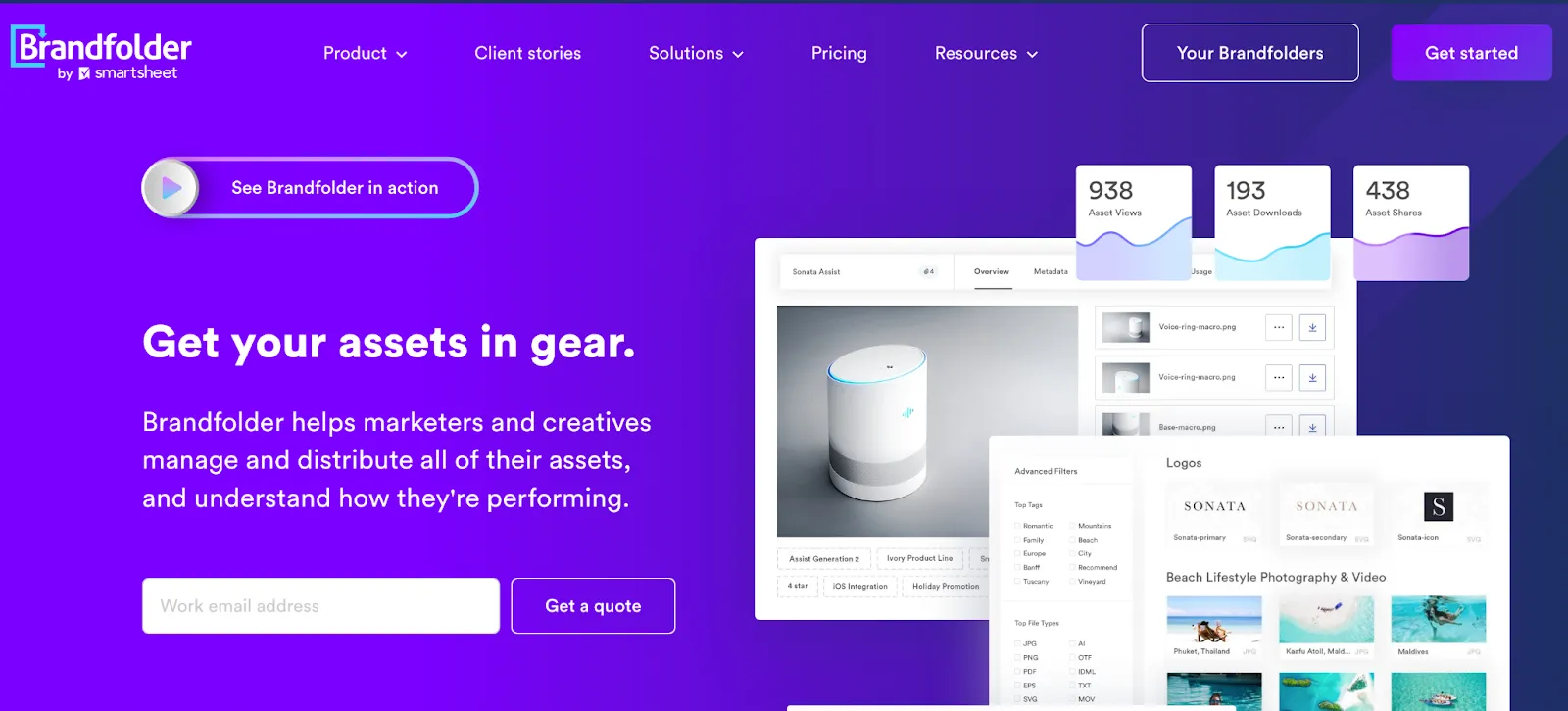
Brandfolder is a feature-rich digital asset management platform designed to help large enterprises streamline content organization, maintain brand consistency, and collaborate more effectively. Its clean interface and strong asset governance tools make it a go-to solution for teams managing multiple campaigns and creative workflows.
Brandfolder’s key features
- AI-powered tagging and smart search to improve asset discoverability
- Branded portals with user permissions for internal teams and external partners
- Version control and approval workflows to manage asset updates and reviews
- Integrations with tools like Marketo, Zapier, and Salesforce
Brandfolder’s pros and cons
Brandfolder’s pricing
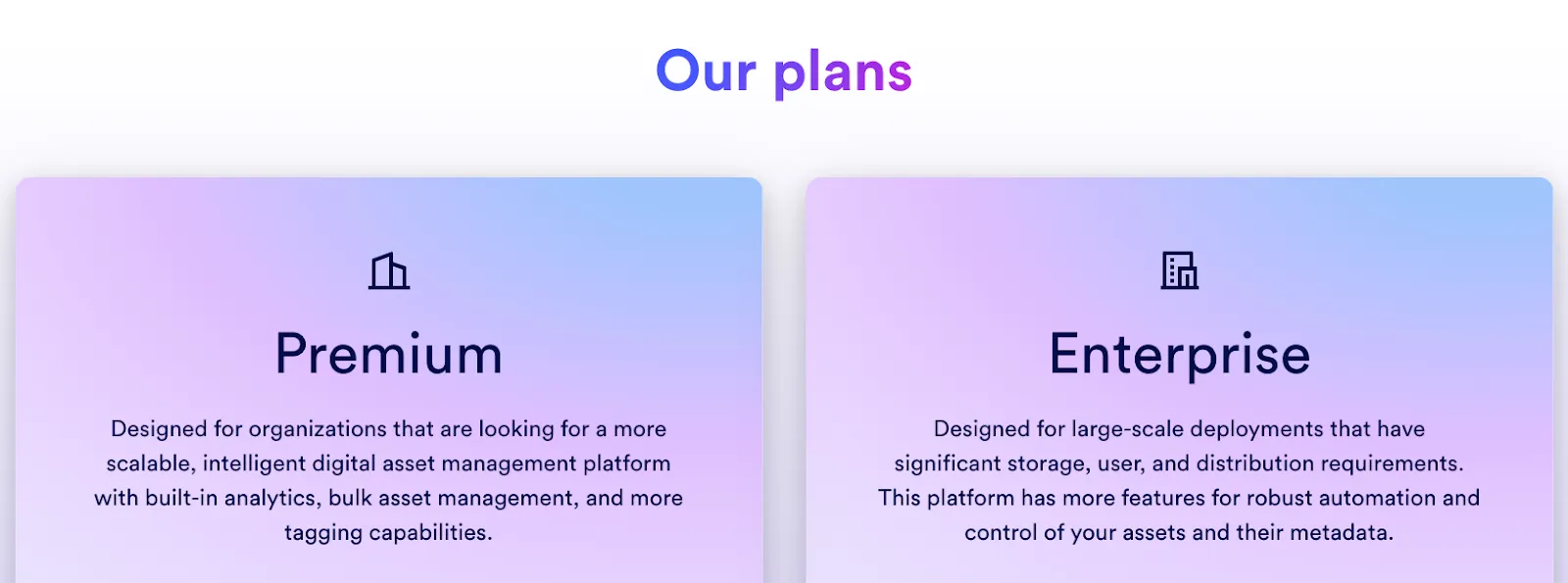
Two plans are typically offered—Premium and Enterprise, with features tailored to team size and complexity. Brandfolder offers a limited trial to prospective customers. Interested users must contact the sales team for an exact quote.
3. Bynder: Best for Mid-Sized to Large Enterprises
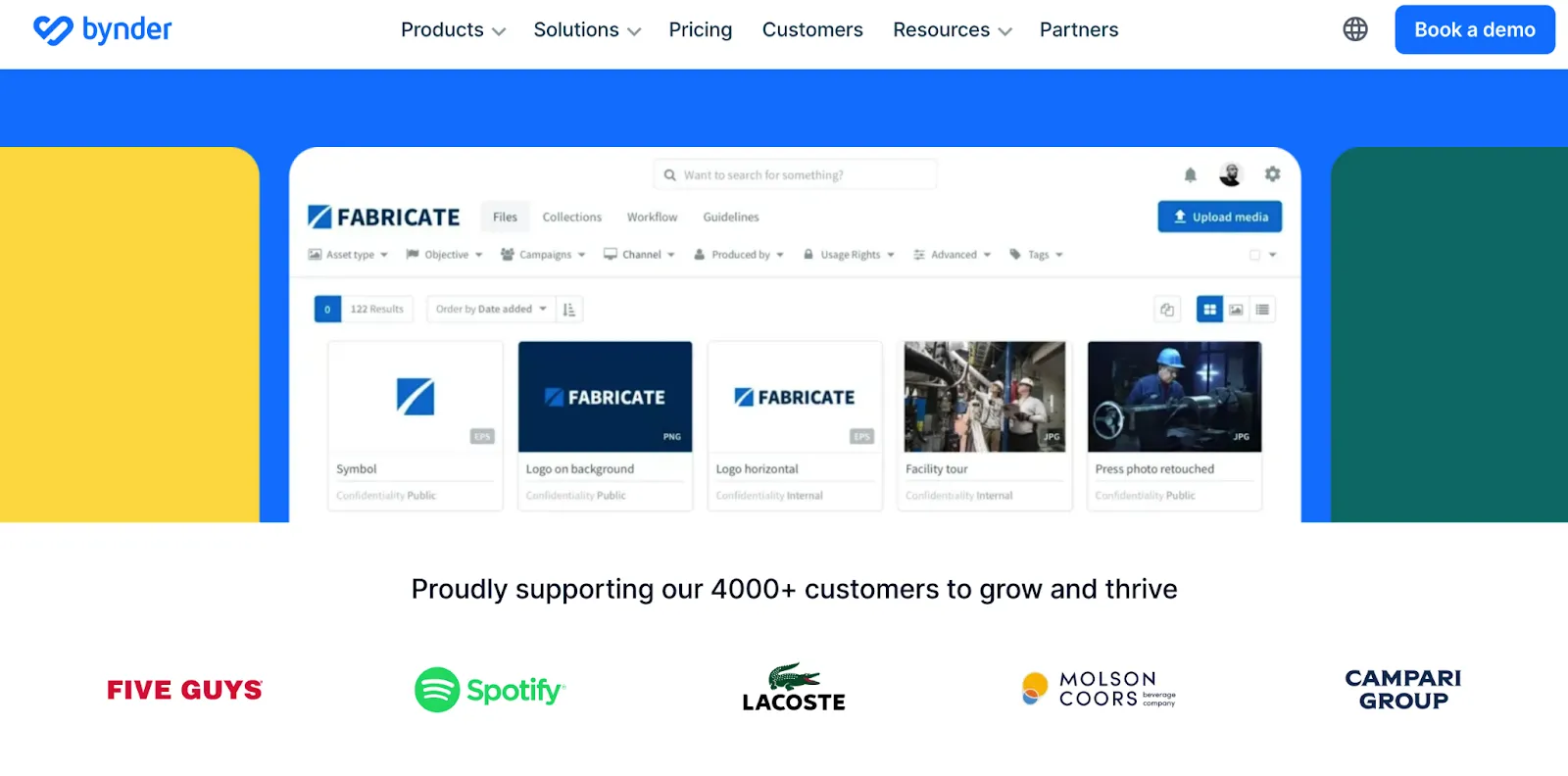
Bynder is a market-leading digital asset management platform ideal for mid-sized to large enterprises. It streamlines creative workflows, brand governance, and asset distribution through a scalable, modular approach tailored to complex organizational needs.
Bynder’s key features
- Creative workflow module to manage briefs, proofing, and approvals in one streamlined space
- Brand guidelines to store and enforce standards across all assets and teams
- Pre-made templates to enable non-designers to create branded materials easily
Bynder’s pros and cons
Bynder’s pricing
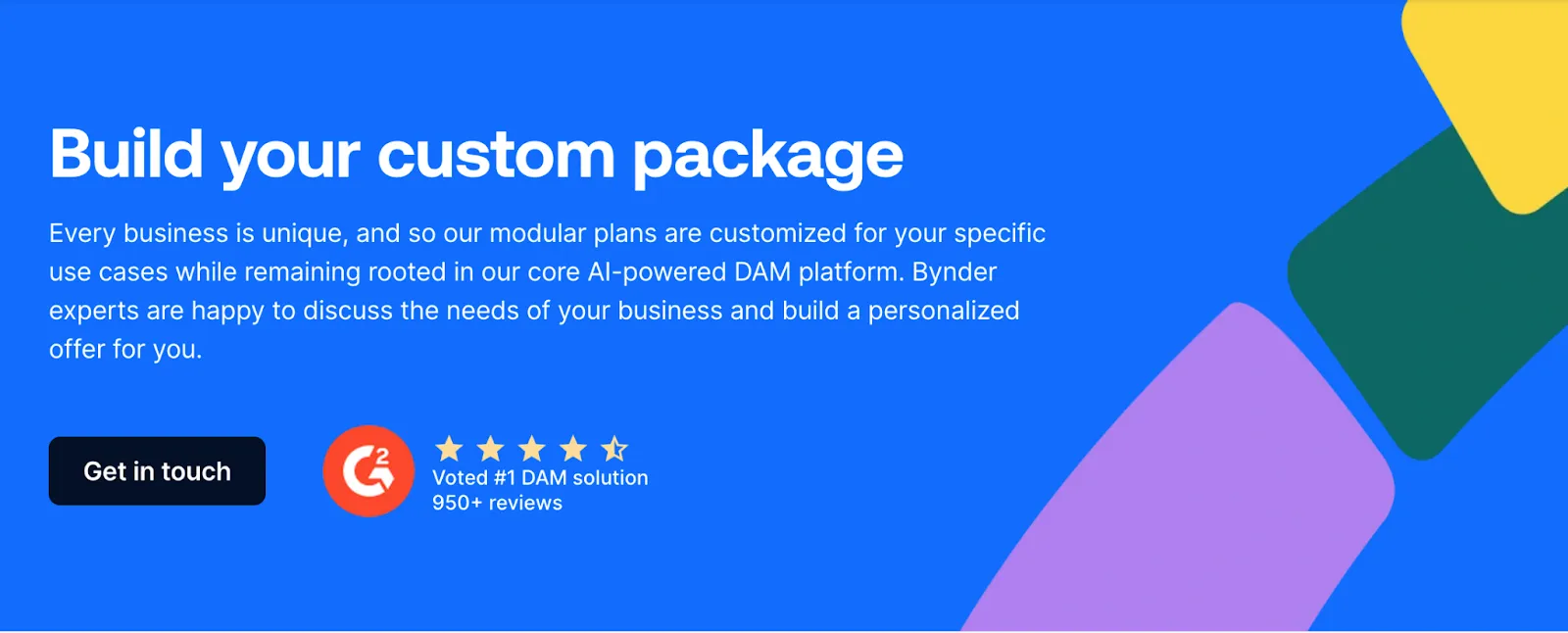
Bynder’s pricing isn’t listed on their website. You’ll need to contact their sales team for a customized quote. A 14-day free trial is also available.
4. Canto: Best for Collaboration
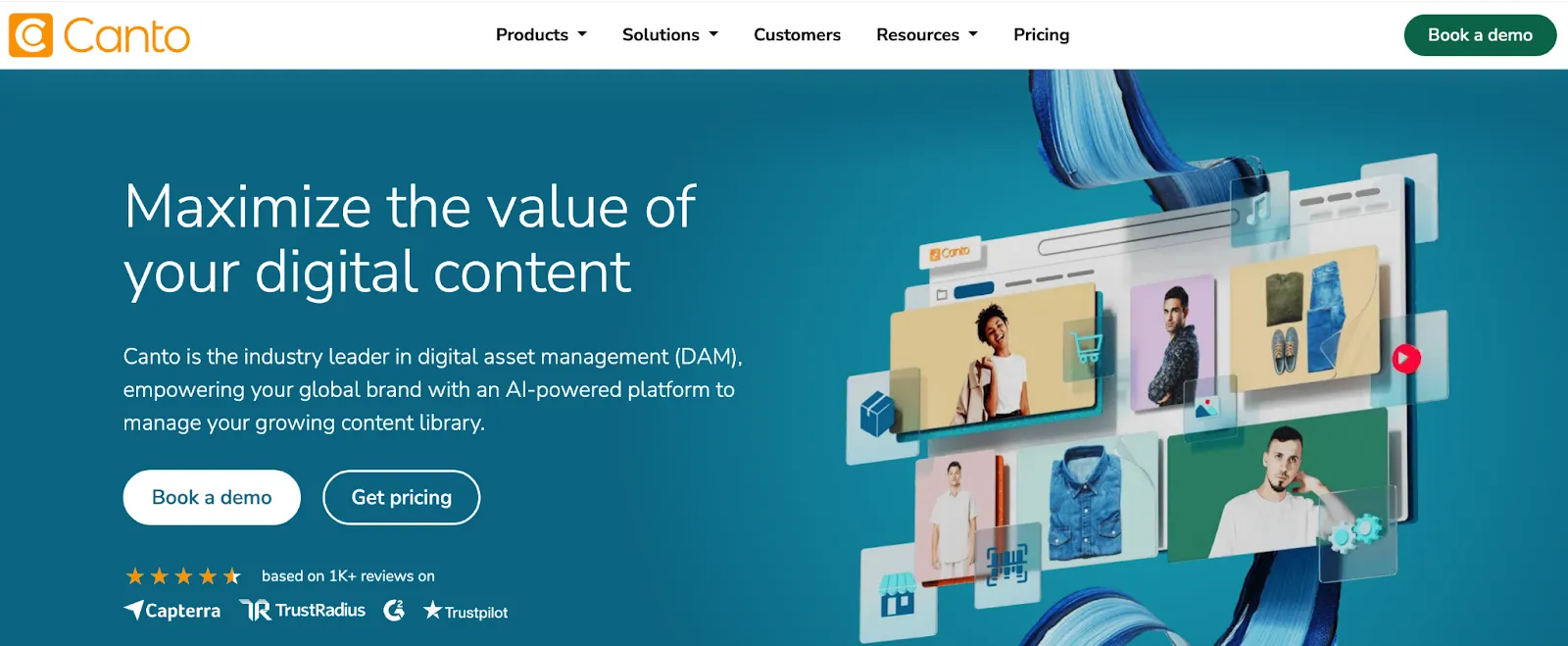
Canto is a longstanding, enterprise-capable DAM known for its strong collaboration tools and intuitive interface. It’s especially well-suited for marketing and creative teams that need centralized asset storage and simplified workflows across departments and external partners.
Canto’s key features
- AI-powered asset tagging and smart search for faster content discovery
- Custom branding portals for asset sharing with internal and external partners
- Integrates with Adobe CC, Canva, CMS platforms, Slack, and more
Canto’s pros and cons
Canto’s pricing
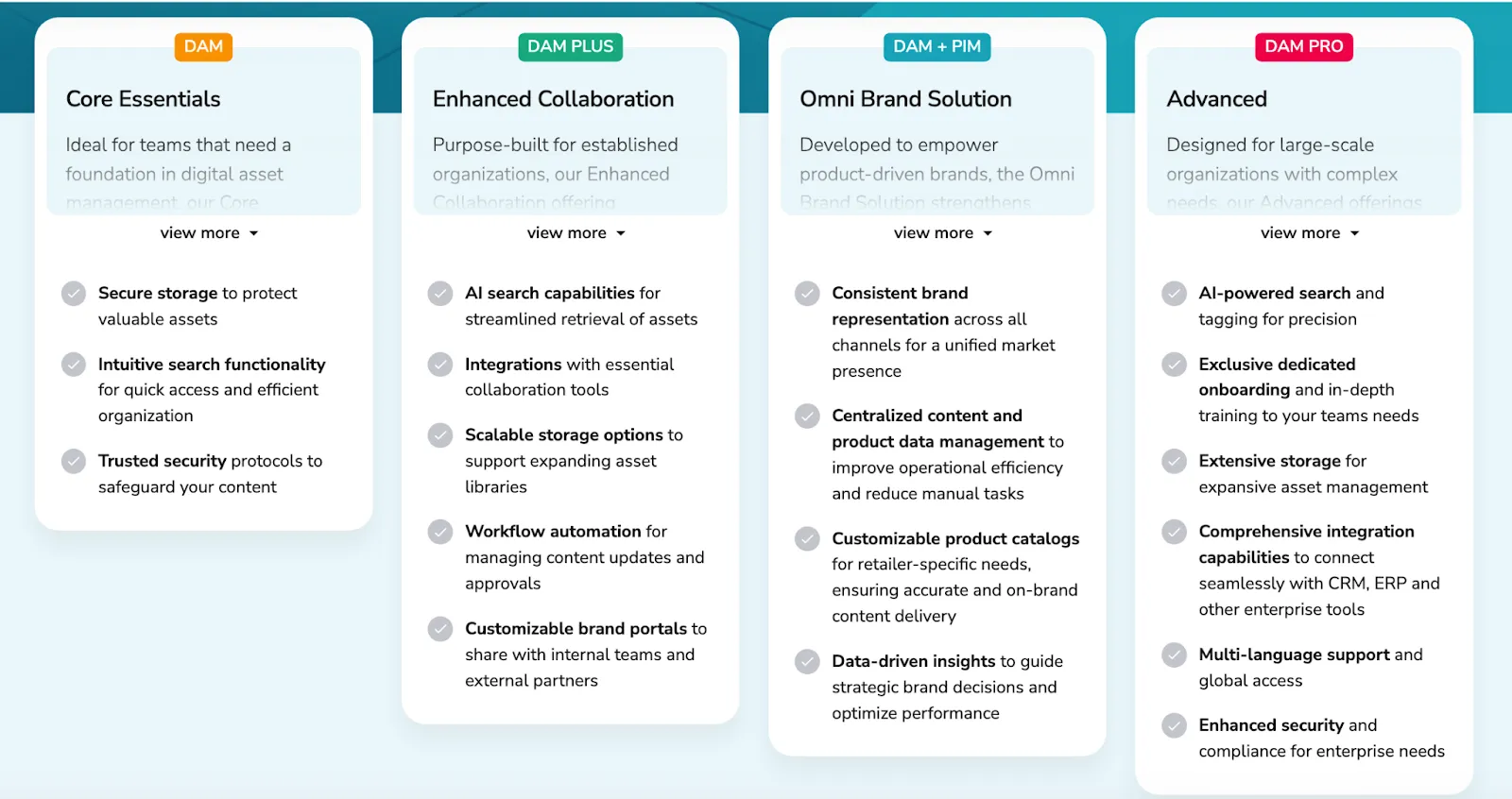
Canto has a custom pricing model based on your organization’s size and requirements. A 7-day free trial is available to explore the platform before committing.
5. Aprimo: Best for Marketing & Content Operations
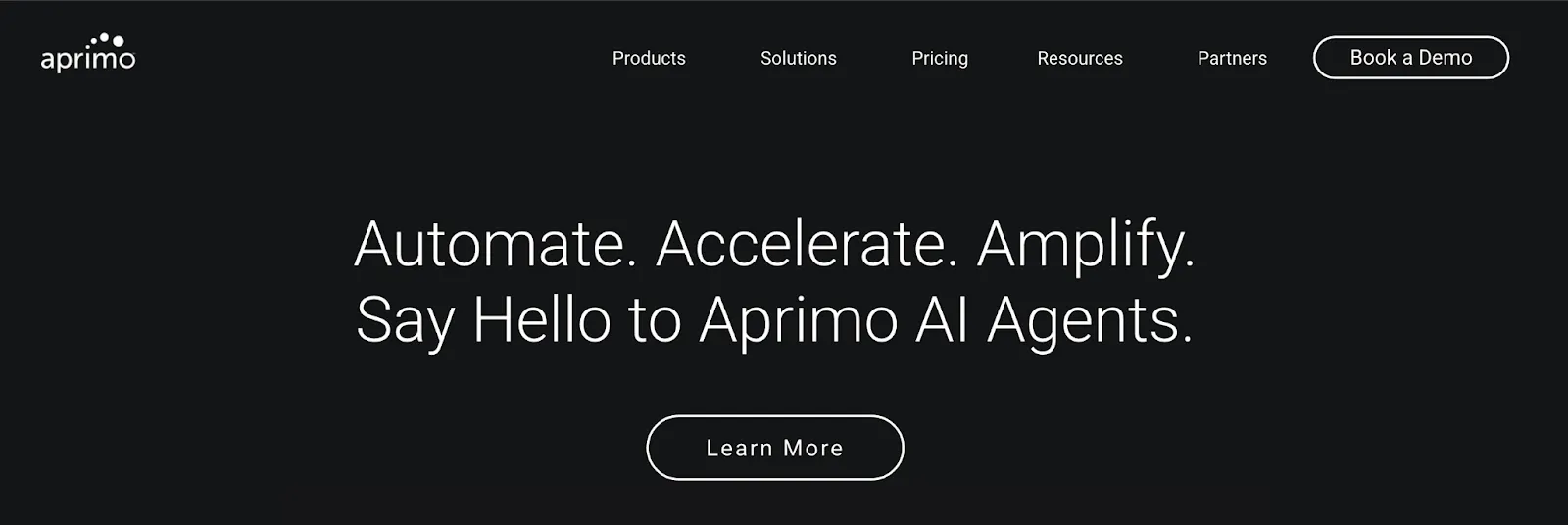
Aprimo is a comprehensive DAM and content operations platform ideal for marketing and operations teams at medium and large enterprises.
Thanks to its powerful AI‑driven workflows and robust governance tools, Aprimo streamlines asset discovery, collaboration, and performance analysis, making it an excellent fit for teams managing complex content lifecycles.
Aprimo’s key features
- Predictive search with global and semantically matched results
- Automated approval workflows and annotations
- Built-in analytics for asset performance and ROI modeling
Aprimo’s pros and cons
Aprimo’s pricing
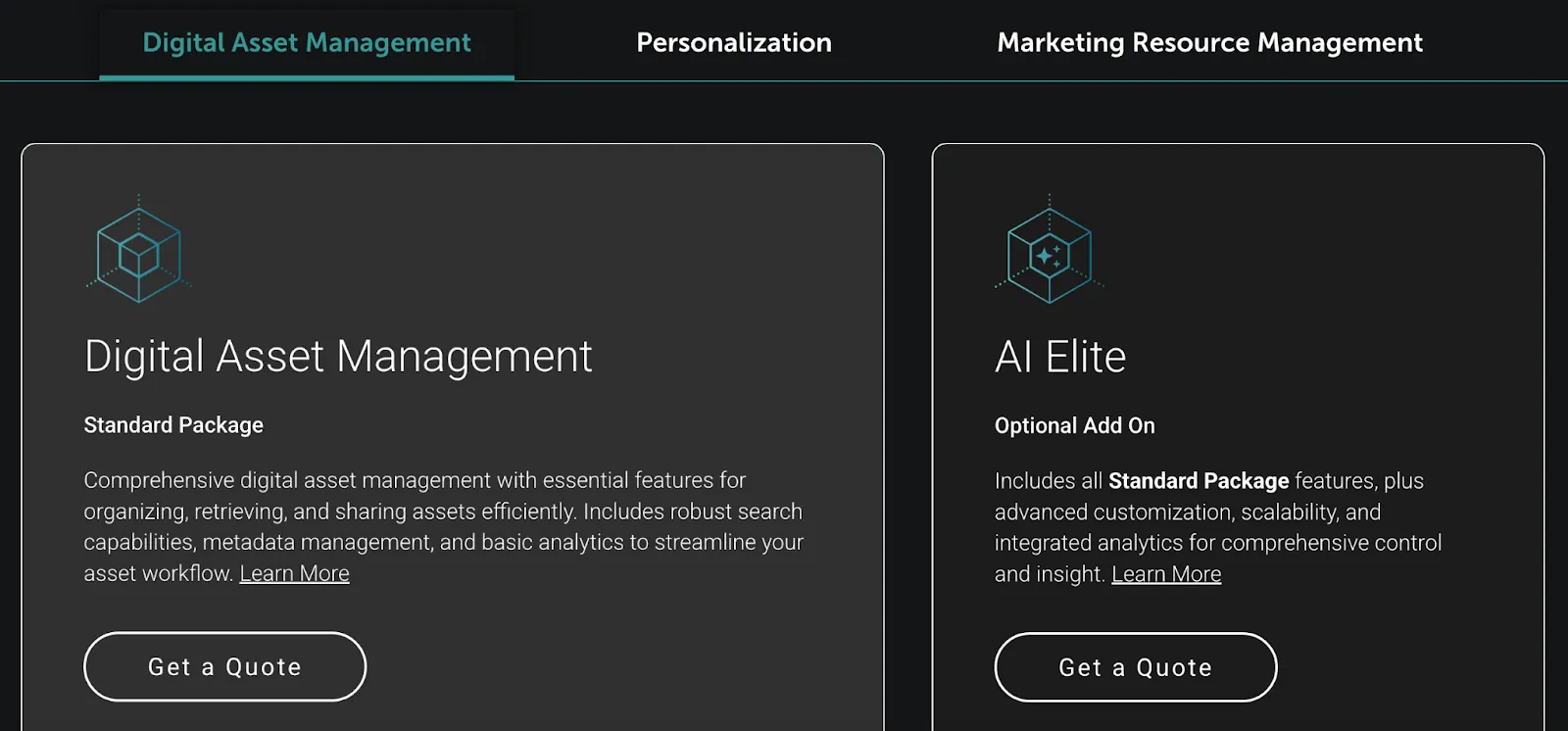
Aprimo offers custom pricing for a standard package, with additional costs depending on add-ons and enterprise needs. You'll need to contact their sales team for a tailored quote. A free trial may be available upon request.
6. Cloudinary: Best for Developers
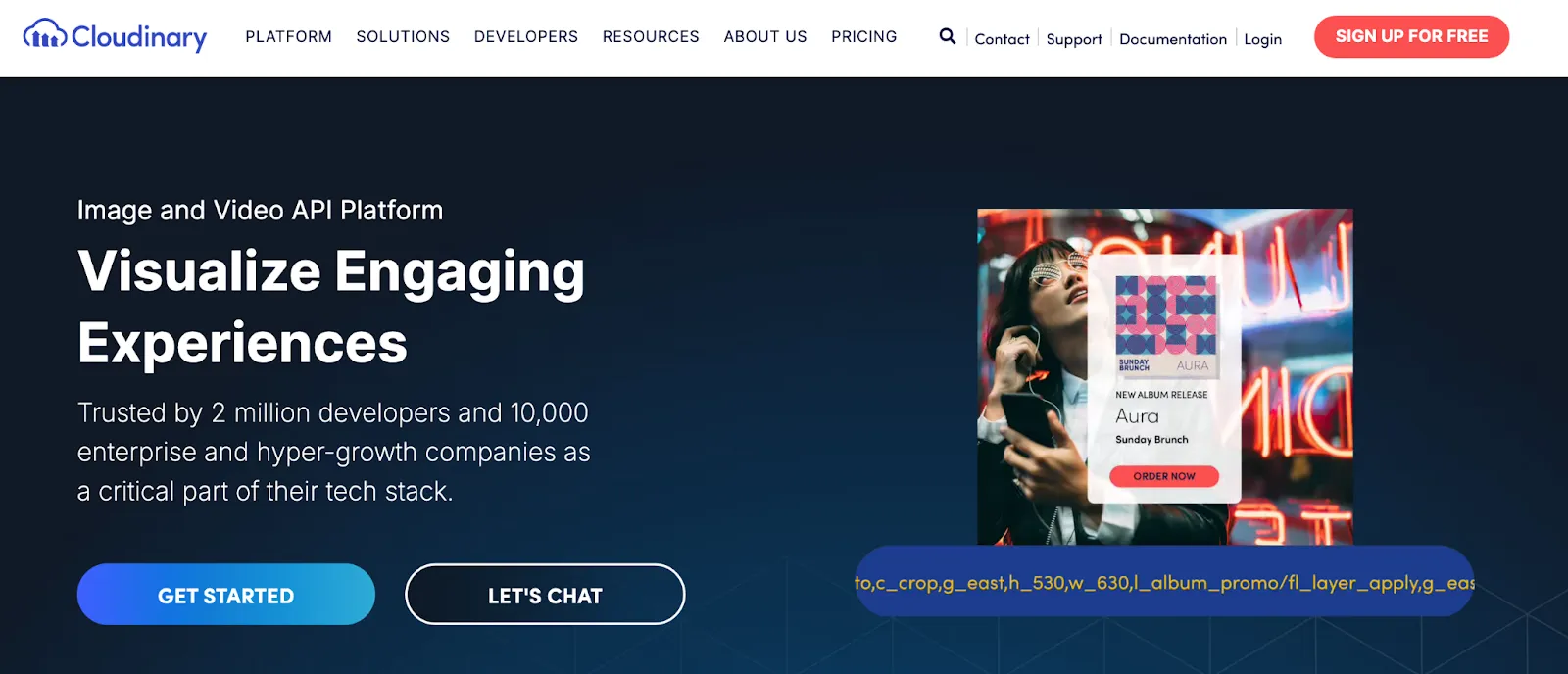
Cloudinary is a developer-first DAM platform that excels at managing, transforming, and delivering images and videos at scale—making it the go-to choice for web and app teams handling rich media assets.
Cloudinary’s key features
- Powerful API and SDKs for automation and custom integration
- Auto-tagging and AI-powered search for faster asset discovery
- On-the-fly media transformations and CDN delivery for optimized performance
Cloudinary’s pros and cons
Cloudinary’s pricing
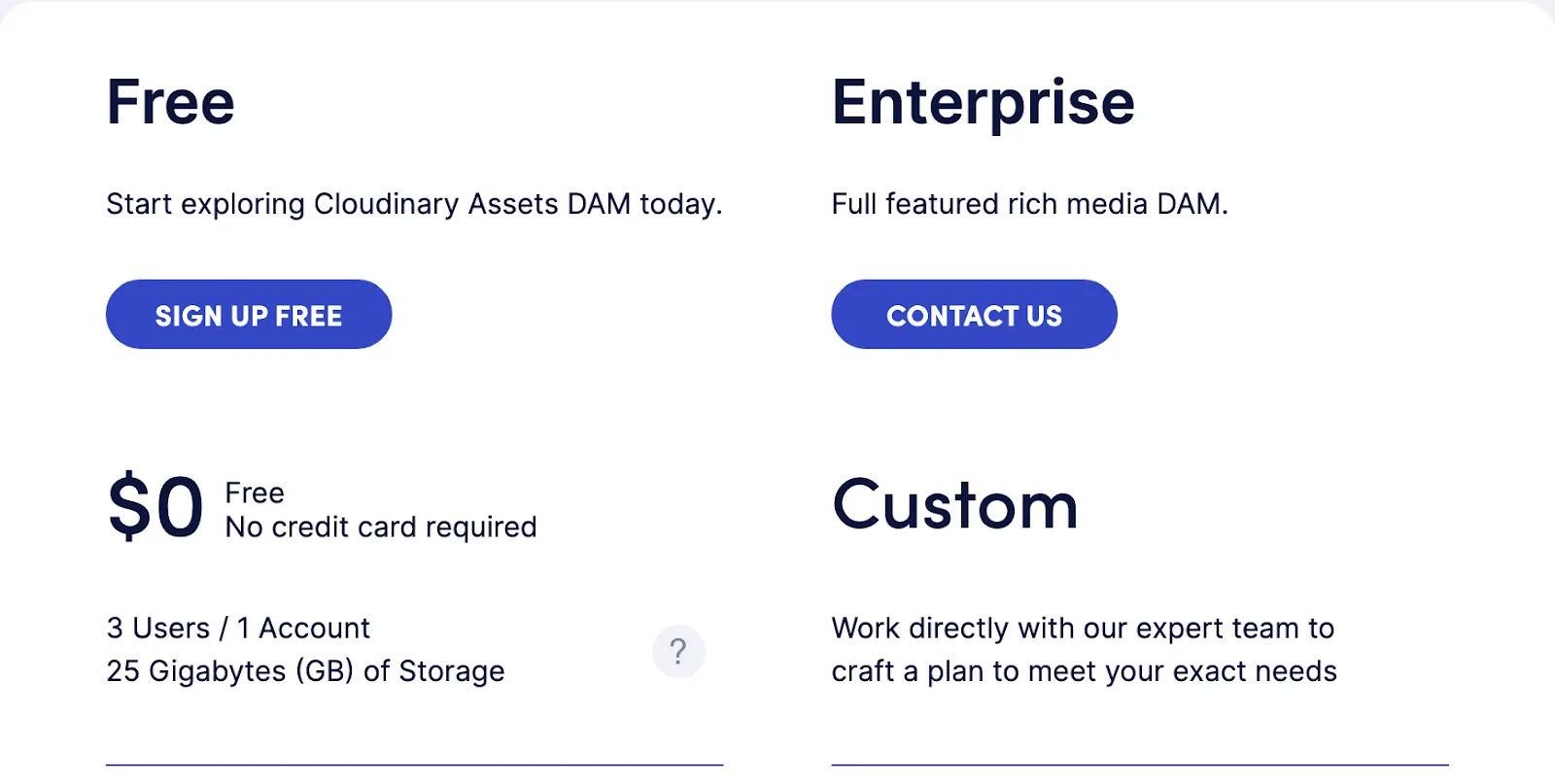
Cloudinary offers a free plan for up to three users and 25 GB of storage. Custom pricing for its full feature-rich media DAM access.
7. Scaleflex: Best for Media‑Heavy Workflows
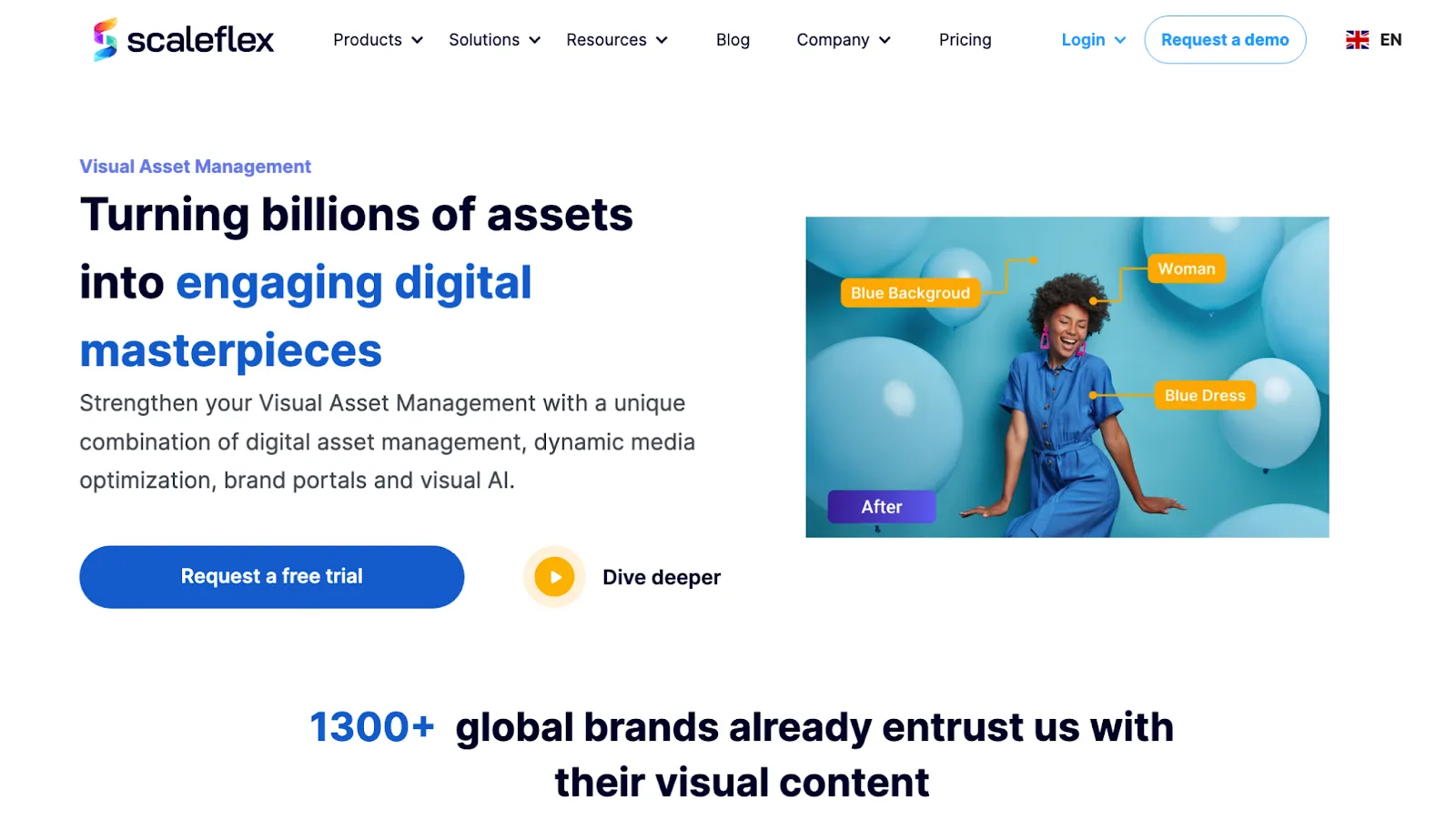
Scaleflex excels at handling large volumes of images and videos, offering a unified platform tailored to media‑intensive teams at e‑commerce, publishing houses, and digital content creation.
Scaleflex’s key features
- AI-powered tagging & metadata enrichment for smarter asset discovery
- Dynamic media optimization with CDN acceleration for fast delivery
- No-code brand portals and headless DAM access for flexible sharing
Scaleflex’s pros and cons
Scaleflex’s pricing
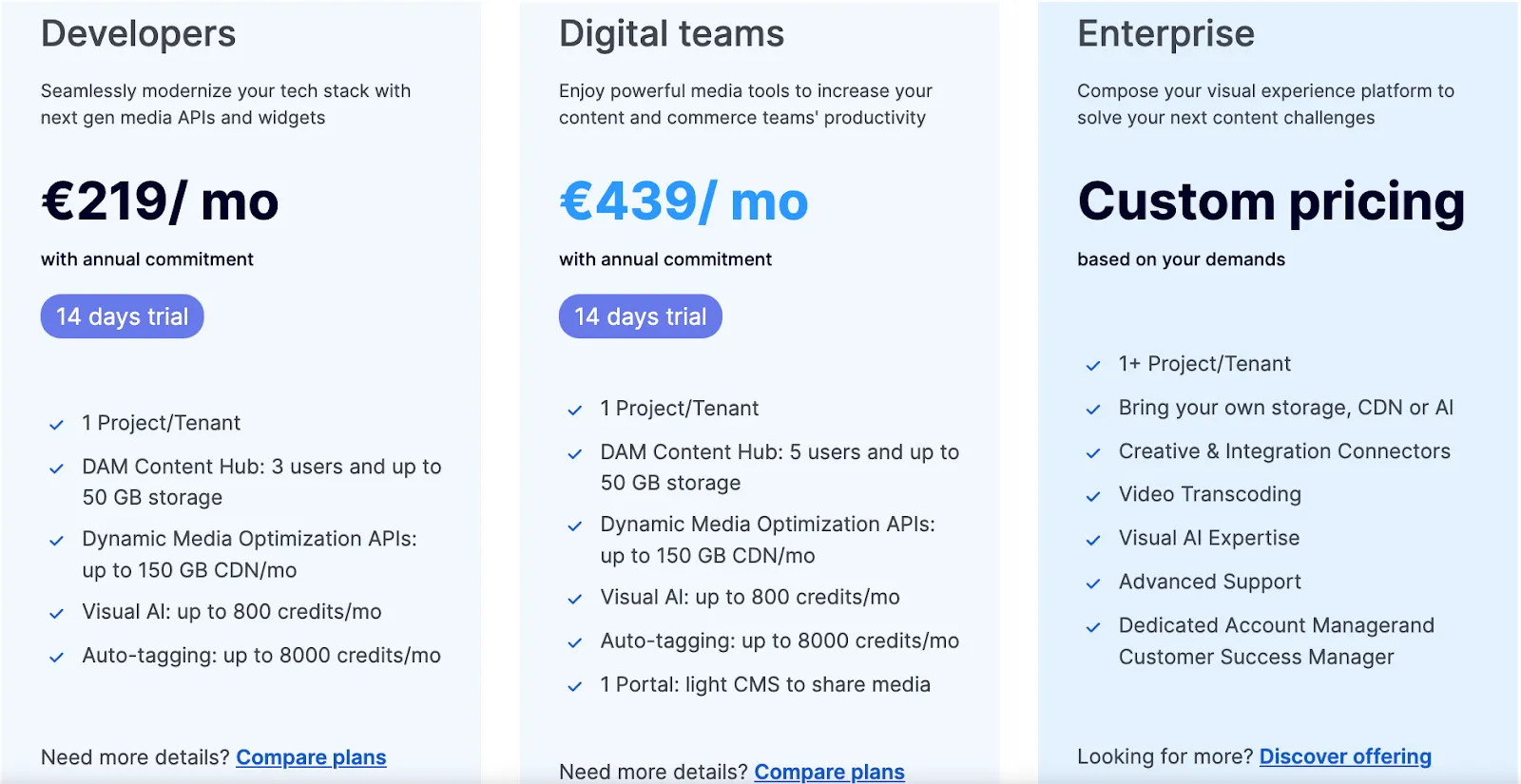
Scaleflex offers a 14‑day trial period.
8. CELUM: Best for Content Supply Chain & Enterprise DAM
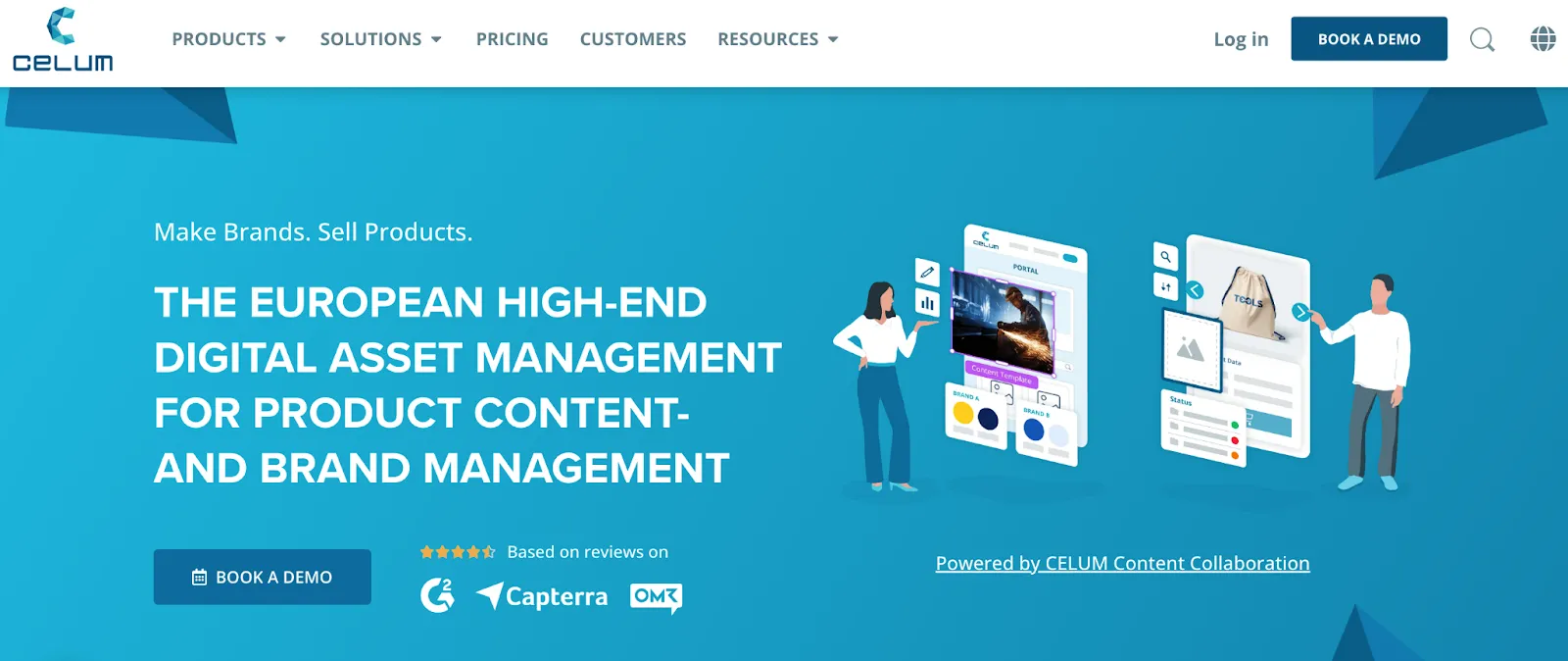
CELUM is a high-end digital asset management platform designed for organizations that require end-to-end control over their content—spanning creation, approvals, distribution, and archiving. It excels in environments where robust metadata, customizable workflows, and global collaboration are key.
CELUM’s key features
- Centralized asset repository with advanced metadata and AI-driven search
- Customizable workflows and online proofing for reviews and approvals
- Version control with history tracking, secure access, and audit logs
CELUM’s pros and cons
CELUM’s pricing
CELUM’s pricing plans are available upon contacting their sales team . You can also request a trial for their DAM platform directly through their website.
9. Wedia: Best for Unified Marketing Resource Management
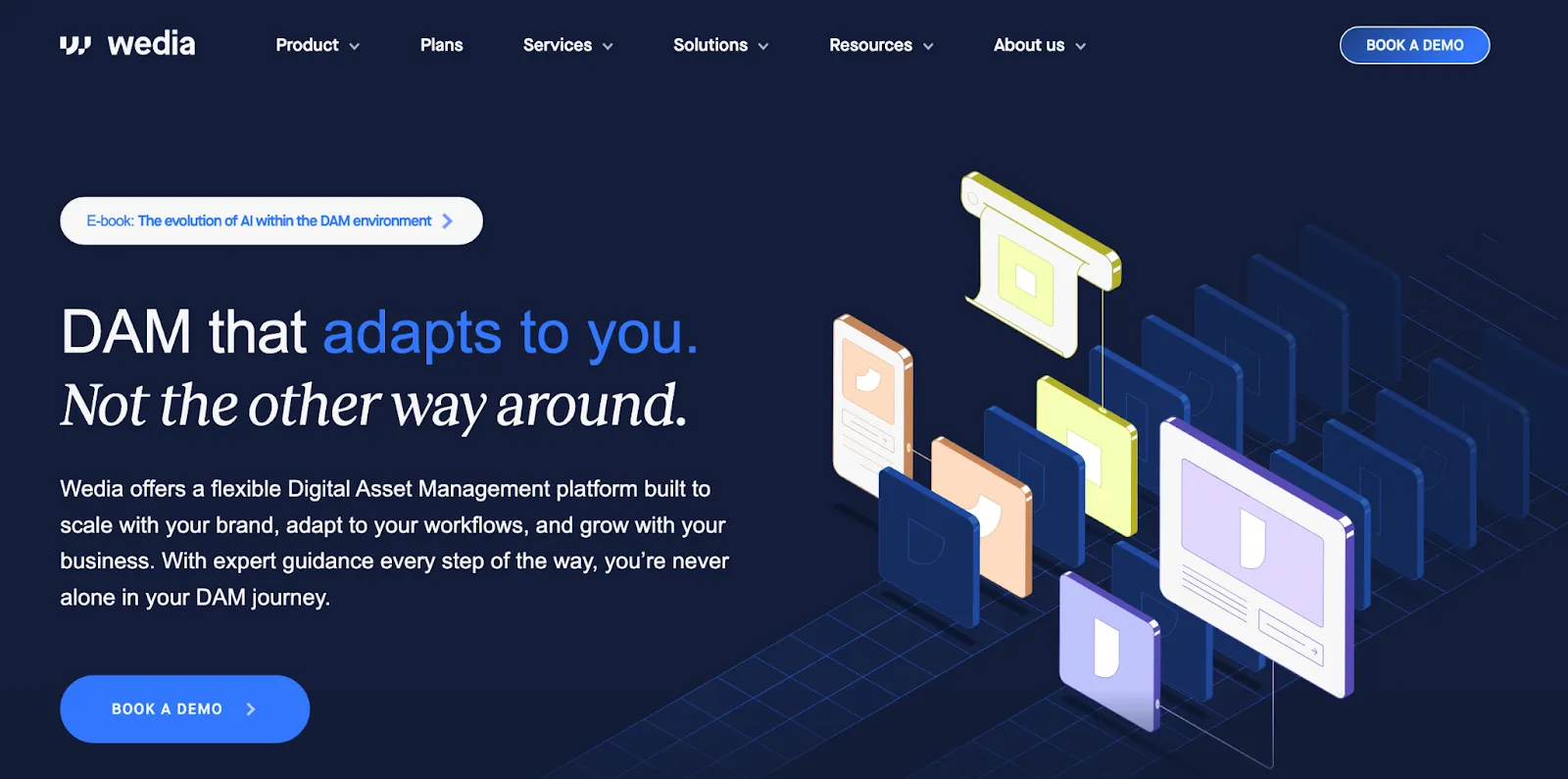
Wedia offers a highly customizable, enterprise-grade DAM that excels at supporting global marketing initiatives, distributed teams, and content localization. Trusted by over 250 global brands and more than 550,000 users, it delivers end-to-end workflow automation—from asset creation to omnichannel distribution.
Wedia’s key features
- Centralized media library that supports 300+ formats, including images, video, 3D, and more
- AI-powered localization and distributed marketing tools to adapt content across regions
- Automated color detection and analysis to enhance searchability and brand consistency through
Wedia’s pros and cons
Wedia’s pricing
Wedia uses a custom pricing model for its three plans—Core DAM, Distributed Marketing, and Media Delivery & Digital Experience.
10. Acquia DAM: Best for Product-Centric Teams
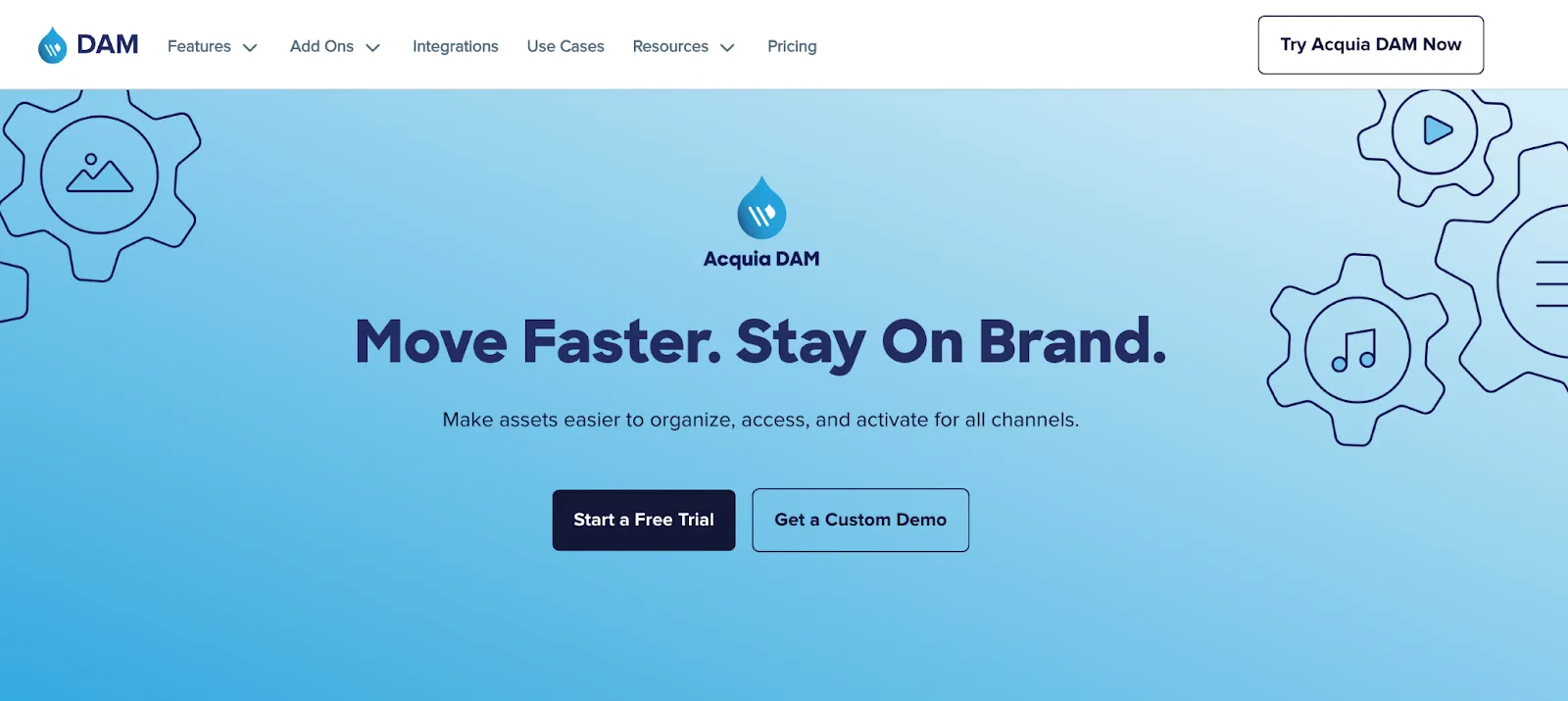
Acquia DAM (formerly Widen) is built for brands with complex content and product needs. It features robust metadata management, AI-powered workflows, and powerful integrations, making it ideal for large organizations, especially those managing product catalogs and seeking localization capabilities
Acquia DAM’s key features
- AI-enhanced metadata and visual search across large asset libraries
- Templates & portals for brand management, localization, and channel optimization
- Flexible API access and 80+ integrations (Adobe CC, CMS, marketing tools)
Acquia DAM’s pros and cons
Acquia DAM’s pricing
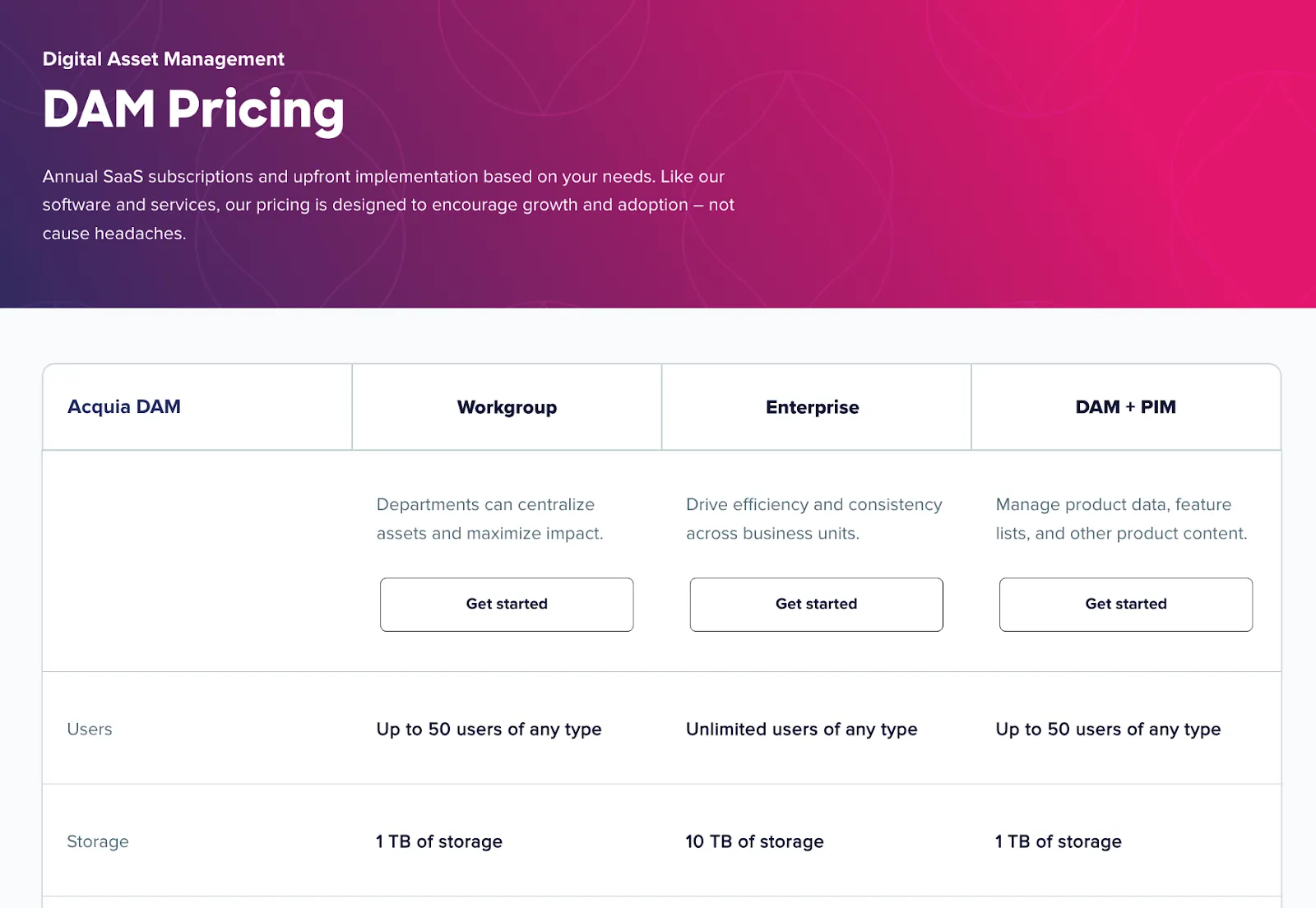
Acquia DAM provides three tailored pricing plans and offers a 45-day free trial. For detailed pricing, connect with their sales team directly.
11. Adobe Experience Manager: Best for Personalized Experiences
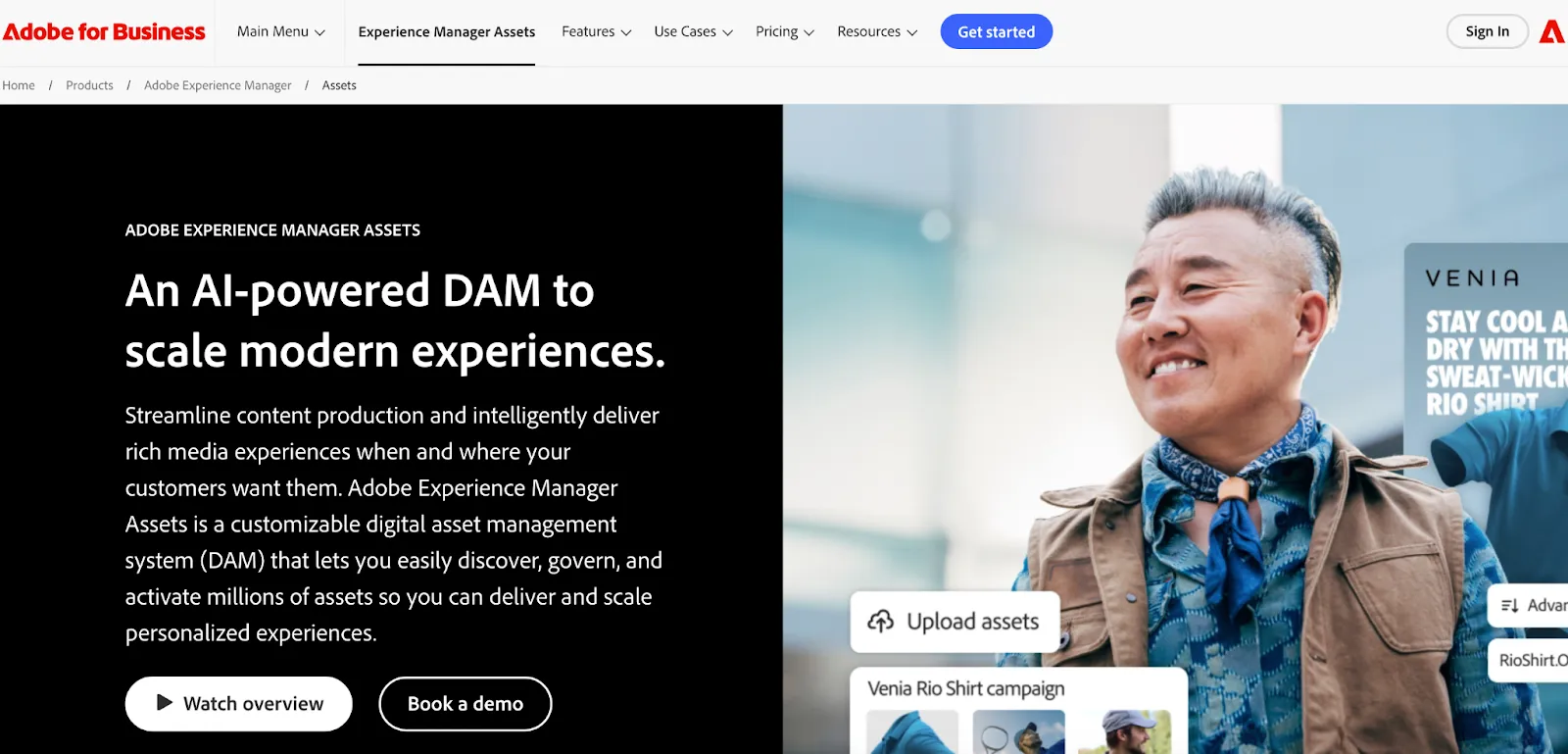
Adobe Experience Manager (AEM) is a powerful enterprise-grade DAM and content management solution that excels in delivering personalized, omnichannel brand experiences. It’s ideal for large organizations seeking deep integration with Adobe’s creative ecosystem and data-driven marketing tools.
Adobe Experience Manager’s key features
- AI-powered asset automation with Adobe Sensei
- Seamless integration with Adobe Creative Cloud and Analytics
- Advanced tools for dynamic media delivery and personalization
Adobe Experience Manager’s pros and cons
Adobe Experience Manager’s pricing
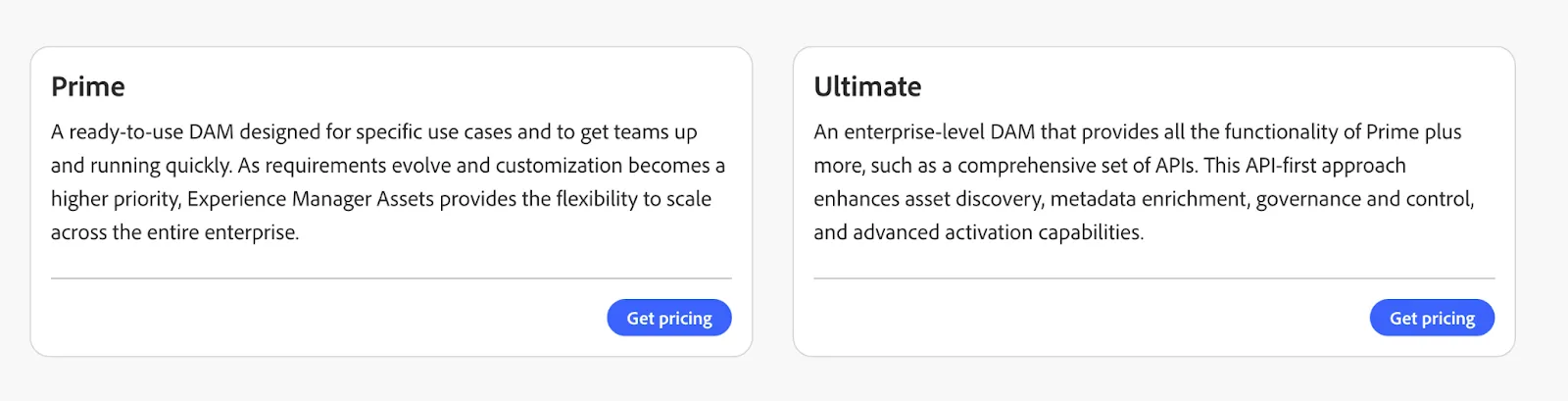
Adobe does not publicly list pricing for AEM Assets. You’ll need to contact their sales team for a custom quote based on your team’s size, use case, and required modules.
12. Frontify: Best for Brand Consistency Across Large Teams

Frontify is an all-in-one brand asset management platform that combines digital asset organization, brand guidelines, and templating in a single, intuitive interface. It's designed to help teams maintain consistent branding, streamline asset workflows, and ensure everyone, from creative teams to external partners, is aligned.
Frontify’s key features
- Centralized brand portal for storing and sharing assets and guidelines
- Customizable templates for on-brand content creation
- Approval workflows with version control to manage reviews
Frontify’s pros and cons
Frontify’s pricing

Frontify uses a Monthly Active User (MAU) model, meaning you only pay for users who log in each month. It comes with a 30-day free trial period.
13. MediaValet: Best for Integration with Creative Tools
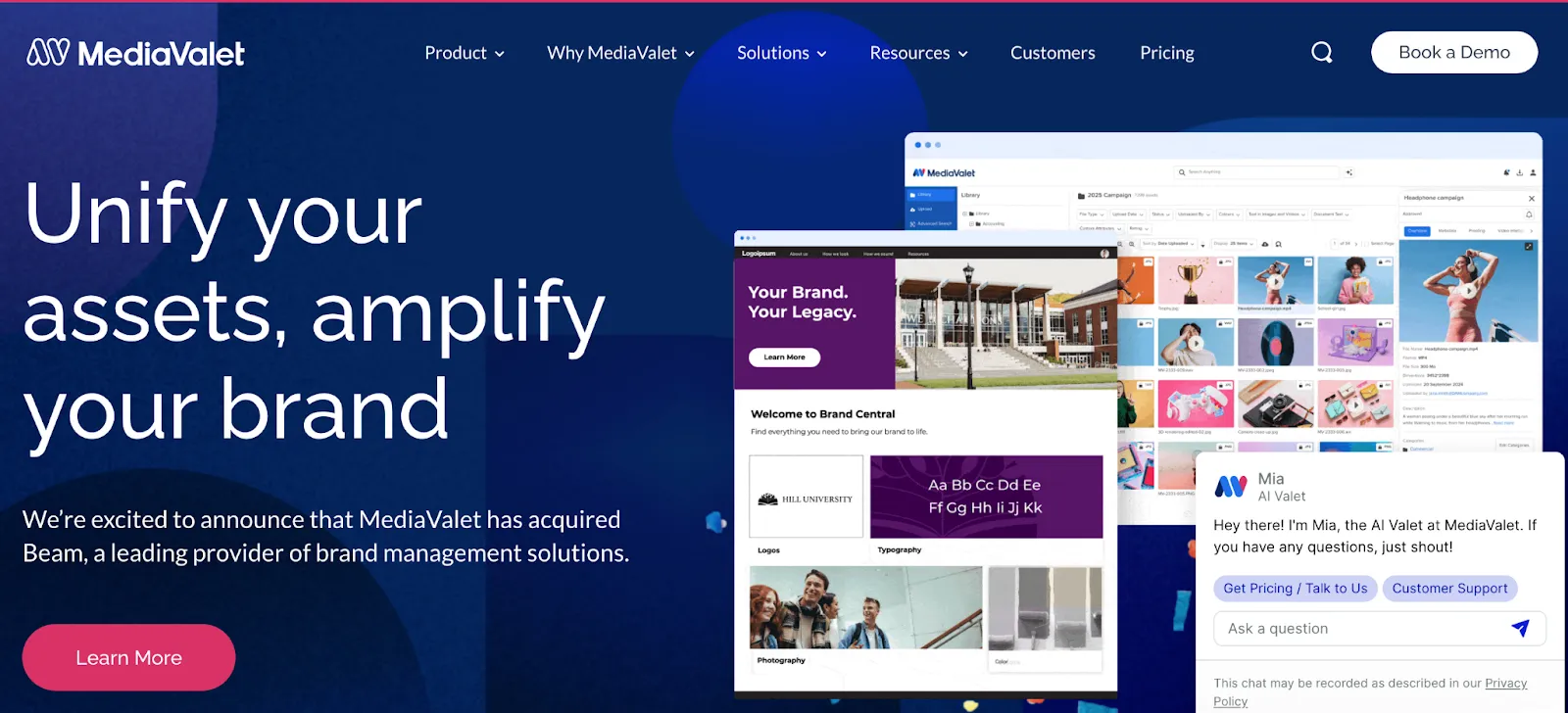
MediaValet is a cloud-based digital asset management platform designed for marketing and creative teams needing powerful integrations with tools like Adobe Creative Cloud and Microsoft 365. Built on Microsoft Azure, it offers enterprise-grade scalability and organization for large libraries of digital assets.
MediaValet’s key features
- AI-powered advanced search with metadata tagging for quick asset retrieval
- Seamless integration with Adobe CC, Office 365, Slack, and open APIs
- Custom-branded portals with role-based permissions and version control
MediaValet’s pros and cons
MediaValet’s pricing
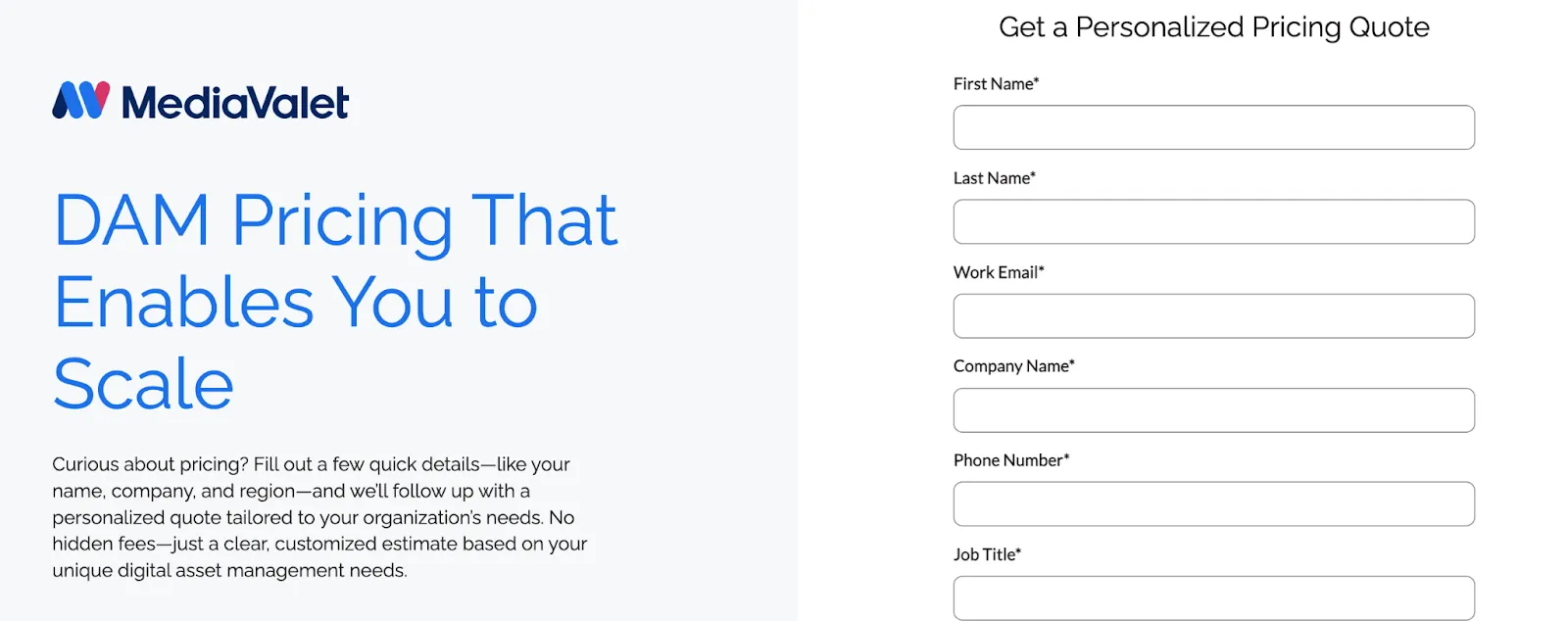
MediaValet doesn’t publicly list its pricing, but it offers unlimited users, full support, and training with its plan. Interested teams must contact their sales team to get access.
14. Contentserv: Best for Cross-Team Collaboration
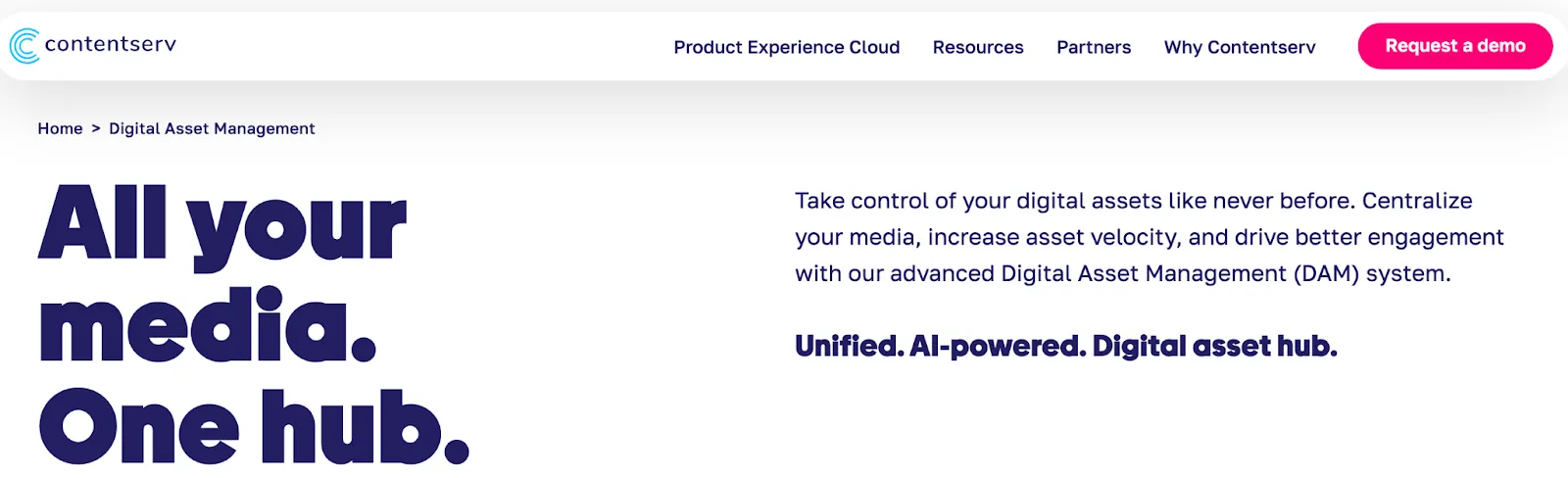
Contentserv is a powerful product experience management (PXM) platform that combines digital asset management with product information management. It’s designed for brands and manufacturers who need a holistic solution to manage assets and product data, streamline workflows, and deliver content effectively across channels.
Contentserv’s key features
- Centralized repository to manage media assets alongside product data
- Real-time global collaboration with shared editing and workflows
- Advanced analytics and AI-driven insights for optimizing content performance
Contentserv’s pros and cons
Contentserv’s pricing
Contact their sales team to get a custom quote.
15. Salsify: Best for Simplifying Digital Asset Organization and Delivery

Salsify blends product information management (PIM) with robust digital asset management. It’s ideal for manufacturers, e-commerce brands, and retailers to centralize product content and assets in a single platform. It streamlines content syndication and collaboration across multiple sales channels.
Salsify’s key features
- Centralized PIM-DAM platform with content onboarding and syndication
- Automated workflows for publishing to retailer and marketplace channels
- Real-time analytics to track asset usage and performance across touchpoints
Salsify’s pros and cons
Salsify’s pricing
Plans are quote-based and tailored to business needs. Reach out to their sales team to get started.
Why Consider BrandLife for Digital Asset Management in 2025
In a crowded DAM market filled with legacy tools and bloated platforms, BrandLife stands out for its balance of power and simplicity. It’s purpose-built for growing brands, agencies, and creative teams that need to move fast without compromising on brand consistency, collaboration, or content governance.
Here’s what makes BrandLife better than other digital asset management solutions:
Cost effectiveness
Unlike many legacy DAM platforms that start at $500–$1,600 per month and often charge extra per user or brand, BrandLife’s pricing is straightforward and built for accessibility. The Pro plan starts at just $250 per month for 10 brands and 10 users, offering features such as version control, AI-powered search, and integrations that might cost significantly more elsewhere.
You get enterprise-grade features without the enterprise-level sticker shock, making it a smart investment for teams with tight budgets or clear ROI expectations.
Scalability
As your team and content library grow, BrandLife grows with you. Its Business and Premium plans unlock higher storage, unlimited users, and support for unlimited brands, so you’re never forced to migrate to a new system just because your needs have expanded.
Everything stays in one ecosystem, allowing teams to manage multiple brands, campaigns, or departments from a single dashboard. Whether you're a multi-brand agency or an in-house team scaling up, BrandLife keeps things centralized and future-ready.
Customization
Not all teams work the same way, and BrandLife gets that. The platform offers flexible user roles, brand portals, and asset permissions that adapt to your specific workflows. Whether you're setting up brand-specific guidelines for each business unit or tailoring access for external partners, you can structure BrandLife around how your team works.
And with customizable metadata, approval flows, and dashboard views, your digital asset management doesn’t just hold your assets but actively supports the way you collaborate, publish, and grow.
Ready to simplify your asset management? Start your 14-day free trial with BrandLife—no credit card required.
Frequently Asked Questions
The best digital asset management (DAM) software depends on your team's size, workflows, and goals. Tools like BrandLife are ideal for growing brands and creative teams looking for a cost-effective, scalable, and user-friendly solution. Other options like Bynder, Frontify, and Brandfolder may suit larger enterprises with complex needs and bigger budgets.
Digital asset management software helps businesses store, organize, manage, and distribute digital content—such as images, videos, documents, and brand guidelines—from a centralized platform. DAM systems streamline collaboration, improve brand consistency, enable secure sharing, and eliminate time wasted searching for files.
To choose the right digital asset management software, consider your team’s size, content volume, required integrations, and budget. Look for platforms with strong search capabilities, version control, collaboration tools, and customizable access permissions. If you manage multiple brands or work with external partners, scalability and user roles are also key features to prioritize.





