
Key Takeaways
- Digital asset management goes beyond storage. Modern digital asset management platforms like BrandLife centralize your assets, streamline workflows, and ensure teams can collaborate efficiently, while keeping brand consistency intact.
- If your team struggles with scattered files or inconsistent branding, you likely need a digital asset management solution. Common red flags include wasted hours searching for files, using outdated visuals, or missing campaign deadlines due to approval delays.
- Creative, marketing, and external teams all benefit from digital asset management. Whether it’s designers managing large files, marketers executing campaigns, or partners needing controlled access, digital asset management ensures everyone stays aligned and productive.
- BrandLife helps teams move faster and stay on-brand. With AI-powered tagging, Slack and Canva integrations, automated workflows, and real-time analytics, BrandLife simplifies content management and scales with your team.
Brands are creating more content than ever before. From campaign videos and product shots to pitch decks and logos, digital assets have become the foundation of brand experience across every touchpoint.
But without a solid system, these assets often end up buried in email threads or scattered across shared drives, costing time and putting brand consistency at risk. On average, marketing teams spend 8.8 hours per week just searching for files.
That’s where a digital asset management platform comes in.
Whether you’re a growing brand, a creative agency, or a content-driven production house, digital asset management software helps you centralize, organize, and distribute your digital content with clarity and control.
In this guide, we’ll walk through what digital asset management is, how it works, who needs it, and how to choose the right digital asset management platform for your team.
What Is Digital Asset Management?
Unlike traditional cloud storage, a digital asset management system like BrandLife goes further by enabling advanced search, version control, permissions, and automated workflows—all within a centralized platform.
5 Benefits of Using a Digital Asset Management Platform
Implementing a digital asset management platform helps teams streamline how they create, manage, and distribute content.
From accelerating production timelines to safeguarding brand identity, digital asset management adds structure, control, and visibility across every stage of the content lifecycle.
1. Centralized access
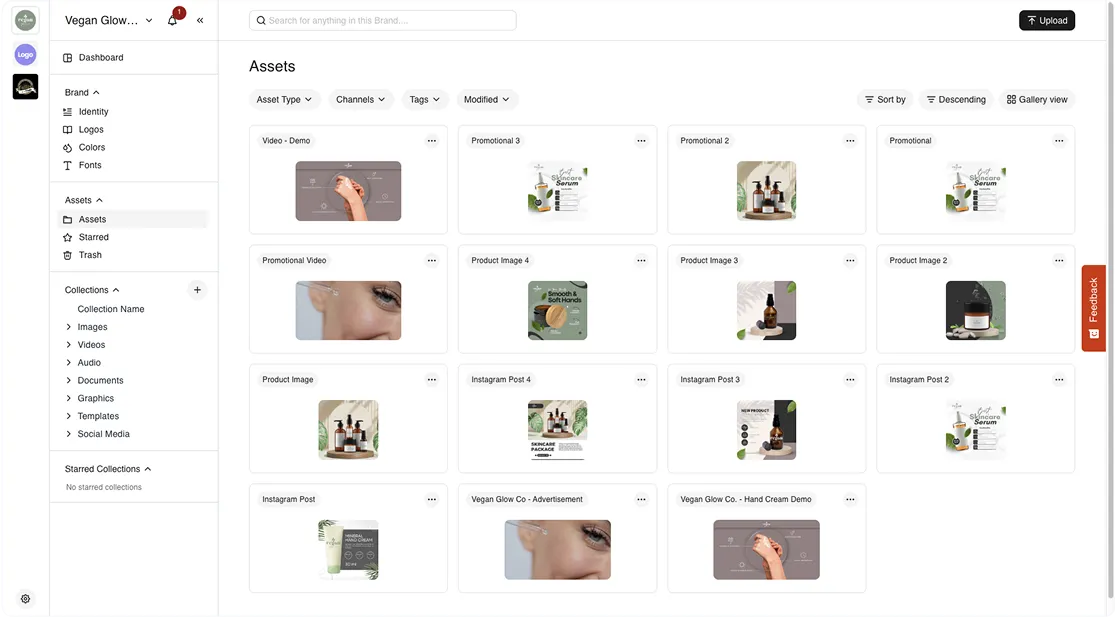
A unified asset hub means everyone—from internal teams to agencies—can instantly access the most up-to-date files, anytime, from anywhere.
BrandLife’s users report a 30% increase in productivity, thanks to reduced time spent hunting for assets. With easier access, teams can focus on high-impact creative work instead of digging through folders.
2. Better organization
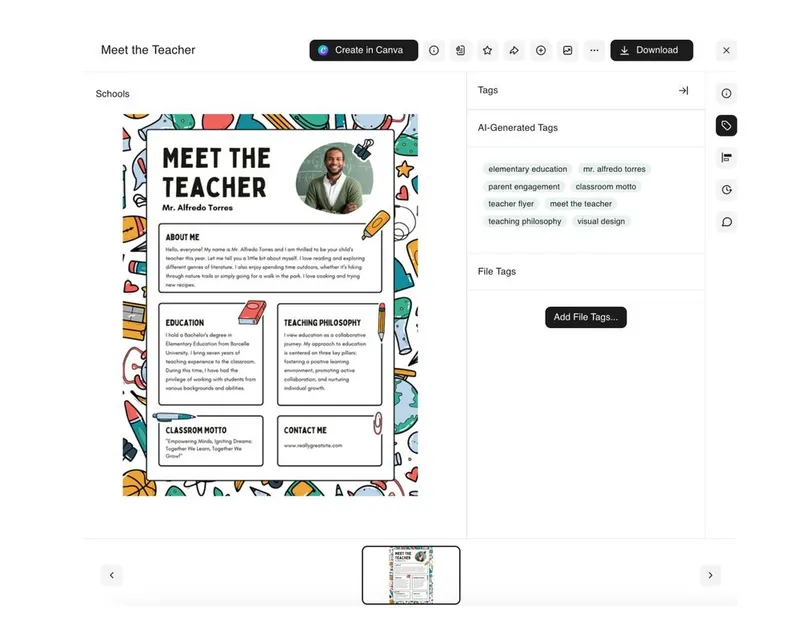
Tagging assets by campaign, type, region, or channel, rather than relying on rigid folder structures, makes repurposing content faster and easier.
A robust digital asset management solution uses AI-powered tagging and smart search that automatically analyzes files for keywords, formats, and context to generate relevant tags. This helps creative teams locate the right assets in seconds, even across large, complex libraries.
3. Improved distribution
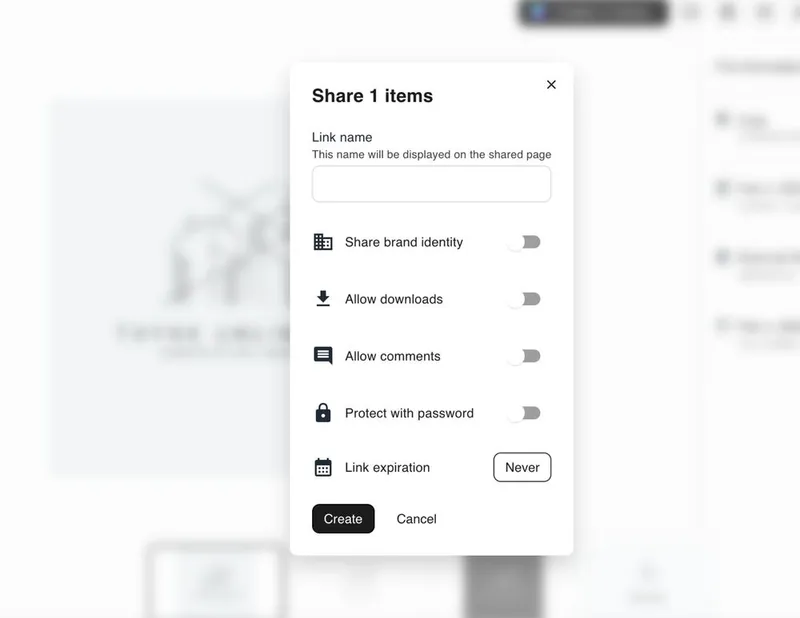
A digital asset management platform streamlines how assets are shared across teams, channels, and regions. Instead of manually resizing or emailing files, users can generate shareable links, download assets in preset formats, or publish directly to connected platforms.
With BrandLife, distribution becomes faster, more secure, and fully traceable, ensuring the right version of the asset reaches the right audience every time.
4. Maintaining brand identity

Digital asset management platforms ensure only approved, up-to-date assets are used by locking templates, setting expiration dates, and enforcing brand guidelines.
Features like version control and restricted access prevent unauthorized edits or outdated content from slipping into live campaigns, protecting brand integrity across every touchpoint.
5. Easier collaboration

A digital asset management platform streamlines teamwork by allowing users to comment, review, and approve assets in one place, reducing back-and-forth across tools.
With shared access, version history, and role-based permissions, teams and external partners stay aligned without risking duplicate work or outdated files.
Does Your Organization Need a Digital Asset Management Platform?
While not every team begins with a need for digital asset management, growing content demands eventually make it essential.
###Box###
How Can You Benefit From a Digital Asset Management System?
A digital asset management system supports the entire organization, even if not everyone uses it the same way.
While teams like creative, marketing, and external partners are the heaviest users, most employees will interact with your digital asset management at some point, whether to access a brand logo, pull campaign materials, or share content with clients.
Creative teams
Designers, video editors, and content producers often work with large, high-resolution files and tight deadlines.
A digital asset management solution gives them a centralized space to upload, tag, and manage their work, so they don’t waste time digging through folders or emailing files.
Furthermore, features like version control, format-specific previews, and smart tagging allow creative teams to stay focused on producing great work, not on managing assets.
Marketing departments
Marketing teams frequently pull from a shared pool of content, including logos, product photos, campaign visuals, and templates, to build landing pages, social posts, ads, and more.
With digital asset management software, they can instantly access the latest approved materials, avoid using outdated assets, and stay on-brand across every digital channel.
Besides, built-in workflows streamline reviews and approvals, helping teams get campaigns to market faster.
External partners
Agencies, freelancers, distributors, and franchise partners often need selective access to brand materials.
Digital asset management software like BrandLife allows you to grant controlled and secure access to only the assets they need, without exposing internal folders or risking outdated content being shared externally.
This keeps collaboration efficient and your brand protected.
Choosing the Right Digital Asset Management Platform for Your Business

Once you've recognized the need for a digital asset management platform, the next step is choosing the right one for your team.
But not all digital assessment management systems are built the same. For example, platforms like Canto are often tailored for large enterprises with complex organizational structures.
On the other hand, BrandLife is built to support small to mid-sized businesses, creative agencies managing multiple brands, and architecture firms, offering the right balance of structure, speed, and flexibility.
Here are the key features to consider when evaluating a digital asset management solution:
- Built-in brand governance
The platform should support brand consistency at scale through approved templates, locked designs, asset usage guidelines, and permissions that prevent off-brand content from slipping through.
- Smart search & accessibility
Look for AI-powered tagging, metadata management, and keyword filters that help teams find what they need instantly, even across large libraries.
- Easy-to-use & integrates seamlessly
Your digital asset management should be intuitive enough for anyone to use, with drag-and-drop uploads, visual previews, and minimal onboarding.
It should also integrate with the tools your team already uses, like Slack, Figma, Adobe Creative Cloud, or your content management system, so that teams can manage their workflows without constantly switching platforms.
- Workflow approvals
A built-in review and approval process is essential for keeping creative operations smooth and controlled. It ensures assets go through the right checkpoints before being published or shared.
This helps eliminate back-and-forth over email, prevents unapproved or outdated content from going live, and creates a clear audit trail for feedback and sign-offs.
- Scalable for growth
Whether you're managing 1,000 files or 100,000, your digital asset management should scale alongside your brand.
Look for platforms that support unlimited users, multi-brand workspaces, and global distribution, without compromising speed or dramatically increasing costs as you grow.
6 Best Practices for Using Digital Asset Management
Implementing a digital asset management process is just the start. However, getting long-term value depends on how you use it.
Here are a few best practices to help your team get the most out of your digital asset management platform:
1. Standardize file naming
Create a consistent file naming system that includes key details like project name, asset type, date, and version. This improves searchability and helps teams quickly identify the right asset, reducing confusion and duplication.
2. Use metadata and tagging strategically
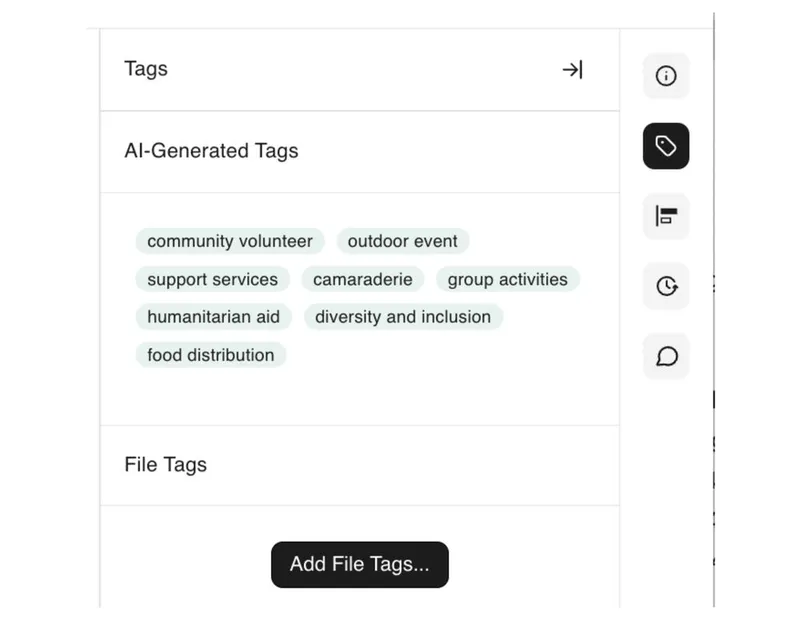
Apply relevant metadata and tags to every asset—contextual keywords, campaign name, region, format, or usage rights. Smart tagging improves discoverability and helps teams reuse content confidently.
3. Define user roles and permissions
Not everyone needs full access to everything. Assign role-based permissions to control who can view, upload, edit, or approve assets.
This prevents accidental edits, protects sensitive content, and keeps workflows organized. Let’s say,
- Designers can upload and tag new assets.
- Marketing managers can edit and approve content.
- External partners can view and download only finalized, brand-approved files.
4. Organize by usage, not just folder
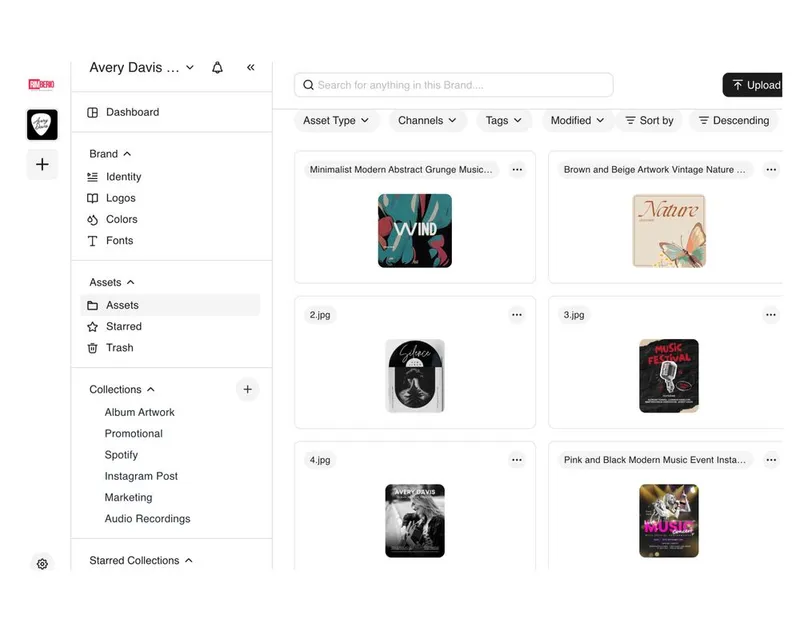
Structure your library around how assets are used—by campaign, product line, channel, or geography—rather than just traditional folders.
This makes it easier for teams to locate and repurpose assets quickly. For instance, you can create collections or smart albums like “Q3 Campaigns > Social Ads”, “Retail > In-Store Displays”, or “Product Launches > US.”
This will enable users to find what they need based on context, not just file names.
5. Set up approval workflows
Establish multi-stage review workflows to ensure every asset goes through the right checks before it’s published or shared. This safeguards brand consistency, maintains quality, and reduces the risk of errors.
A typical approval flow might look like:
Designer → Marketing Lead → Legal (if needed) → Final Approver
Each stage can include comments, version tracking, and status updates to keep feedback organized and actionable.
6. Regularly audit and archive
Over time, your digital asset management platform can become cluttered with outdated, duplicate, or unused assets.
Set up regular audits to identify what’s no longer relevant and move it to an archive. Archived assets remain accessible for reference but are hidden from daily workflows to reduce clutter.
This keeps your library clean, organized, and easier to navigate.
How Businesses Are Using BrandLife to Streamline Brand Management
The marketing team at the ABARA Marketing Group, a growing mid-sized agency, used to spend hours sifting through cloud folders and local drives to locate campaign assets.
With images, videos, and collateral scattered across platforms, finding the right file often meant missed deadlines and frustrated team members.
Brand consistency also took a hit—outdated logos and incorrect visuals occasionally slipped through, creating confusion across channels and weakening their brand presence.
The Bottom Line
As content demands grow, managing digital assets effectively is no longer optional. It’s essential for scaling online presence, maintaining branding consistency, and moving faster as a team.
A digital asset management platform helps you move from chaos to clarity by centralizing your content, streamlining collaboration, and protecting your brand across every touchpoint.
Here's how BrandLife’s intuitive digital asset management solution helps you with effective digital asset management:
Centralized asset hub

All your brand assets—photos, videos, decks, templates—are stored in one place, searchable and accessible from anywhere.
This eliminates time lost digging through folders or chasing down files, so teams can move faster and stay aligned.
Automated workflows
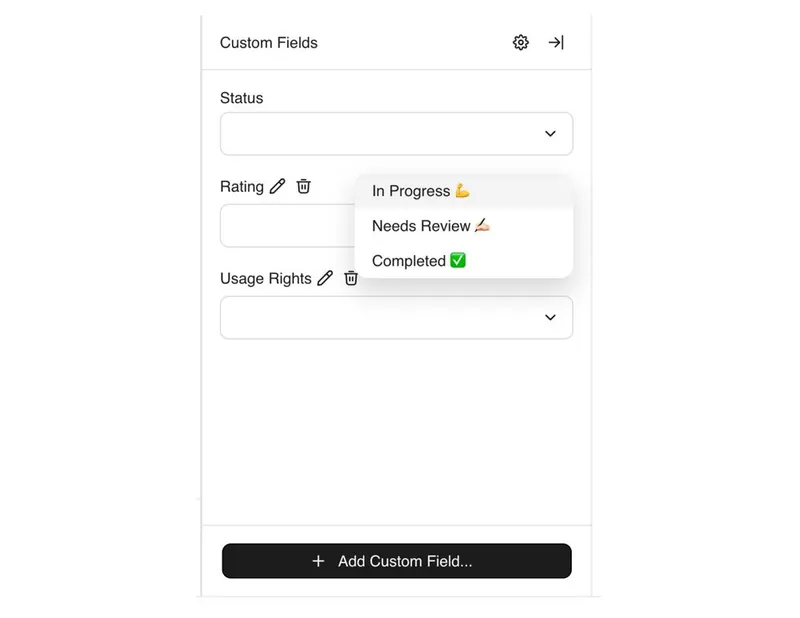
BrandLife’s built-in automated workflows simplify asset reviews and approvals across teams. You can assign tasks, set approval stages, and receive real-time status updates—all within the platform.
This eliminates manual follow-ups, keeps projects moving, and ensures every asset is signed off before it goes live.
Communication on a single platform

Seamless integrations with Slack, Canva, and other collaboration tools allow your team to stay in sync, give feedback, and share updates without switching tools.
It keeps creative conversations tied to the assets themselves, speeding up collaboration and reducing context switching.
Real-time analytics
Track how assets are being used, what’s performing, and who’s accessing what, so you can optimize both content and team efficiency.
These insights help you make data-driven decisions, cut down on unused content, and invest where it counts.
Ready to bring order to your brand’s creative operations?
Start your 14-day free trial and see how BrandLife can transform the way your team works.
Frequently Asked Questions
A digital asset management (digital asset management) system is a centralized platform used to store, organize, manage, and distribute digital content like images, videos, documents, and design files. It helps teams find the right assets quickly and collaborate more efficiently.
Industries with high content volume—like marketing, media, retail, production houses, architect firms, and nonprofits—benefit greatly from digital asset management systems. Any team juggling campaigns, brand assets, or distributed collaboration can streamline their workflow with a digital asset management.
Yes, a digital asset management ensures everyone accesses the latest, approved brand assets—logos, templates, visuals, and guidelines—reducing the risk of outdated or off-brand content being used across campaigns or channels.





