Help Center
.webp)

Authentication
Secure your account with strong authentication and credential management.

Billing & Account Management
Understand billing, payments, and subscription management.
Meet the solution: Enhanced Communication Built for Creative Teams
BrandLife's Product Demo Video
What You'll See Inside The Demo
• See how to create your first collections and start building structure.
• Automatic duplicate detection and AI tagging.
• How version control keeps your library clean and up to date.
• Use filters, metadata, and keywords to find exactly what you need in seconds.
• Discover how permissions keep control in the right hands.
Popular Questions
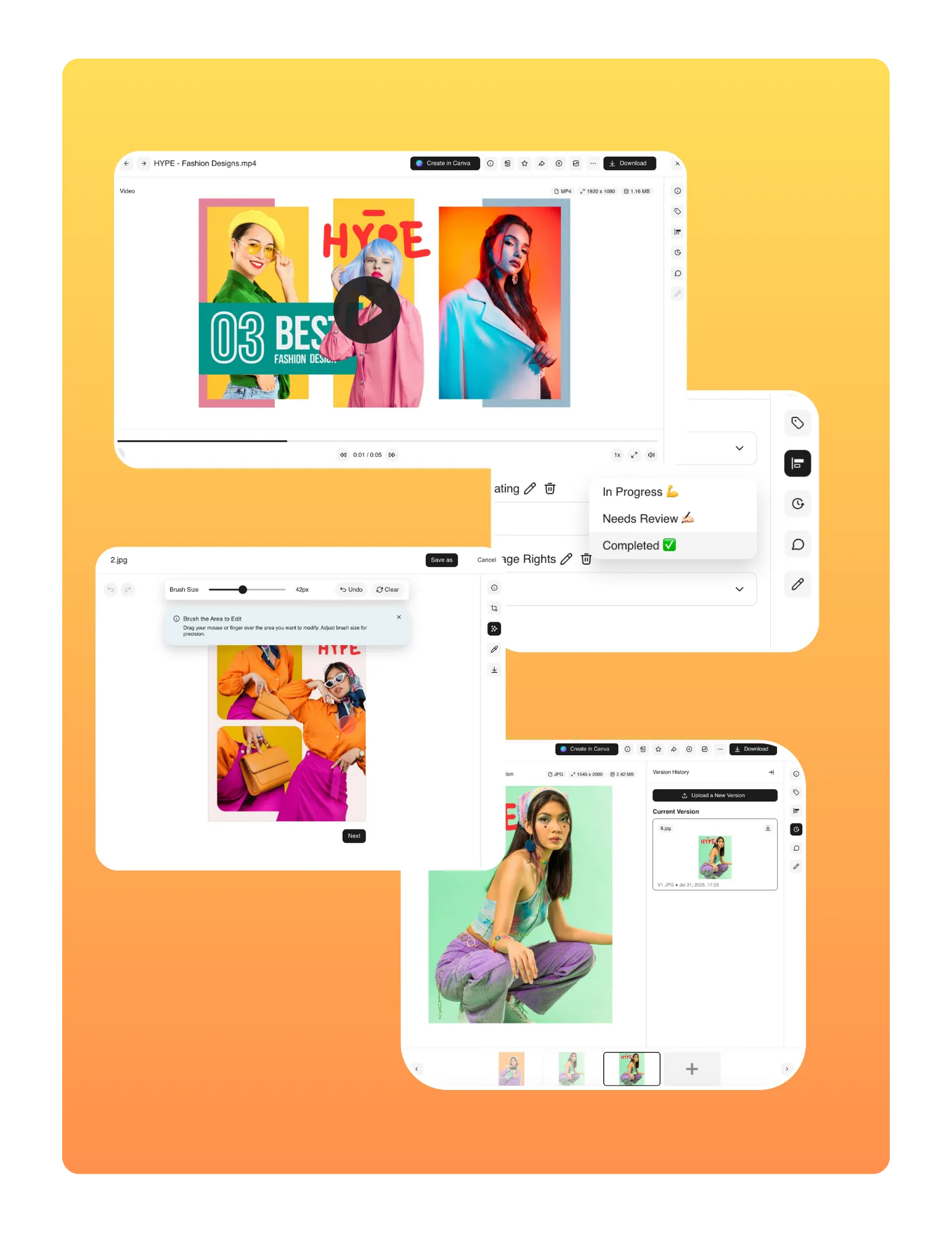
.webp)
What makes BrandLife different from regular cloud storage?
BrandLife is built specifically for brand asset management: version control, AI-powered tagging & search, guideline portals, feedback tools, and secure sharing — all optimized for creative workflows, not just file dumping.
Can I trial BrandLife before committing?
Absolutely! We offer a free trial so you can upload your assets, try out features like search, template portals, versioning, and see how it fits your team’s workflow.
Is BrandLife secure and compliant?
Yes. We use encryption at rest and in transit, role-based permissions, audit logs, and rigorous compliance standards (GDPR, etc.) so your brand assets are protected.
How does pricing scale with usage?
Plans scale according to the number of users, brands, or storage needs. You can start small and then upgrade as your team, brands, or asset collections grow.
Can I upgrade or downgrade my plan at any time?
Yes, absolutely! You can upgrade or downgrade your plan at any time to better suit your needs. Changes will take effect immediately, and a new billing cycle will be started immediately.
Do I have to sign a long-term contract?
No. Our plans are flexible and billed monthly (or yearly). You can upgrade, downgrade, or cancel whenever you like — no penalties.
How do version control and approvals work?
Every time you upload a new version, the system tracks it. You can see previous versions, which one is “current,” approvals attached to specific versions, and roll back if needed.
Can external partners, contractors, or clients contribute content?
Yes. With our Capture Content Portal, you can share a branded link so external users can drag & drop assets directly into your workspace — securely and simply.
Are there role-based permissions and user access levels?
Definitely. You can control who sees what, who can edit, who can approve, and who can just view. It ensures the right people have the right access.
How fast is search and organization with large asset libraries?
Very fast. Our AI-powered tagging, smart filters, and image similarity search are optimized for speed — so you get results in seconds even in large libraries.
Can I integrate BrandLife with the tools I already use (Canva, Figma, Slack, Google Drive, Dropbox, Box, etc.)?
Yes. BrandLife connects with the tools your team already loves, making it easier to work within your favorite environment while keeping everything aligned.
How are notifications handled?
You’ll get notifications for important events: version approvals, comments, new uploads in shared portals, etc. Plus, you control which notifications you get so you’re kept in the loop without overload.
What file types and sizes does BrandLife support?
We support major image, video, audio, and document formats. Large file uploads are handled smoothly; you can upload high-res images, videos, design files, etc.
How do I ensure brand consistency across multiple teams or departments?
With shared guideline portals, version control, and centralized assets, all teams work from the same updated source — ensuring consistency.
What kind of support & onboarding help is available?
We offer help articles, tutorials, and customer support. For larger or enterprise teams, we offer onboarding guidance to set up taxonomy, workflows, etc.
How do I migrate assets I already have in Dropbox, Google Drive, or Box?
Our onboarding tools help you import content from your current storage systems. You can bring over files, folders, metadata, and then benefit from BrandLife’s tagging, version control, and workflows.
Can I customize Branding Guideline Portals
Absolutely. You can upload your logos, set color palettes and fonts, define your guideline sections, and share with internal or external teams.
The BrandLife Payoff
Plans that scale with your brand
Every product deserves the perfect spotlight
BrandLife empowers brands to launch faster, stay consistent, and scale without chaos.





.webp)