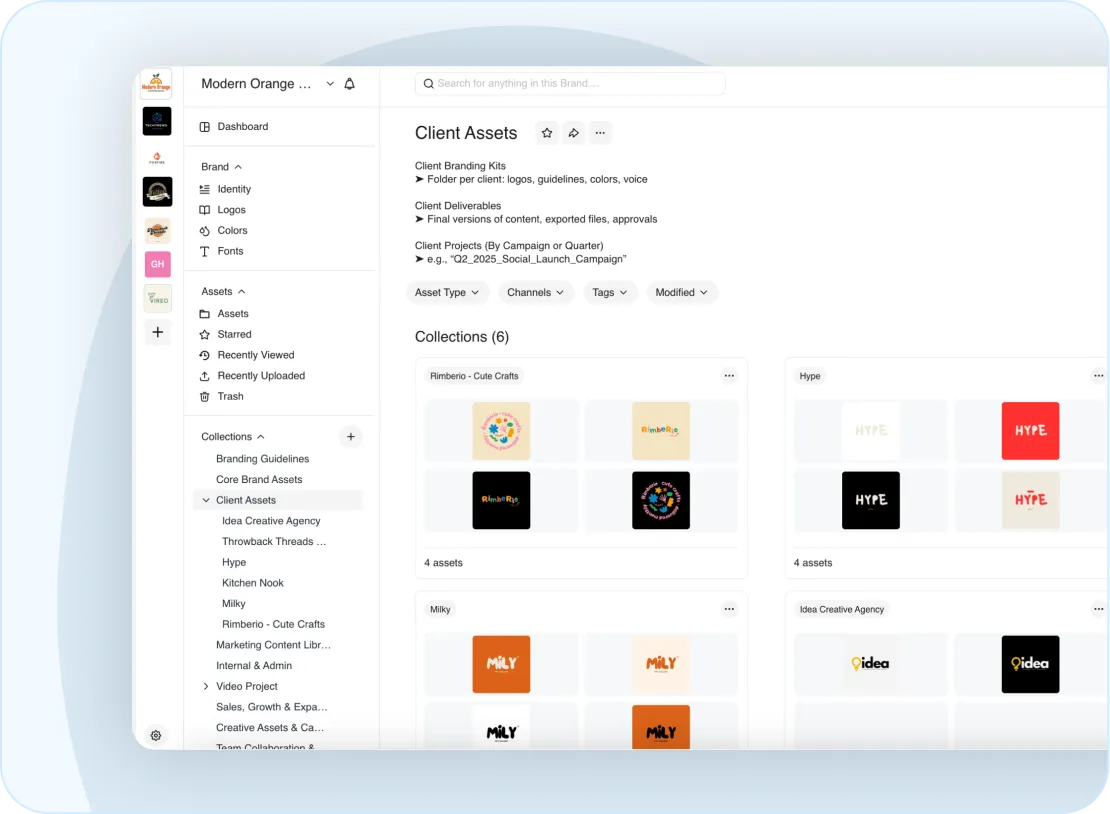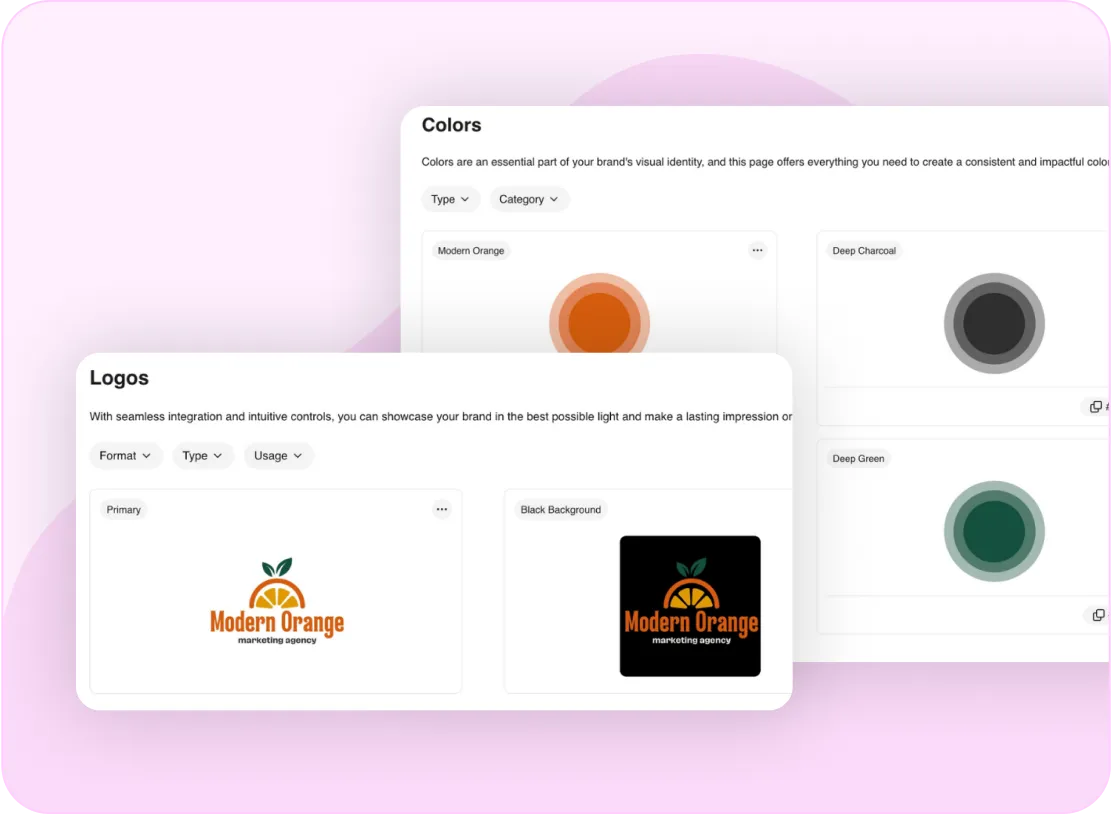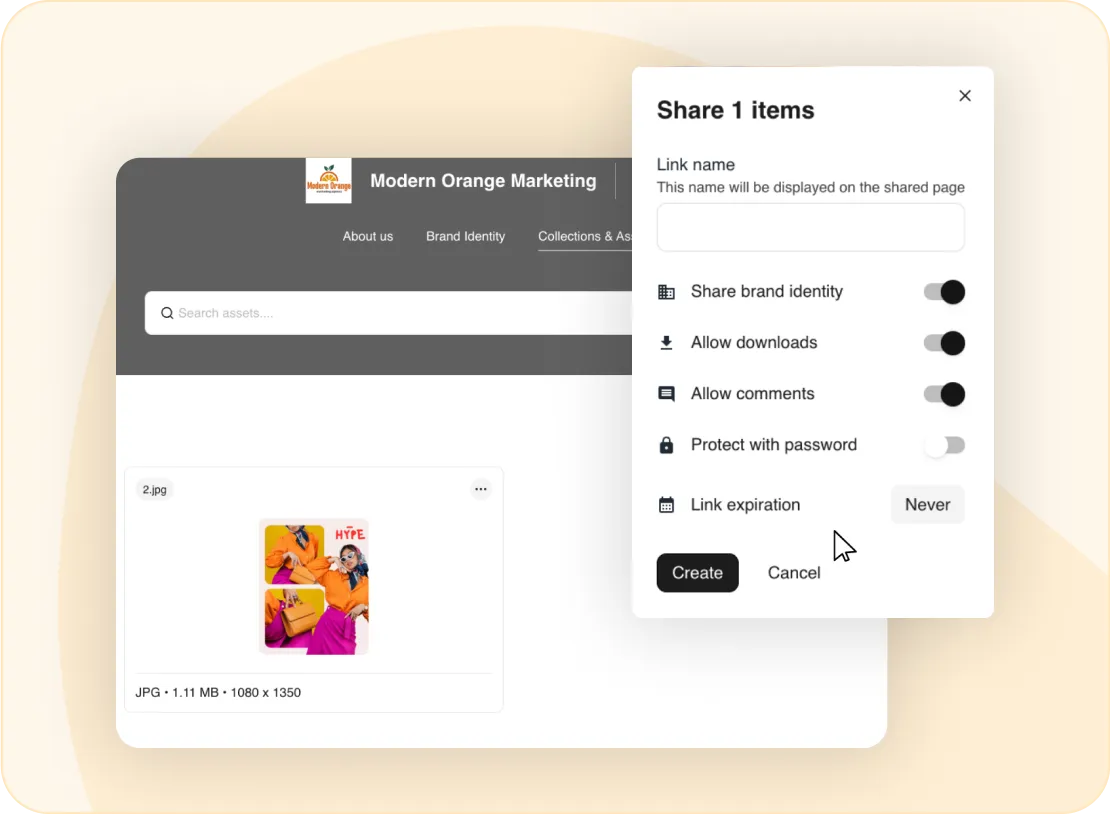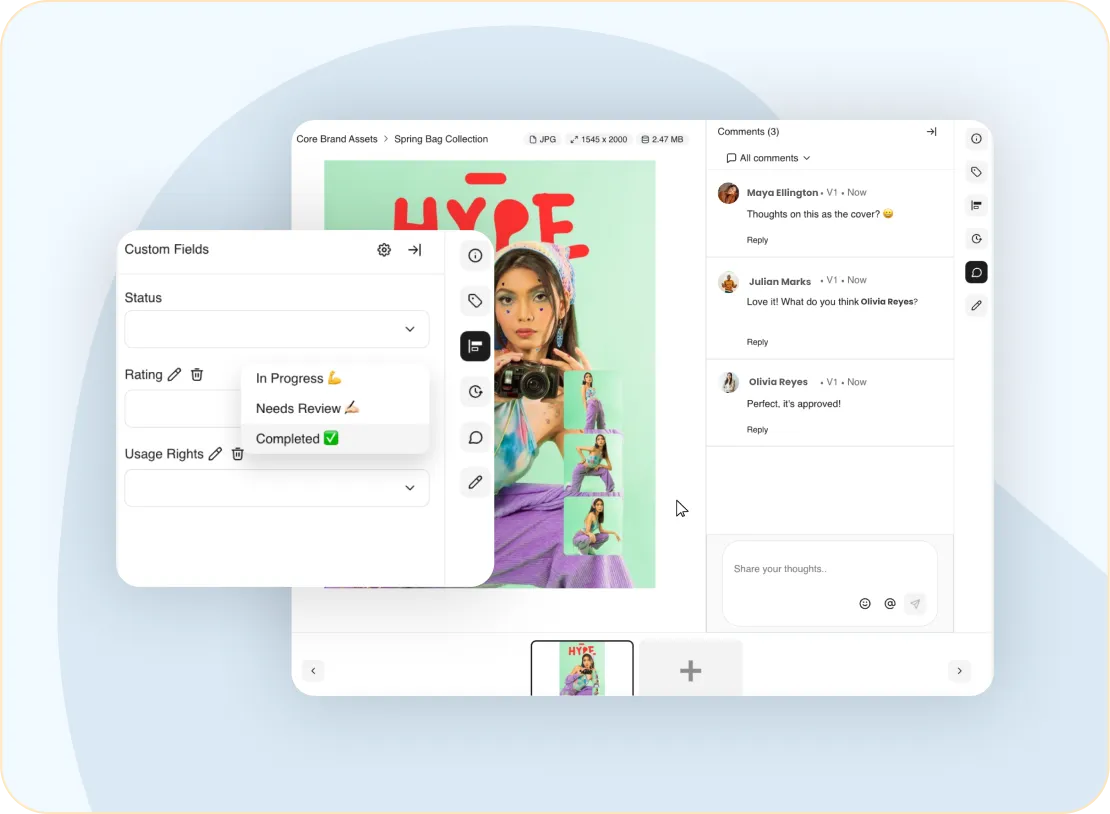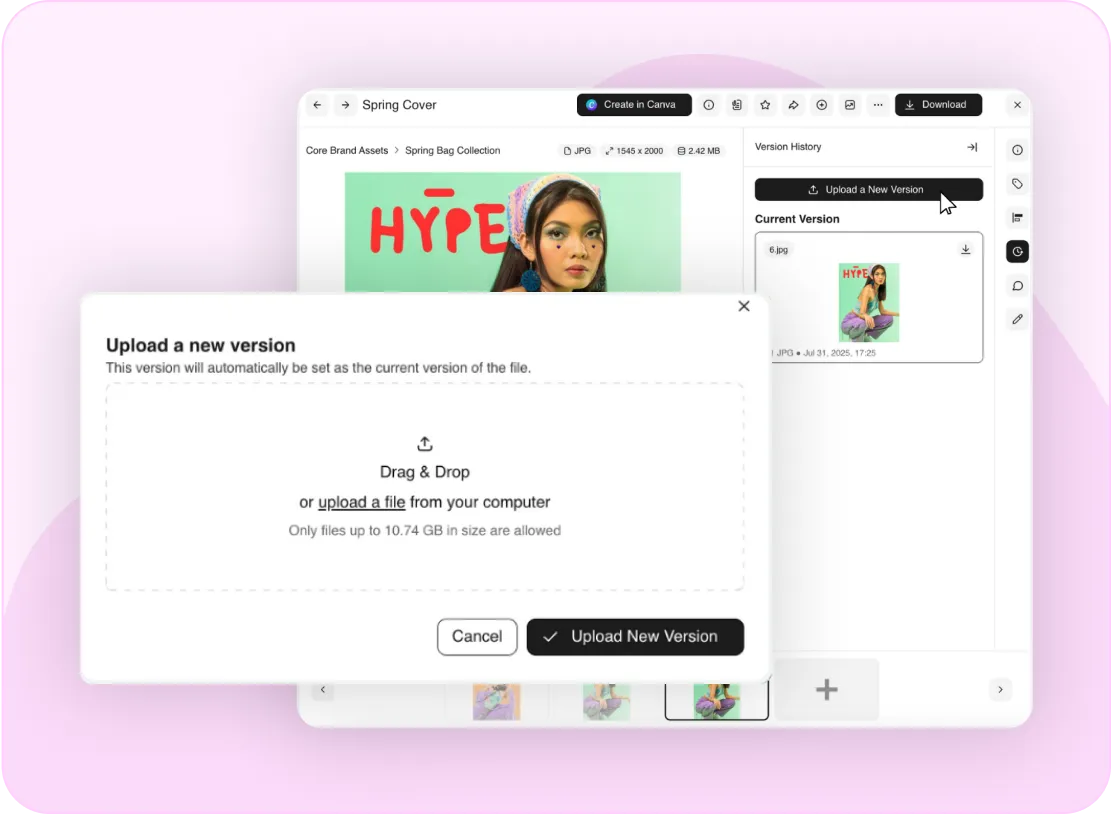Creative Teams
.webp)
Why Creative Teams Choose BrandLife
Automatic tagging and smar
Meet the solution: BrandLife's Digital Asset Management
Designed for the Way Creatives Work

Teams can collaborate on campaigns, templates, and assets without version confusion.

Teams can focus on producing, while BrandLife handles organization and discoverability.

Teams can access up-to-date visuals and creative assets instantly for campaigns.
Creative-First Features

Organize assets into intuitive collections, keeping your campaigns and projects clearly structured.

Track iterations, upload updates, and maintain a clean library without duplicating files.

Seamlessly connect BrandLife to Canva, Figma, Slack, Google Drive, and Dropbox for smooth workflows.

Automatically categorize and tag assets, making it easy to locate files in seconds.

Share files internally or externally with controlled access and permissions.

Add your own tags and metadata to keep your assets organized exactly the way your team works.
How BrandLife’s DAM Helps Teams
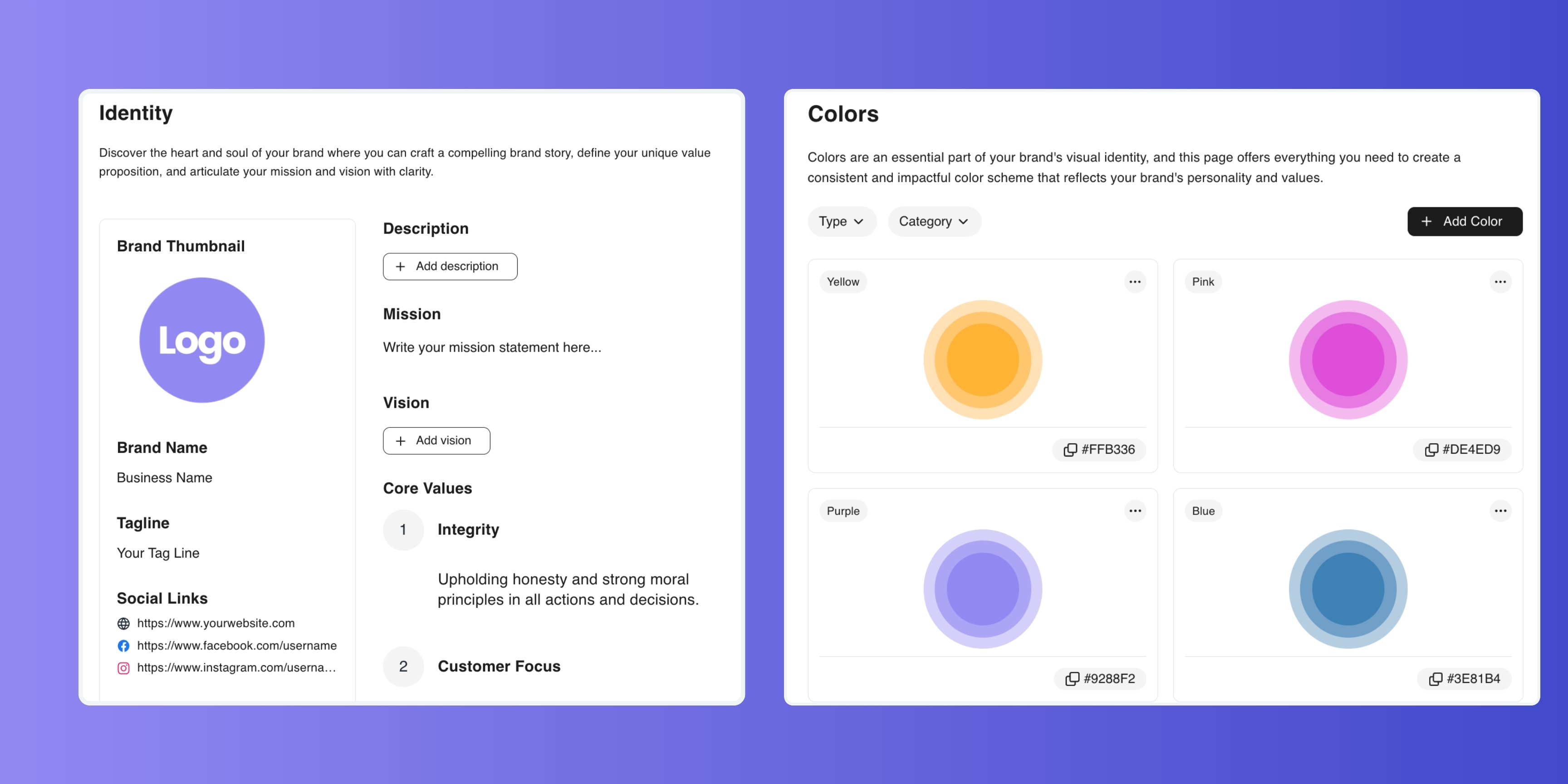
Marketing & Campaign Teams
- Launch faster because assets are ready — no more scrambling in shared drives.
- Stay consistent: messaging, visuals, logos are always up-to-date and brand-approved.
- Deliver cross-channel: social, email, print — all from the same asset library.
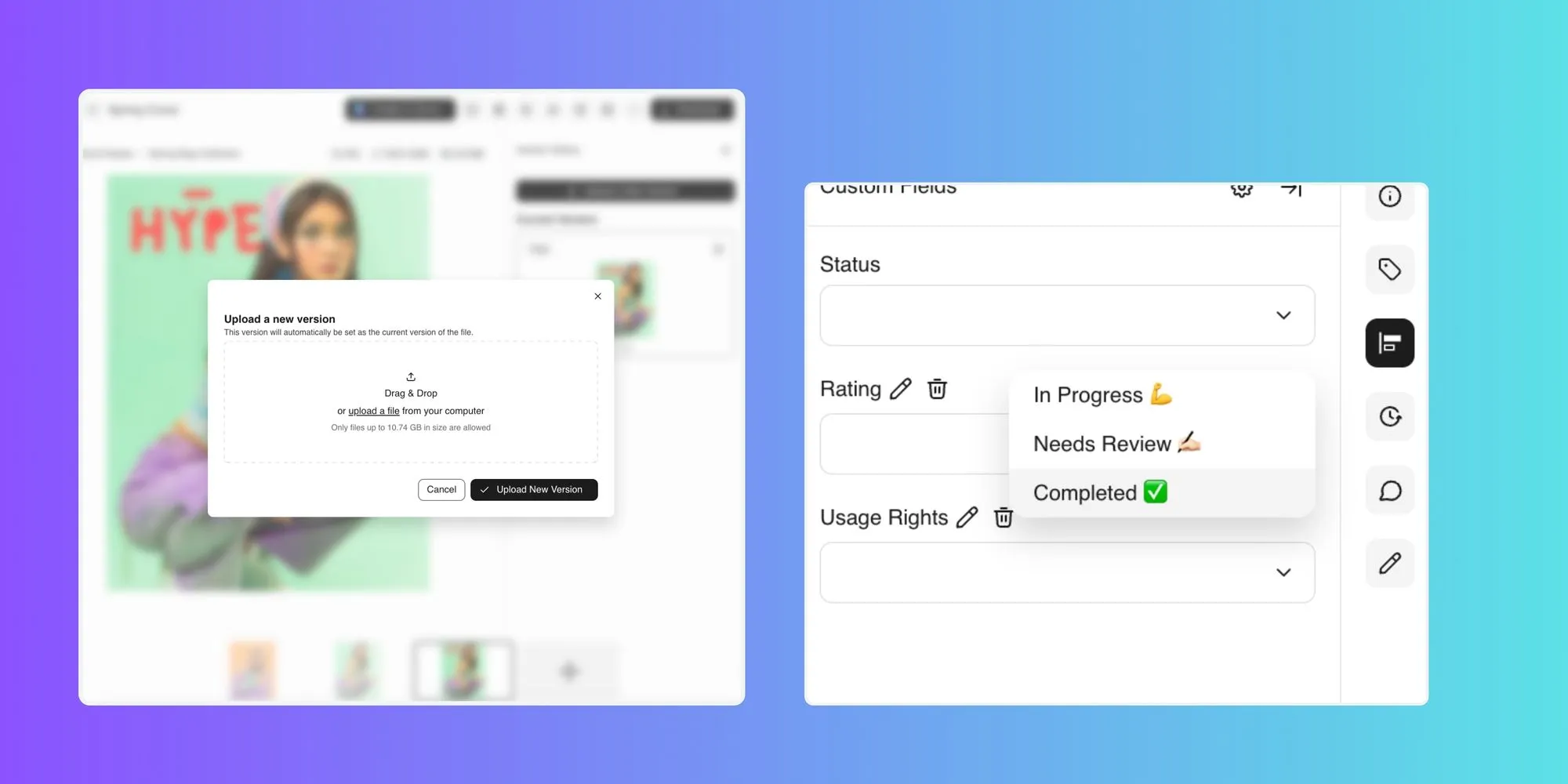
Creative & Design Teams
- Spend less time chasing feedback or hunting down files.
- Version history lets everyone roll back or compare quickly.
- Reuse previous assets to inspire new work — smartly, not redundantly.
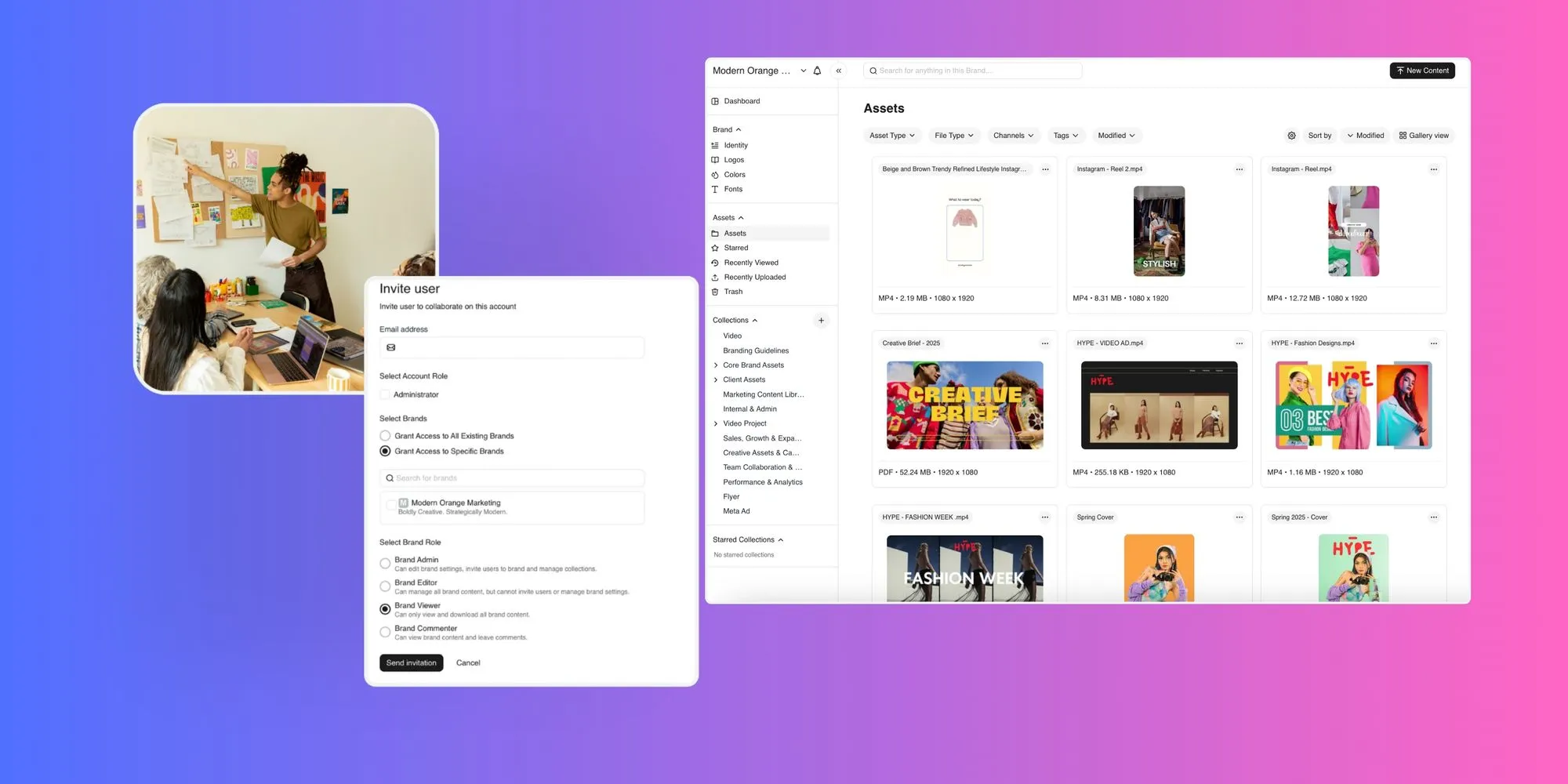
Sales & Customer-Facing Teams
- Always have the latest presentation, case study, or product image.
- No worrying someone sent out an outdated design.
- Branded one-pagers, decks, and videos are easy to find and share.

Partners & Agencies
- Get shared portals: only what they need. No need to send giant ZIP files.
- Permissions and usage rights protect your IP and brand.
- Mixed teams can collaborate without chaos.
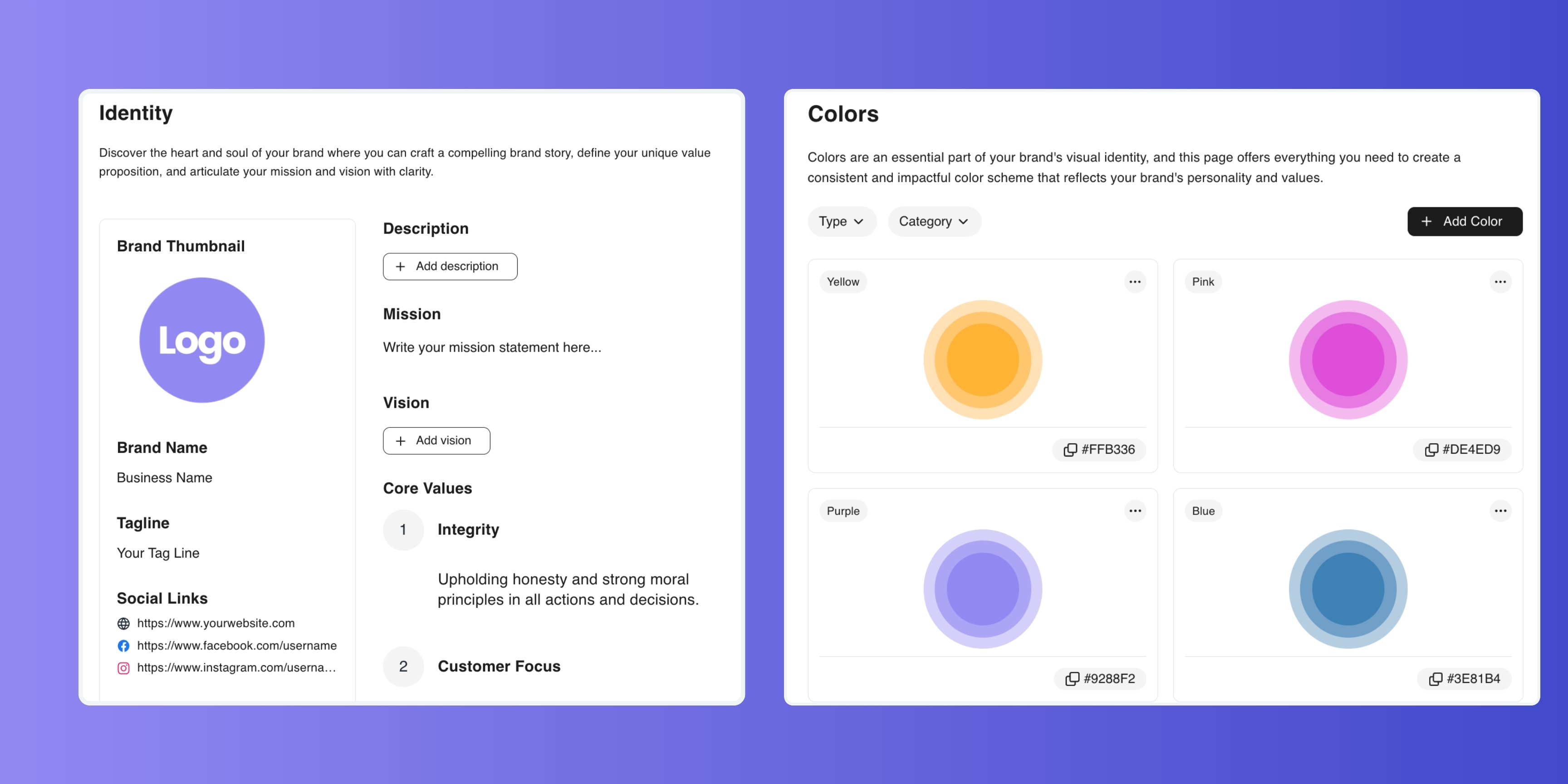
Marketing Teams
- Launch campaigns faster without brand errors.
- Always pull the latest approved visuals and messaging.
Built to Fit Your World
Set up taxonomy, folder & tagging system that mirrors your org or your brand’s way of working.
From individual users to groups (teams, partners).
Manage translations, region-specific images, localized campaigns, and global consistency.
Define your review and approval pipelines. Let it map your existing process, not replace it awkwardly.
Results We’ve Delivered


Secure, Compliant, Trustworthy
Integrations:
We Play Well with Others

Search and pull assets without leaving your design tool.
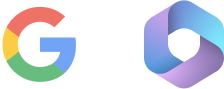
Attach, search, share without toggling between apps.
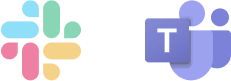
Share previews, search, request assets.
Plans that scale with your brand
Every product deserves the perfect spotlight
BrandLife empowers e-commerce brands to launch faster, stay consistent, and scale without chaos.
FAQs
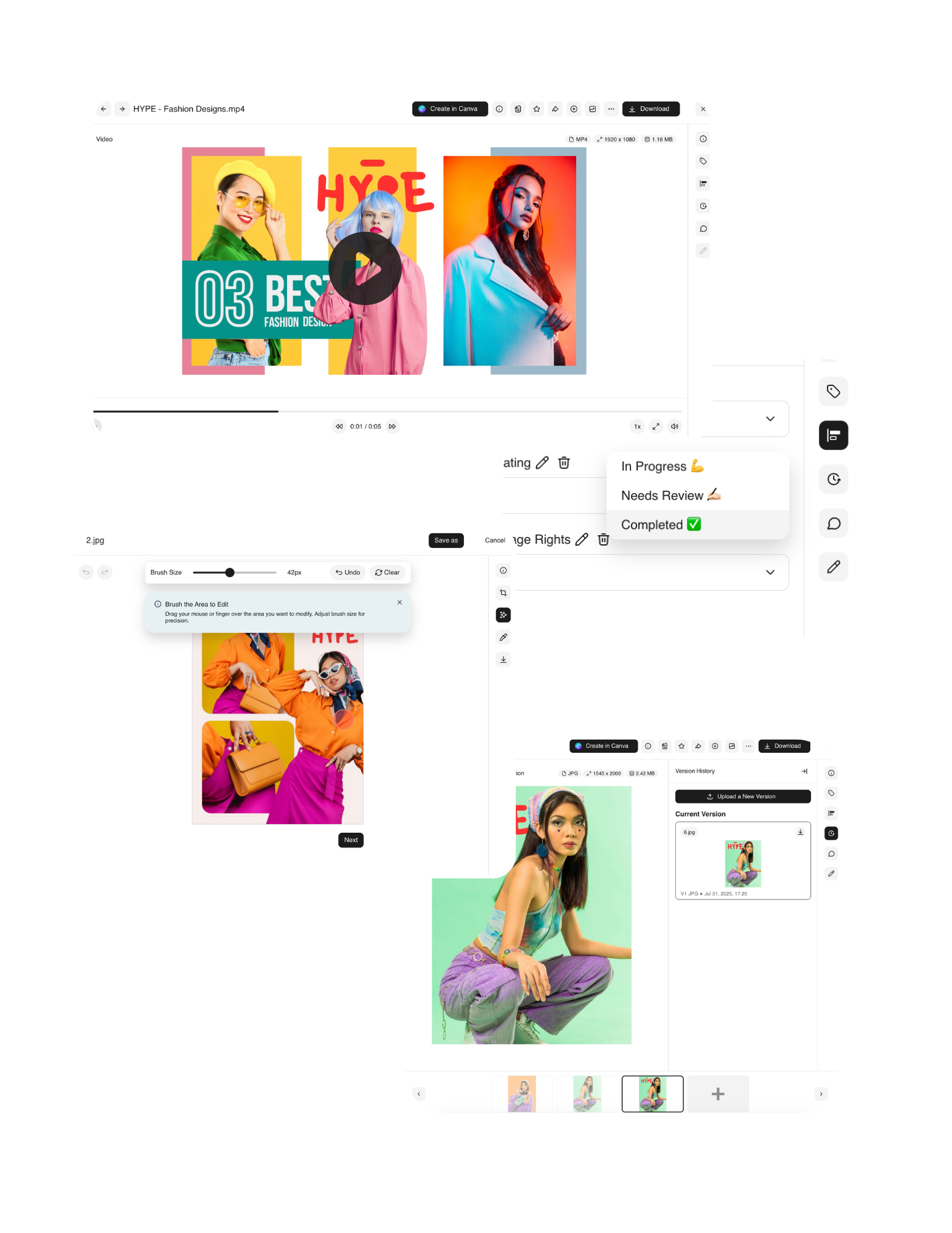
Not hard at all. We provide migration tools, support, and best-practice frameworks. We can help you clean up metadata and organize your archives as part of onboarding.
Absolutely. Permissions are flexible: user roles, groups, share links, branded portals. You decide what gets seen, downloaded, or edited.
No way. We build interfaces for humans. If you know how to drag-and-drop, search, and click a few toggles, you’re golden. Technical folks will love the integrations & admin tools, but you don’t need them for day-to-day use.
Yes. We follow global best practices: encryption, audit logs, data protection, and regulations. We’ll work with you to ensure you meet your region’s requirements.
Onboarding assistance, training, support docs & videos, responsive customer support. For enterprise customers, more dedicated resources & SLAs.