
Key Takeaways
- Frontify excels at enterprise brand portal creation, but many agencies and growing teams need more agile solutions that prioritize workflow speed over comprehensive governance.
- Different Frontify alternatives solve specific challenges: BrandLife focuses on multi-brand agency workflows, Dash streamlines e-commerce visual content, and Air accelerates creative feedback loops.
- The right platform depends on whether you need enterprise brand compliance tools or flexible creative collaboration that adapts to your team's day-to-day working style.
- BrandLife offers workspace-based brand separation, integrated guidelines, and has helped agencies achieve significant efficiency improvements in asset discovery and campaign execution.
Teams exploring Frontify alternatives usually hit a decision point: Do we need enterprise-level brand governance, or do we need tools that actually speed up our creative work?
Frontify builds comprehensive brand portals with sophisticated guideline management - perfect if you're running brand compliance across global teams. But what if you're an agency juggling multiple client brands or a marketing team that needs to move fast without navigating complex portal structures?
The disconnect happens when powerful tools become barriers to productivity instead of enablers of creativity.
This guide examines six proven alternatives to Frontify that prioritize different workflow needs, helping you find the platform that accelerates your team's specific creative process.
What is Frontify?
Frontify serves as an enterprise-grade brand management platform that centralizes brand assets, guidelines, and workflows in a comprehensive portal system. Large organizations rely on Frontify to maintain brand consistency across global teams and complex marketing operations.
The platform excels at creating structured brand ecosystems where guidelines, assets, and templates coexist in carefully governed environments. This approach works particularly well for organizations with formal brand governance requirements and dedicated brand management teams.
Key Frontify features include:
- Customizable brand guidelines with interactive elements
- Digital asset management with metadata and version control
- Template management for marketing collateral
- Workflow automation for content approval
- Brand portal creation and management
- User permission controls and governance tools
- Integration with design tools and marketing platforms
Typical Frontify users are:
- Enterprise organizations with 500+ employees
- Companies with global or distributed teams
- Businesses with complex brand architecture (multiple sub-brands)
- Organizations with dedicated brand management departments
- Teams requiring formal brand governance processes
While Frontify offers comprehensive brand management capabilities, its enterprise focus creates friction points for certain team types and workflows, leading many to explore alternatives.
Why Teams Are Looking for Frontify Alternatives
While Frontify is a popular choice for brand and digital asset management, it may not fit every team's budget, workflow, or integration needs. Understanding both Frontify's strengths and limitations helps clarify why teams explore alternatives.
Frontify's Pros:
- Comprehensive brand portal creation with customizable guidelines
- Strong governance features for enterprise brand compliance
- Robust template management for marketing collateral
- Advanced user permission controls for complex organizations
- Solid integration with Adobe Creative Cloud and other design tools
- High-quality presentation for external brand guidelines sharing
Frontify's Cons:
- Significant learning curve requiring dedicated training and onboarding
- Complex portal setup that demands technical expertise
- Enterprise-focused pricing that's prohibitive for smaller teams
- Limited multi-brand management without complex workarounds
- Slower implementation timeline compared to more agile alternatives
- Resource-intensive maintenance requiring dedicated administrators
Limited multi-brand workflow support
Frontify approaches brand management through brand portals—dedicated spaces where guidelines, assets, and templates reside in structured hierarchies. This works well for large organizations with formal brand governance processes.
But agencies managing multiple clients need something different. Creating and maintaining separate brand portals for each client creates administrative overhead that doesn't match the speed agencies need to operate.
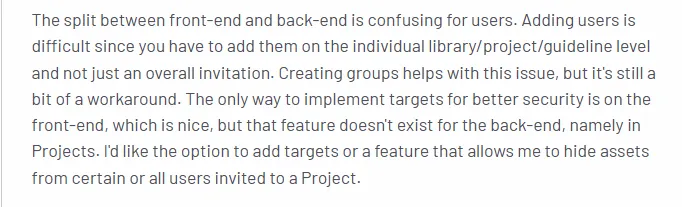
When your workflow revolves around switching between client projects quickly, a portal-based organization can slow you down rather than speed you up.
Training requirements for creative teams
Frontify's comprehensive feature set requires investment in team training. Understanding how to structure brand portals, configure templates, and set up guideline hierarchies takes time that creative teams often don't have.

Creative teams want to focus on creating, not learning complex software architecture. When your brand management tool requires more training than your creative software, the tool becomes the bottleneck.
Enterprise pricing for non-enterprise teams
Frontify's pricing model reflects its enterprise positioning. Teams that need basic brand asset sharing and guideline access often find themselves paying for capabilities they don't use.

Growing agencies and marketing departments need solutions that match their current scale and budget, with room to grow without dramatic cost increases.
Frontify Alternatives at a Glance: Quick Comparison
The 6 Best Frontify Alternative Platforms in 2025
Here are the top Frontify competitors, ranked by how well they solve real workflow challenges:
1. BrandLife: For agencies managing multiple client brands

BrandLife stands out as the top Frontify alternative because it's purpose-built for agencies and teams managing multiple brand identities.
Unlike Frontify's portal-based approach, BrandLife uses workspace separation to completely prevent brand cross-contamination.
This Frontify competitor helps ad agencies, creative agencies, architecture firms, commercial real estate companies, franchises, and nonprofits.
Also, VP of Marketing, Creative Directors, and Marketing Operations Managers find BrandLife particularly valuable because it does away with the admin overhead of maintaining separate brand portals.
Why BrandLife ranks #1
- Multi-brand workspace management: Each client gets their own completely separate workspace with dedicated asset libraries, brand guidelines, and team permissions. This is not basic folder organization—it's complete brand separation that prevents accidental cross-contamination.
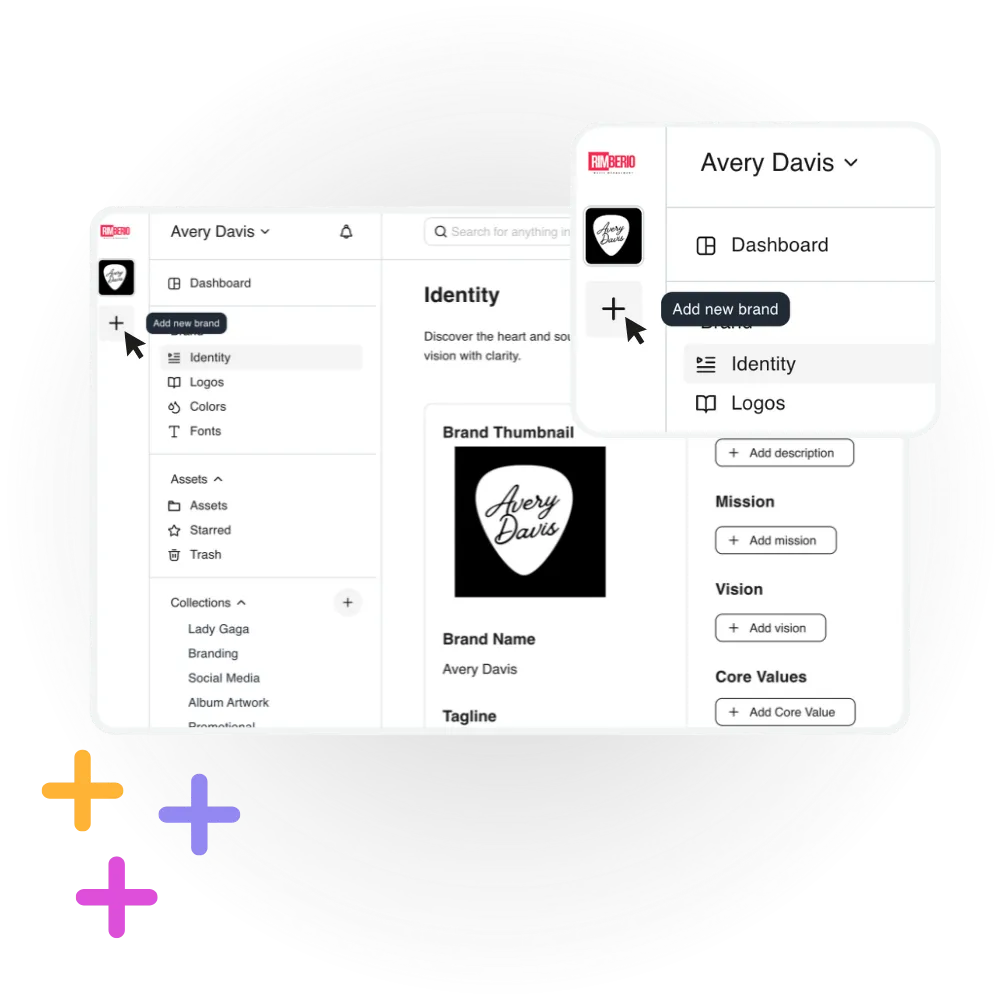
- Integrated brand guidelines: Brand colors, fonts, logos, mission statements, and core values live directly within your asset workflow. No switching needed between separate brand portal systems to verify compliance.
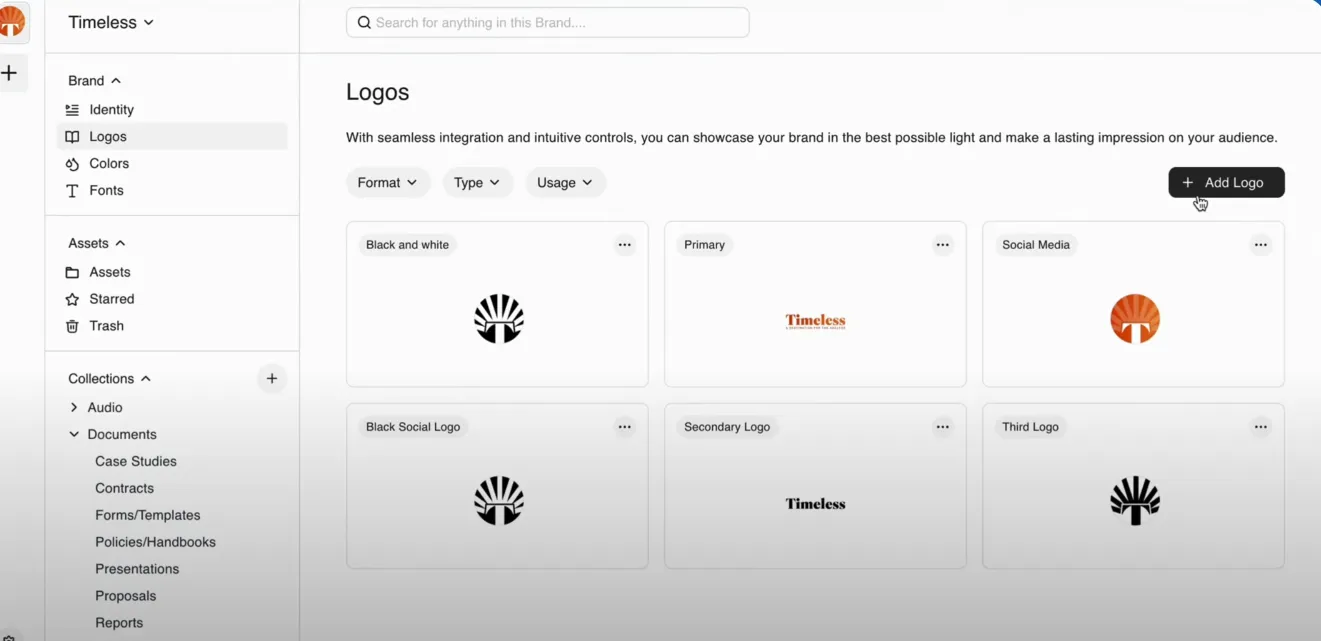
- AI-powered brand content generation: Quickly generate mission statements, vision statements, and core values based on market positioning and target audience analysis.
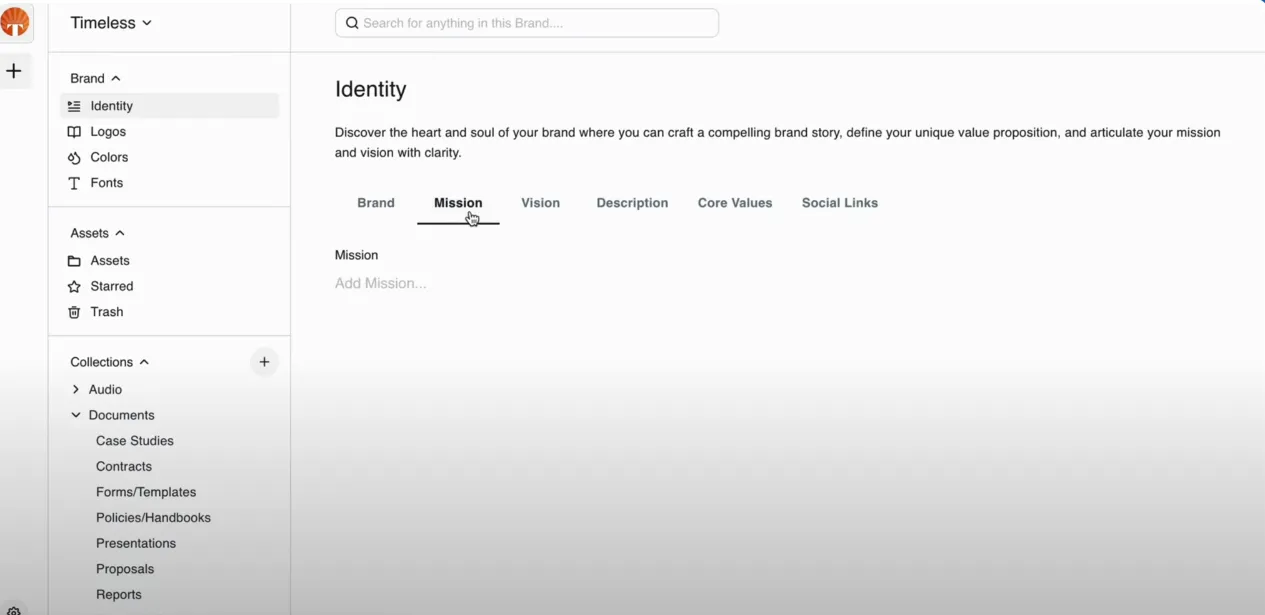
- Visual collaboration: Real-time commenting, feedback, and approval features enable teams to work together seamlessly on creative assets.

BrandLife’s comprehensive feature set for agencies
- Centralized asset repository: Single location to store, manage, and access all digital assets across unlimited brands
- Advanced search functionality: AI-powered search tools with keyword, tag, and metadata filtering for instant asset discovery
- Custom metadata: Add and customize metadata fields for better organization and retrieval of client-specific assets
- Version control: Track and manage different versions with complete change history and rollback capabilities
- Automated workflows: Streamlined processes for asset approval, distribution, and updates to increase team efficiency
- Asset preview and editing: Built-in tools for previewing and making minor edits to assets directly within the platform
- Client portals: Secure portals for clients to access and manage their approved assets independently
- Integration capabilities: Seamless connection with Canva, Google Drive, Dropbox, Figma, and Slack
- Mobile accessibility: Access and approve assets from mobile devices for flexible workflow management
- Bulk upload and download: Efficiently manage large quantities of assets with support for drag-and-drop operations
BrandLife pricing
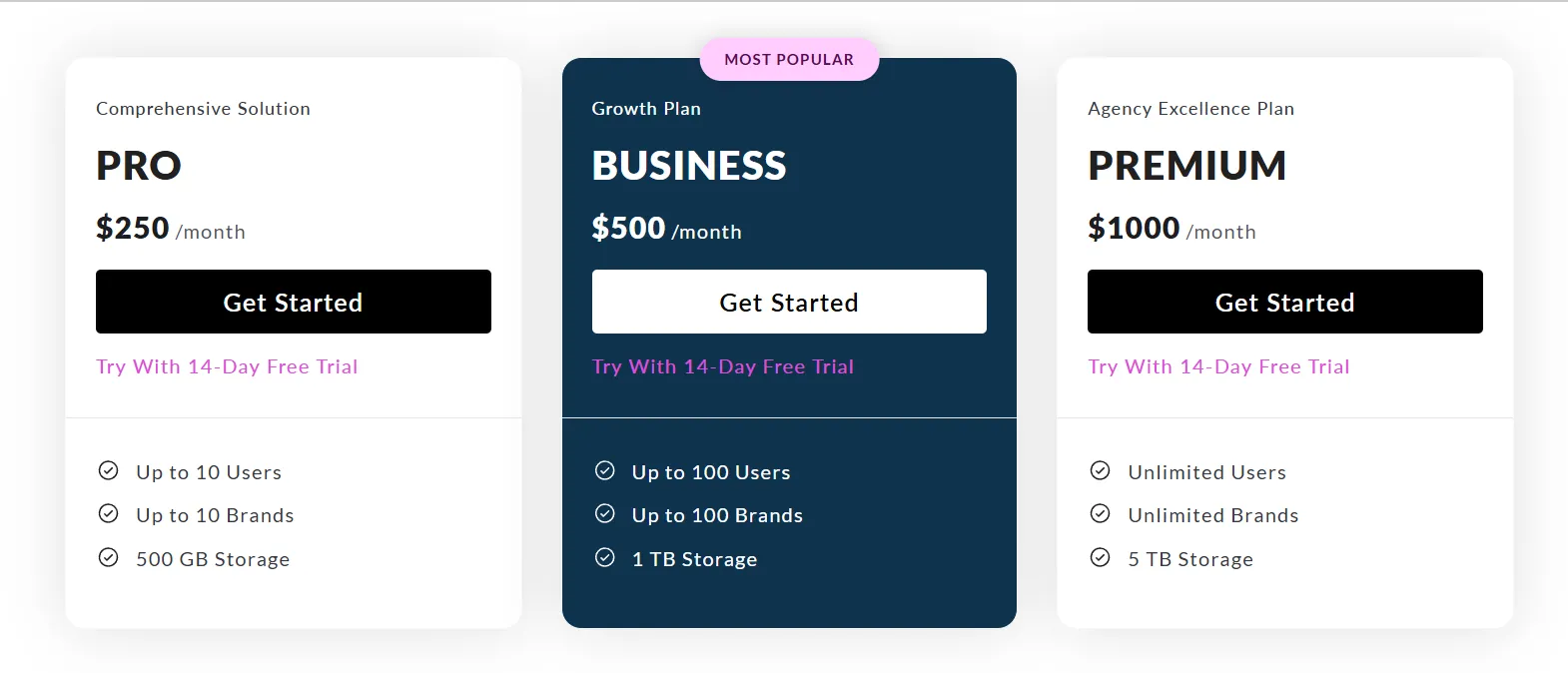
Go ahead and try BrandLife free for 14 days. No credit card required.
BrandLife vs. Frontify
2. Canto: For mid-sized businesses
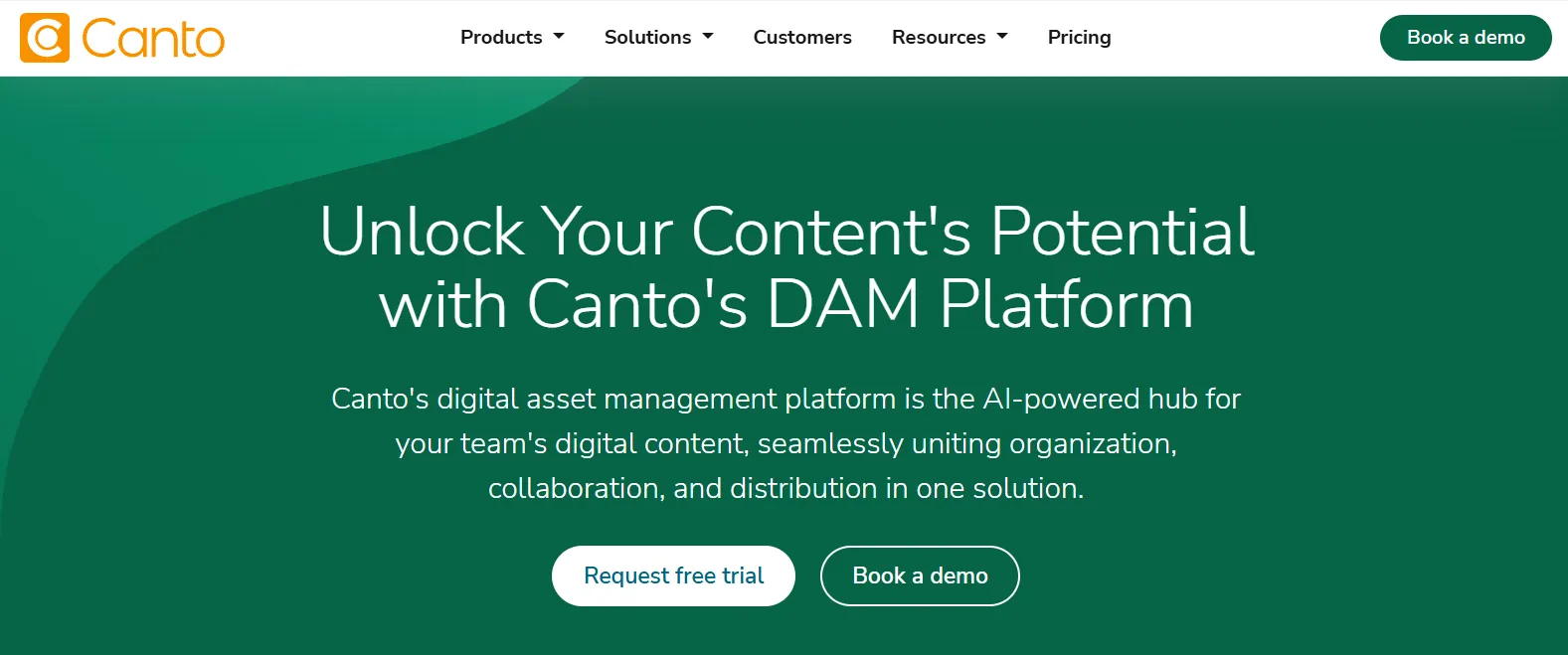
Canto is among the top Frontify competitors, bringing over 25 years of digital asset management experience. This expertise balances professional capabilities with manageable complexity for growing businesses that have outgrown basic tools.
Why Canto works for established businesses
Professional but manageable: More sophisticated than basic tools but less complex than enterprise platforms.
Proven stability: More than 2 decades of experience in the digital asset management space promote trustworthiness.
Mid-market focus: Designed for businesses that need professional features without enterprise overhead.
Canto's key features
- Intelligent asset organization with learning capabilities
- Facial recognition for photo management
- Custom portal creation for client and partner access
- Advanced permission controls and audit trails
- Professional-grade search with metadata support
Canto's pros and cons
Pros:
- Drag-and-drop uploads, folder structures, and smart albums make asset management simple
- Ability to add custom fields and tags for granular organization
- Facial recognition aids in organizing and tagging photos from events
Cons:
- Lacks organization tools for managing, uploading, and sharing links effectively
- Limited mobile accessibility due to the absence of a dedicated app
- It can feel overwhelming for teams needing simple asset sharing
Canto's pricing
Custom pricing through sales consultation. Includes unlimited basic users at no extra cost.
Canto vs. Frontify
3. Air: For content operations
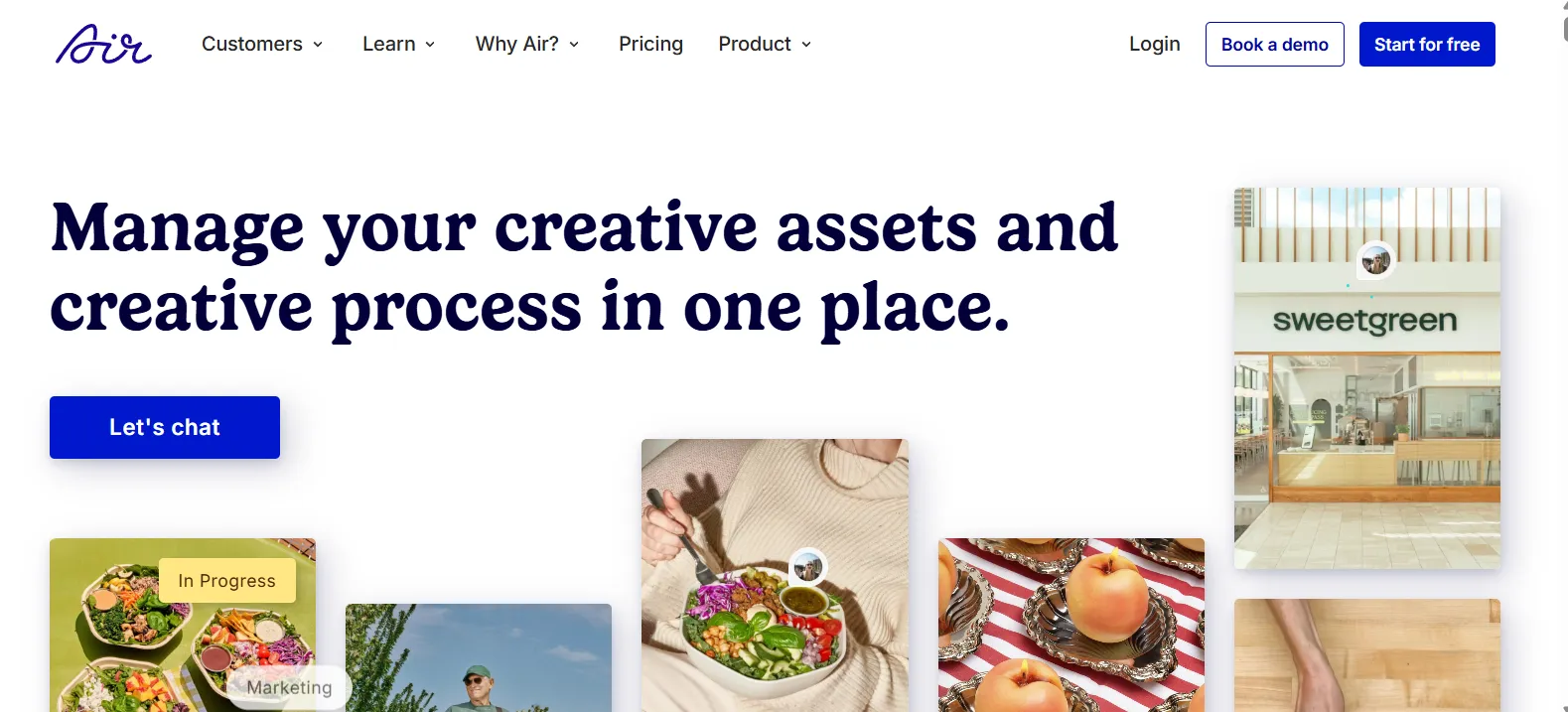
As a Frontify alternative, Air focuses on creative collaboration with real-time commenting, visual feedback tools, and project management designed specifically for creative workflows.
Why Air works for creative teams
Creative collaboration focus: Built specifically for teams whose biggest bottleneck is creative feedback and approval cycles.
Modern interface: Contemporary design that feels built for creative professionals rather than adapted from enterprise software.
Real-time iteration: Accelerates creative feedback loops through visual collaboration tools.
Air's key features
- Real-time visual commenting and annotation tools
- Version stacking for clear creative iteration
- Project management designed for creative workflows
- AI-powered object, text, and face recognition
- Modern interface for creative professionals
Air's pros and cons
Pros:
- Visual collaboration tools that significantly improve creative feedback loops
- Responsive customer support team
- Modern interface designed specifically for creative work
Cons:
- Pricing has increased as they target enterprise clients
- Upload speeds can be slow for large files, even on fast connections
- Limited brand guideline management compared to dedicated brand tools
Air's pricing
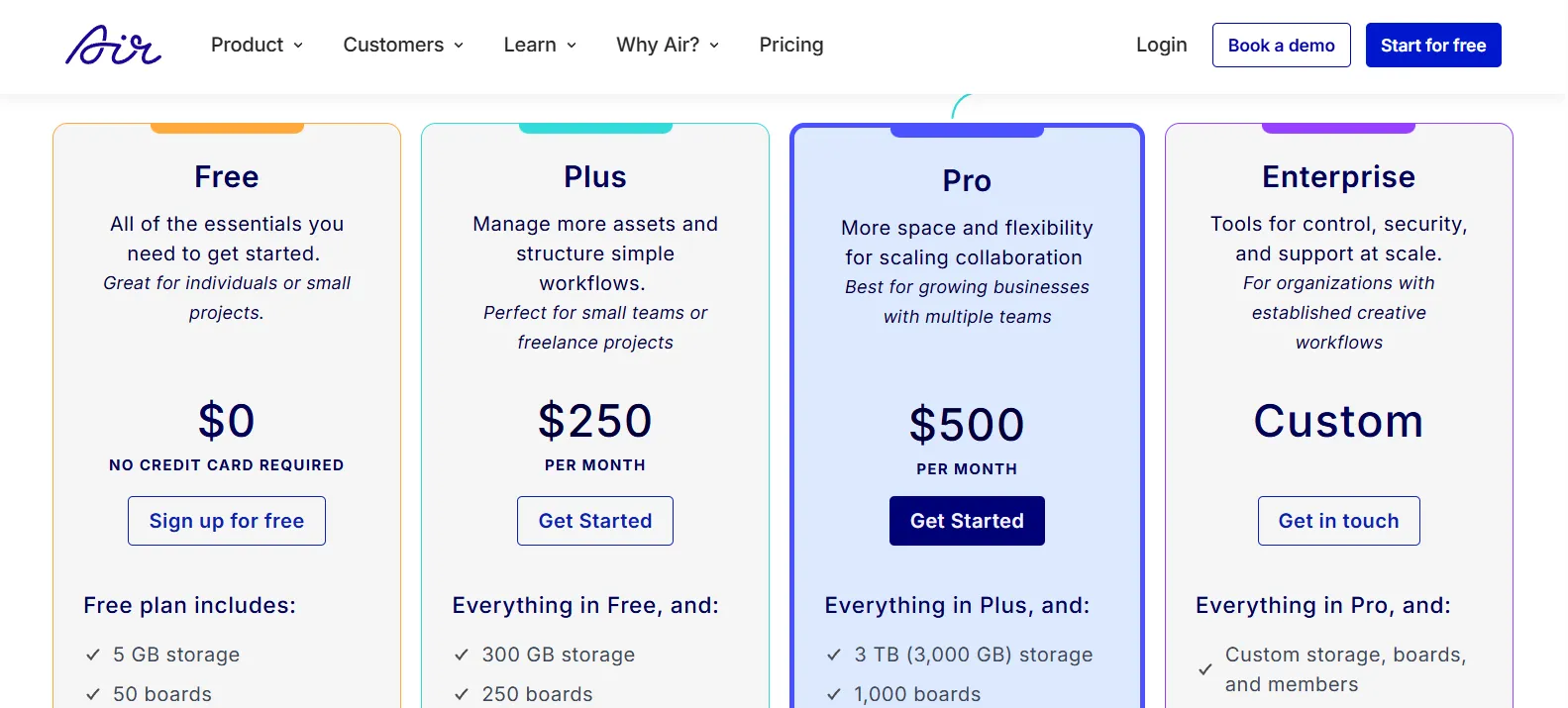
Tiered plans range from $250-500/month with free plan options available.
Air vs. Frontify
4. Bynder: For large businesses

Bynder, another Frontify alternative, is noted for comprehensive digital asset management built for large-scale deployments with complex brand governance needs and enterprise budgets.
Why Bynder works for enterprises
Enterprise-level capabilities: Advanced workflow automation and approval processes for complex organizational needs.
Extensive integration ecosystem: Connects with 133+ platforms for comprehensive enterprise tool stacks.
Dedicated enterprise support: Professional services and dedicated customer success for large implementations.
Bynder's key features
- Advanced brand portal customization and governance
- Comprehensive workflow automation
- Enterprise-level analytics and usage reporting
- Creative project management and tracking capabilities
- Robust digital asset management with advanced features
Bynder's pros and cons
Pros:
- Features like version management and workflow automation benefit enterprises with heavy content workflows
- Strong integration ecosystem for enterprise environments
- Dedicated enterprise support and customer success teams
Cons:
- Complex setup requiring weeks of implementation and training
- Higher pricing starting at $450/month makes it inaccessible for smaller teams
- Feature complexity can overwhelm teams wanting straightforward asset management
Bynder's pricing

Bynder doesn’t publish fixed pricing on its website—you’ll need to request a personalized quote from their sales team.
Bynder vs. Frontify
5. Dash: For small and growing e-commerce brands
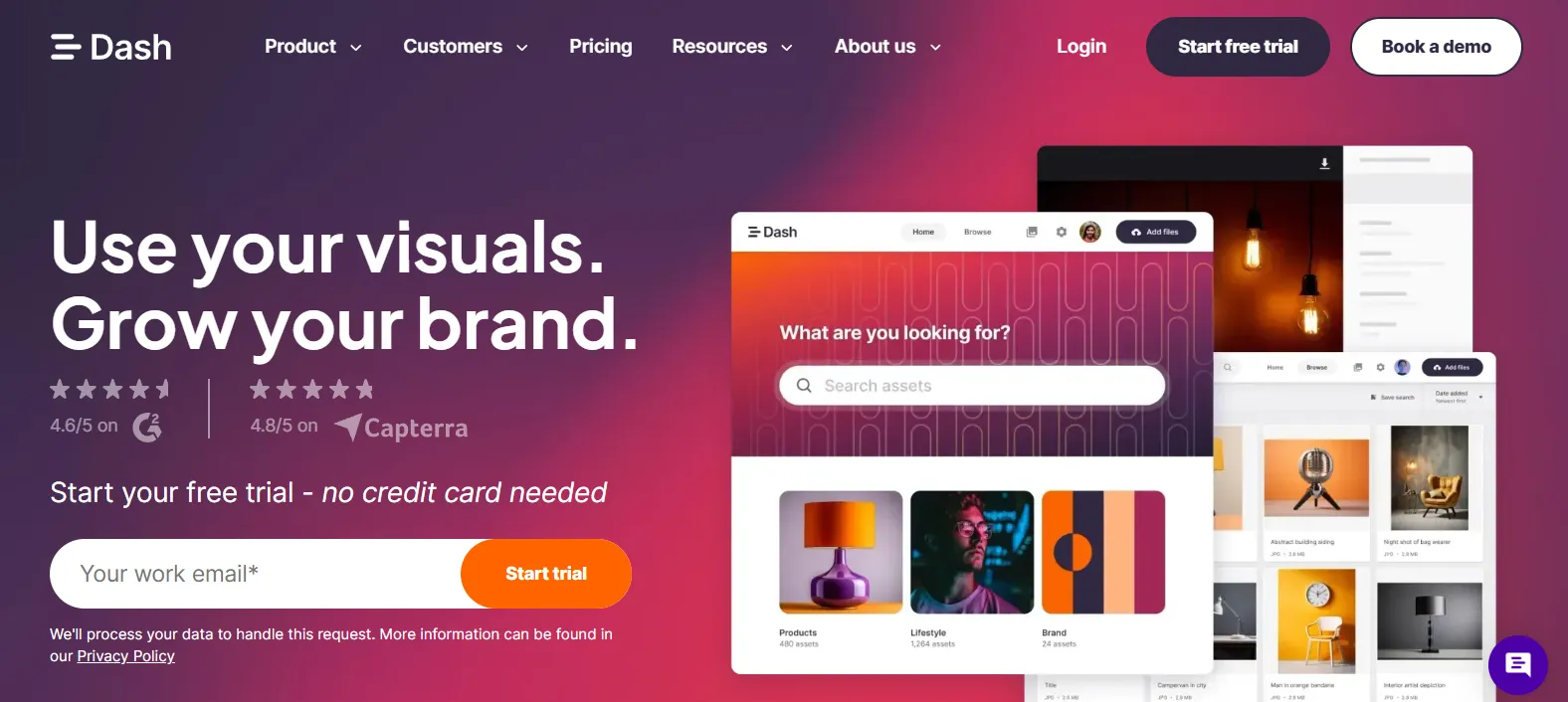
Dash organizes visual content through boards that work like Pinterest for professional use. This visual-first approach makes sense when your primary content type is images and your workflow revolves around visual discovery.
Why Dash works for e-commerce teams
Visual board organization: Content is organized in boards that match how e-commerce teams think about product imagery and marketing visuals.
Streamlined internal collaboration: Built for teams seeking to optimize internal creative workflows and project management.
Transparent pricing: Unlike Frontify's custom quotes, this Frontify alternative offers clear pricing with unlimited users on all plans.
Dash's key features
- Flexible organization with boards and custom fields
- Advanced versioning and annotation tools for creative assets
- Scalable pricing with no hidden fees
- Integration with Canva, Adobe Creative Suite, and Zapier
Dash's pros and cons
Pros:
- Clean, intuitive interface that creative teams adopt quickly
- Strong tagging system for organizing assets by campaign, product, or season
- Effective collaboration features for both internal teams and external partners
- Transparent pricing with unlimited users on all plans
Cons:
- Auto-tagging and search accuracy can be inconsistent
- Download limits on mid-tier plans may restrict heavy-usage workflows
- Limited integration ecosystem compared to enterprise platforms
Dash's pricing
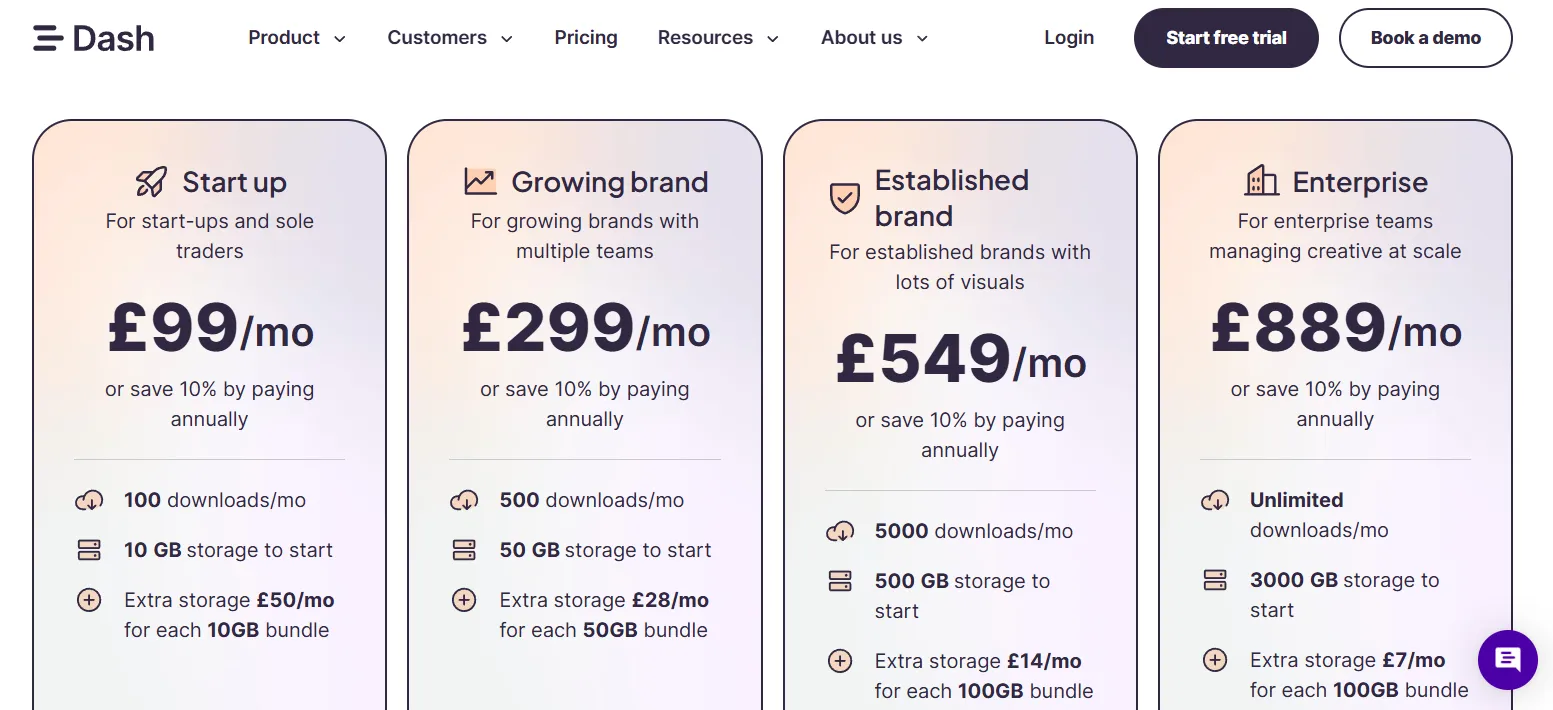
Dash starts at £99/$139 per month for 10 GB storage and 100 downloads per month. 14-day free trial available.
Dash vs. Frontify
6. Brandfolder: For enterprise businesses
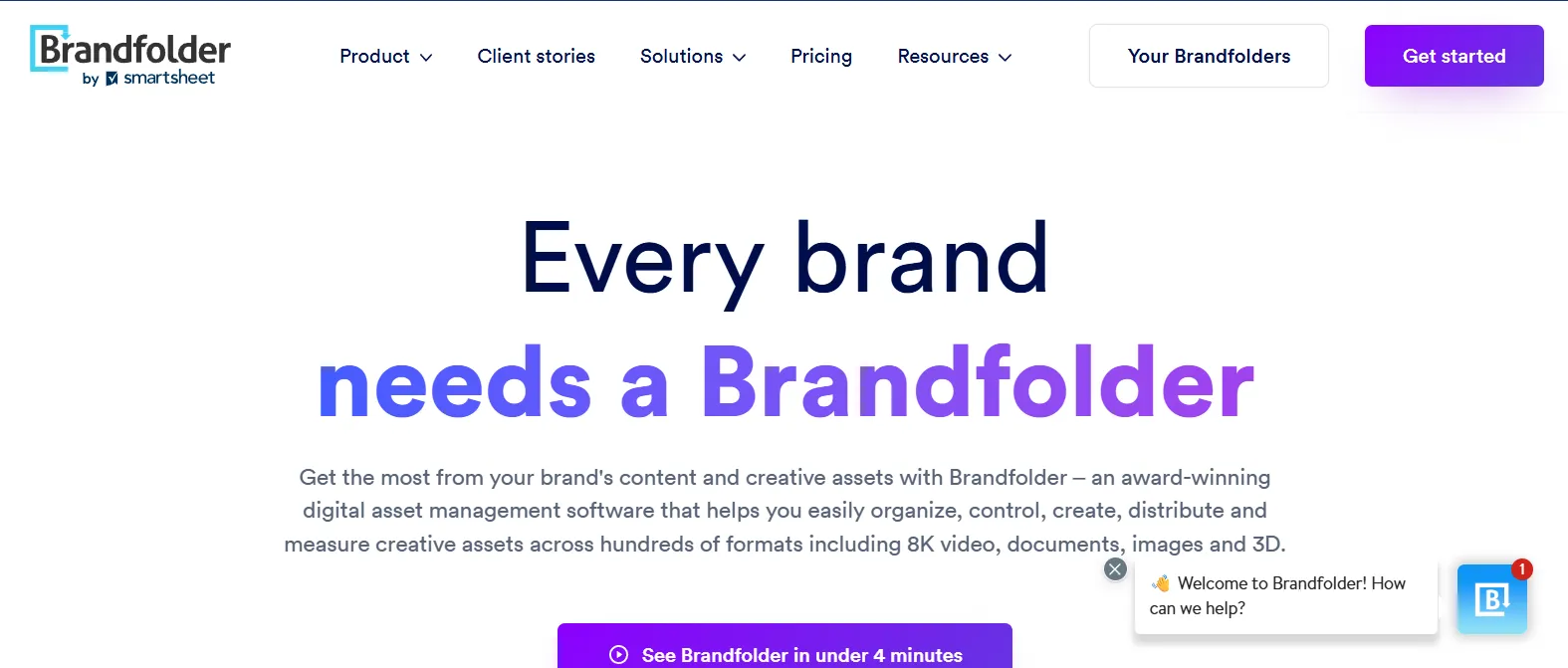
Brandfolder is owned by Smartsheet and built specifically for large-scale brand asset management with enterprise budgets and complex organizational needs.
Why Brandfolder works for large enterprises
Advanced governance: Enterprise-level brand governance and compliance tools for complex workflows.
Smartsheet integration: Benefits from Smartsheet's project management capabilities and enterprise focus.
Brandfolder's key features
- Enterprise-level brand governance and compliance tools
- Advanced analytics and asset performance reporting
- SmartCDN for global asset distribution
- Complex workflow automation for multi-level approvals
- Integration ecosystem designed for enterprise environments
Brandfolder's pros and cons
Pros:
- This Frontify alternative offers features like version management and SmartCDN, benefiting enterprises with heavy content workflows
- Straightforward sharing capabilities for internal teams and external partners
- Enterprise-level security and compliance features
Cons:
- High pricing with additional costs for advanced features and extra administrators
- Customer service responsiveness has declined since the Smartsheet acquisition
- Complex pricing structure with numerous add-on features
Brandfolder's pricing
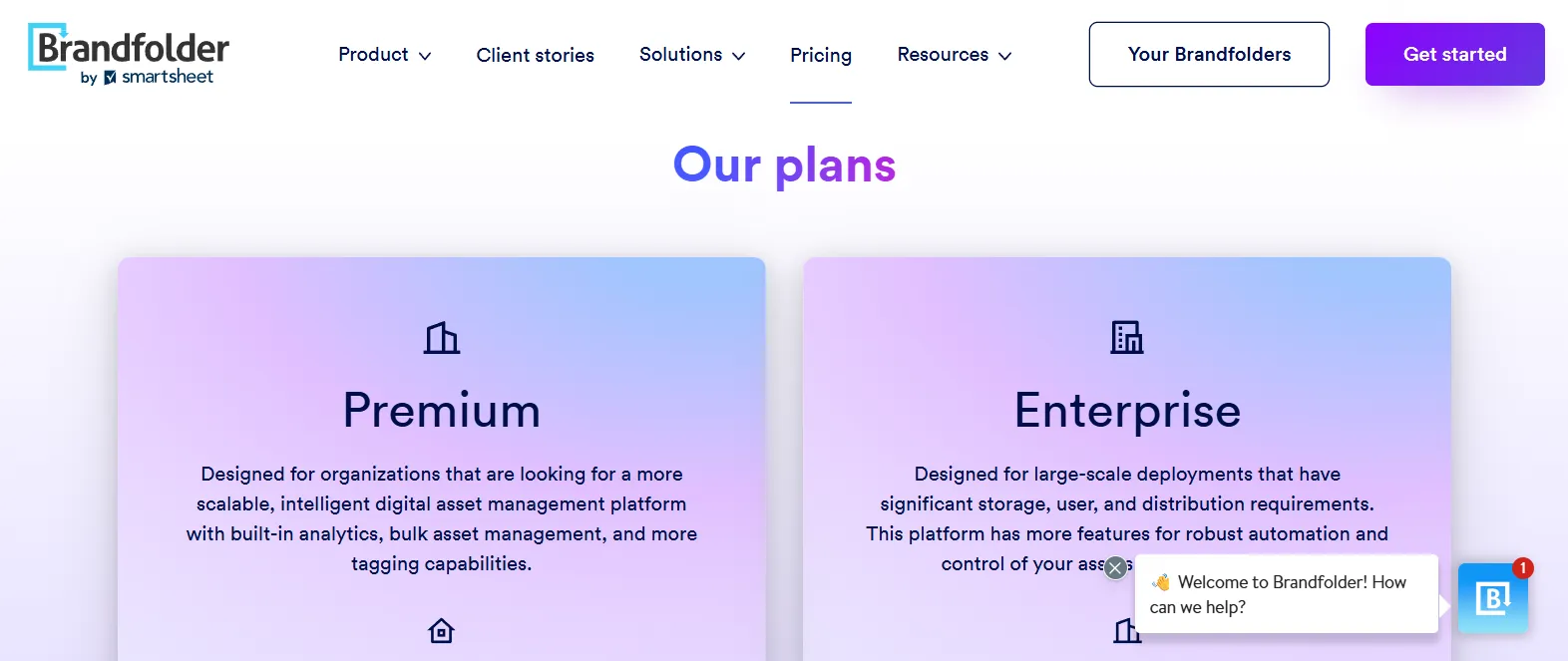
Among the Frontify competitors, Brandfolder’s monthly cost starts in the thousands, and you'll need to contact sales for a precise quote, as a public free trial is unavailable.
Brandfolder vs. Frontify
How to Choose the Best Frontify Alternative: Checklist
Use this checklist to evaluate Frontify competitors and select the right platform for your brand management needs:
- What is your primary use case? (e.g., DAM, brand guidelines, team collaboration)
- Which integrations are essential for your workflow?
- What is your team size and industry?
- Do you need AI-powered search and tagging?
- Is transparent, predictable pricing important?
- How important is onboarding speed and ease of use?
- Do you require advanced workflow automation?
- What level of customer support do you expect?
- Does the platform offer industry-specific solutions?
Scenarios Where BrandLife Outperforms Other Frontify Competitors
Rather than choosing platforms based on feature lists, let's examine some real scenarios where BrandLife delivers superior results compared to other alternatives.
Multi-client contamination
The situation: A creative agency manages both Nike and Adidas accounts. On Monday morning, a junior designer accidentally uses Nike's red color (#DC143C) in an Adidas campaign mockup because both brands' assets live in the same shared folder system.
How most alternatives handle this:
- Frontify: Requires separate brand portal creation and maintenance for each client
- Dash/Air/Canto: Use folder organization where human error leads to cross-contamination
- Bynder/Brandfolder: Complex permissions and folder structures that still allow mistakes
How BrandLife prevents this completely: Each client brand operates in its own workspace with separate color palettes, font libraries, and asset storage. It's impossible to access Nike's assets while working in the Adidas workspace because they exist in completely different environments.
This way, workspace-based separation eliminates contamination risk better than folder-based organization.
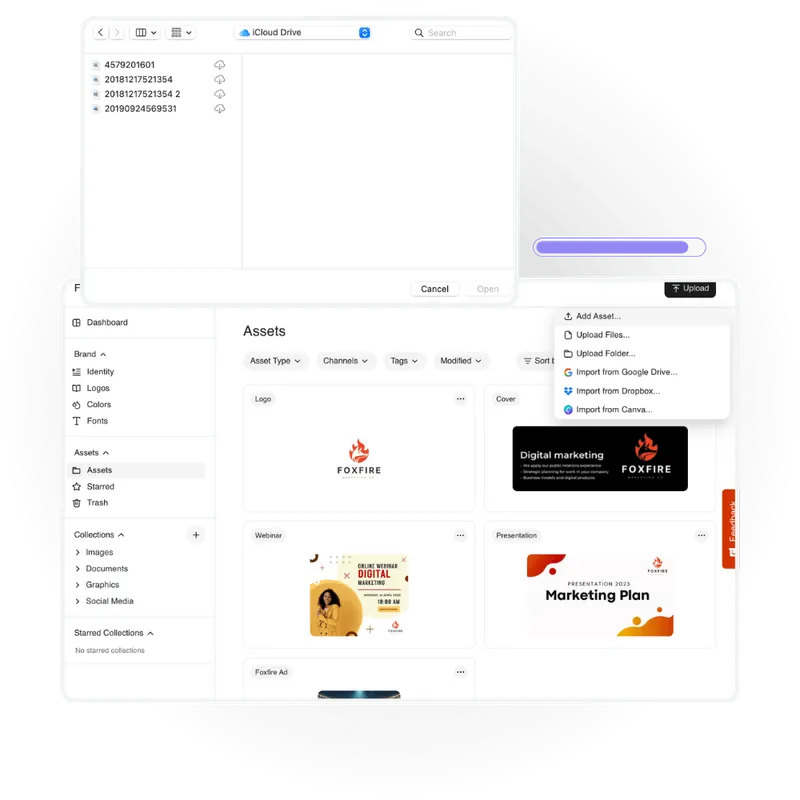
Brand guideline switching
The situation: A marketing manager needs to verify the correct font for a social media post. The brand guidelines are in Frontify's brand portal, but the design work happens in Figma, and assets live in a separate DAM system.
How most alternatives handle this:
- Frontify: Brand guidelines live in separate portals from asset management
- Other DAM tools: No integrated brand guideline access within asset workflow
How BrandLife streamlines this: Brand colors, fonts, logos, and messaging guidelines display directly within the asset workspace. No switching between applications or portals to verify brand compliance.
Therefore, integrated workflows reduce friction and increase compliance.

Quick brand development
The situation: An agency wins a new client and needs to develop brand messaging quickly. The client knows their industry but struggles to articulate their mission and core values clearly.
How most alternatives handle this:
- All alternatives: Require external brand strategy work and separate documentation
How BrandLife accelerates this: AI analyzes the client's industry, target demographics, and competitive landscape to generate mission statements, vision statements, and core values that fit their market position.
AI-powered brand development accelerates client onboarding and reduces dependency on external brand strategy resources.
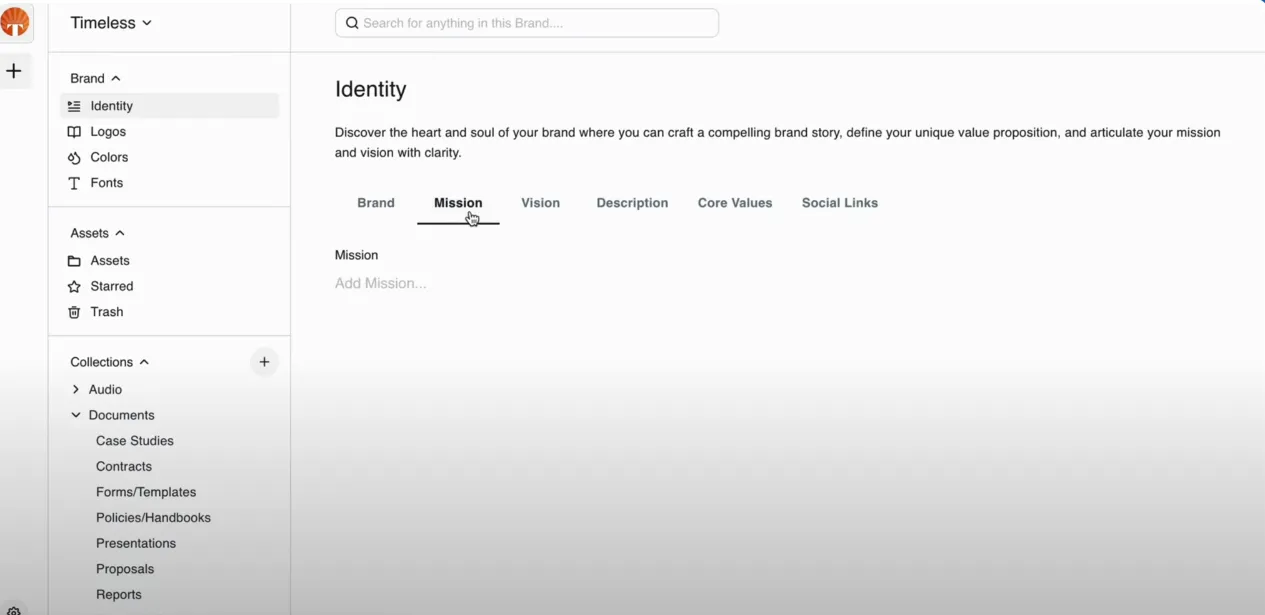
Agency efficiency
When asset management becomes frictionless, creative teams spend more time on strategic work and less time on administrative tasks.
How agencies scale with BrandLife:
- 30% productivity increase through reduced file search time
- 25% faster campaign launches through streamlined workflows
- 40% cost savings through improved asset reuse and collaboration
Pricing transparency
The situation: A growing agency needs to evaluate platforms but faces complex enterprise sales processes with most alternatives.
How most alternatives handle this:
- Frontify, Canto, Bynder, Brandfolder: Custom quotes requiring sales consultation
- Dash, Air: Clear pricing but limited brand management capabilities
How BrandLife simplifies evaluation: Transparent pricing starting at $250/month with immediate 14-day trial access and no sales consultation required. This means BrandLife, among the top free alternatives to Frontify, enables faster decision-making for growing agencies.
When BrandLife Becomes the Obvious Choice Among Frontify Competitors
- You manage multiple client brands: BrandLife's workspace separation prevents cross-contamination that folder-based systems can't eliminate.
- You need integrated brand guidelines: Other platforms separate brand management from asset management, creating workflow friction.
- You want transparent pricing and immediate access: Enterprise sales processes slow down evaluation when you need to move quickly.
- You need AI-powered efficiency: Brand content generation and automated asset tagging reduce manual work that other platforms require.
- You prioritize team productivity: The 50% reduction in asset search time that agencies like ABARA experience translates directly into more billable creative work.
The pattern is clear: BrandLife solves fundamental workflow challenges that other alternatives address with workarounds, complex configurations, or not at all.
Ready to Transform Your Brand Management Workflow?
The journey to finding the right Frontify alternative ultimately comes down to matching your team's specific workflow challenges with a platform designed to solve them. Whether you're an agency juggling multiple client brands, a design team focused on technical documentation, or an e-commerce brand streamlining visual content—the right tool should accelerate your work rather than adding complexity.
The pattern across successful transitions is clear: teams achieve the greatest efficiency gains when they prioritize workflow fit over feature lists. BrandLife's workspace-based brand separation, for example, solves fundamental cross-contamination challenges that other alternatives address with complex workarounds or not at all.
Ready to see how purpose-built multi-brand management works for your team? Try BrandLife free for 14 days and experience workspace-based brand organization without enterprise-level setup or complexity.
Frequently Asked Questions
Frontify is an enterprise brand management platform that helps organizations create and maintain brand consistency through centralized brand portals, digital asset management, and guideline tools. It's primarily designed for large organizations with formal brand governance needs and complex brand architectures.
A good Frontify alternative should address your specific workflow challenges while providing essential brand management functionality. Key factors include ease of use, multi-brand capabilities, pricing transparency, implementation speed, and alignment with your team's day-to-day processes. The best alternative depends entirely on your primary use case and team structure.
Several Frontify alternatives offer free plans with limited functionality, including Marq (formerly Lucidpress), which provides basic templating features, and Zeroheight, which offers design system documentation tools. For more comprehensive alternatives, BrandLife, Dash, and Air offer free trials that allow you to test their full feature sets before committing.
Frontify doesn't publish standard pricing on their website, instead requiring custom quotes based on your organization's specific needs. According to user reports, pricing typically starts at several thousand dollars annually for basic implementations and can scale significantly higher for enterprise deployments with multiple brand portals and advanced features.
BrandLife is specifically designed for agencies managing multiple client brands, with workspace-based separation that prevents cross-contamination between clients. Its integrated guidelines, AI-powered content generation, and streamlined asset management help agencies reduce administrative overhead while maintaining brand integrity across diverse client portfolios.





