
Key Takeaways
- Digital asset management (DAM) software helps small businesses streamline workflows, improve brand consistency, and maximize content ROI by storing and organizing all types of digital assets in a centralized platform.
- Look for features like AI-powered tagging and search functionality, version control, role-based access permissions, and integration capabilities when evaluating digital asset management tools.
- Cloud storage tools like Dropbox or Google Drive fall short for teams that need governance and asset lifecycle management.
- BrandLife offers an intuitive, affordable digital asset management solution, starting at $250/month, designed for creative agencies and small businesses
Digital content is at the heart of every growing brand, but for many small businesses, these assets are scattered across desktops, emails, cloud folders, and old hard drives.
As teams grow and remote collaboration becomes the norm, this disorganization becomes a costly problem. This is why every small business needs a digital asset management (DAM) system.
While digital asset management platforms were once reserved for enterprises due to their high costs, times are changing. Today, affordable and scalable digital asset management software, like BrandLife, has been designed with small businesses in mind.
This guide walks you through how digital asset management software can simplify content management, improve collaboration, and ensure brand consistency. If you run or support a small brand or creative agency, this guide will help you understand how digital asset management software works and what features you should prioritize.
What Is Digital Asset Management?
Digital asset management refers to the platforms that store, organize, and manage digital files, such as logos, videos, PDFs, photos, and design files, in a centralized location. It’s a strategic tool for small businesses looking to bring order to creative chaos, unlock team efficiency, and build brand consistency at scale.
It’s important to understand that enterprise-grade digital asset management systems are often costly, feature-heavy, and come with a steep learning curve, leading to longer onboarding times. This can be frustrating for small businesses looking for a quick start.
In contrast, digital asset management solutions built for small businesses like BrandLife are affordable, intuitive, and scalable, offering essential features to streamline workflows.
Signs That Your Small Business Needs a Digital Asset Management
Deciding whether to invest in a digital asset management platform can be daunting, especially for small businesses with limited resources.
However, if you're serious about scaling your business and your team is experiencing the telltale signs listed below, it’s time to consider a digital asset management solution.
Frequent use of outdated assets
If your brand managers are frequently flagging outdated versions or inconsistencies in assets being uploaded online, it’s a clear indication that your team lacks an organized system.
Without version control or a centralized location for assets, it’s easy for mistakes to slip through the cracks.

BrandLife’s brand portal ensures that all team members have access to the latest, approved assets and brand guidelines, maintaining consistency across all channels.
Difficulty finding or sharing files
How much time is your team spending searching for a specific asset? On average, employees spend nearly 8.8 hours per week searching for documents. That’s almost a full day a week wasted on locating files instead of creating.
Digital asset management platforms store all assets in a centralized hub. With BrandLife’s advanced search functionality, your team can quickly locate any file by simply entering a keyword, tag, or file name.

Inconsistent file naming or storage structure
If your team doesn’t follow a structured naming convention, it can become a huge issue, especially when onboarding new team members or freelancers. This disorganization makes it harder to locate files quickly and increases the risk of using outdated or incorrect assets.
With BrandLife, you can pre-define a naming structure for easy discoverability. Whether you’re searching by asset type, project, or file name, BrandLife’s system allows you to quickly access the assets you need without confusion.
Increasing team size or content volume
Tools like Google Drive or Dropbox aren't equipped to handle large volumes of files and team members, especially when it comes to maintaining control over asset approval workflows.
BrandLife, for example, simplifies this process by offering role-based permissions, allowing you to define who can access, edit, or approve assets.
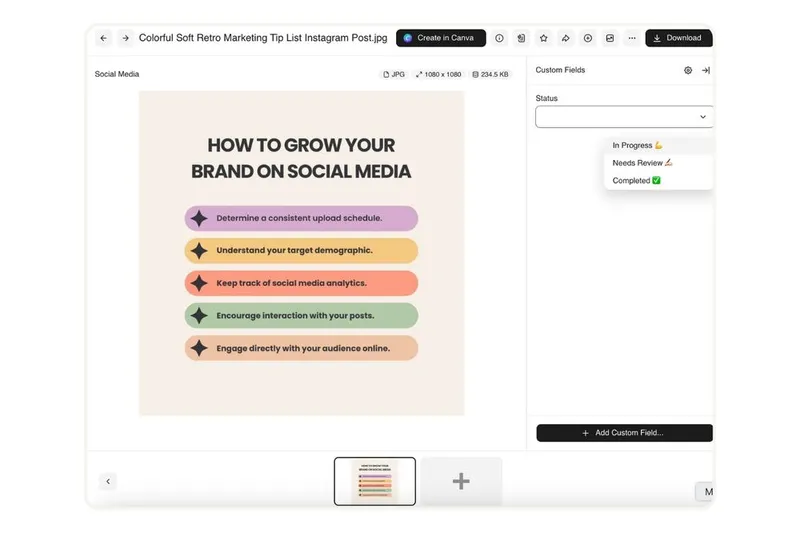
With its structured approval workflow, marketing teams can easily collaborate and ensure assets are on-brand and up to date before being used across campaigns.
4 Benefits of Using Digital Asset Management for Small Businesses
An effective digital asset management can significantly improve your business's efficiency and brand consistency. Here are four key benefits that demonstrate why adopting a digital asset management platform is essential for small businesses looking to scale effectively.
1. Faster asset access
A robust digital asset management platform dramatically reduces the time teams spend searching for files. Using features like AI-powered tagging, metadata, and advanced search filters, marketers and designers can retrieve assets in seconds rather than hours.
💡 BrandLife users reported a 50% reduction in asset retrieval time after implementation, allowing teams to redirect hours each week toward strategic work.
This is especially impactful for agencies or small businesses where quick turnarounds and last-minute changes are the norm. Instead of digging through folders, teams can stay focused on high-impact tasks.
2. Improved brand consistency

With centralized asset libraries and built-in brand guideline tools, digital asset management platforms help teams maintain consistent use of logos, fonts, color palettes, and messaging across all channels.
By ensuring everyone has access to approved, up-to-date assets, businesses reduce the risk of off-brand communication, a common issue in fast-paced environments.
3. Streamlined collaboration
Digital asset management software includes built-in features like commenting, version history, and permission-based sharing, which facilitate seamless collaboration among distributed teams.
For creative agencies or brands working with clients, freelancers, or remote contributors, having quick access to assets and real-time feedback is essential. Adopting a digital asset management platform eliminates the need for endless email threads and improves team efficiency.
4. More ROI from existing content
Reusing and repurposing existing assets becomes much more efficient with a digital asset management platform. Teams can filter by format, campaign, or usage history to quickly find and adapt content for new initiatives.
With BrandLife’s built-in analytics tool, you can track which assets are being used and which aren’t. This provides valuable insights into underutilized assets, helping eliminate redundant content creation and enabling small teams to maximize the value of every asset they produce.
What to Look for in a Digital Asset Management System for Small Businesses
Selecting the right digital asset management platform means looking beyond basic storage to the features that will support your team’s workflow, brand integrity, and growth. Here’s what small businesses should prioritize:
Easy setup and intuitive UI
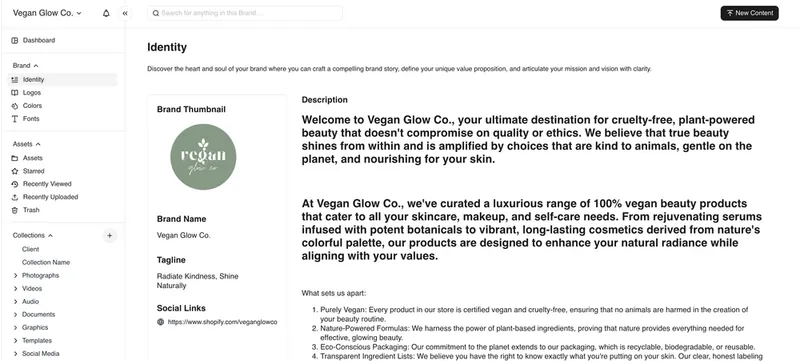
Small businesses often lack dedicated IT resources, so selecting a digital asset management platform that is easy to set up and use is essential.
A complex system with a steep learning curve can waste valuable time and increase the frustration of your team.
BrandLife is designed with a user-friendly interface that minimizes the onboarding process. With its intuitive layout, even non-technical users can quickly start organizing and managing assets, without needing extensive training or support.
Affordable pricing
For small businesses, the budget is always a constraint. You need a digital asset management solution that is both cost-effective and scalable.
Large enterprise digital asset management platforms can be prohibitively expensive and often come with unnecessary features that small businesses don’t need. For example, platforms like Bynder start at $450 per month, which may not be practical for smaller teams.
In contrast, BrandLife offers a more affordable pricing plan starting at $250 per month, supporting up to 10 users and brands, making it an ideal choice for small businesses looking for essential digital asset management features without the high cost.
Tagging and search functionality
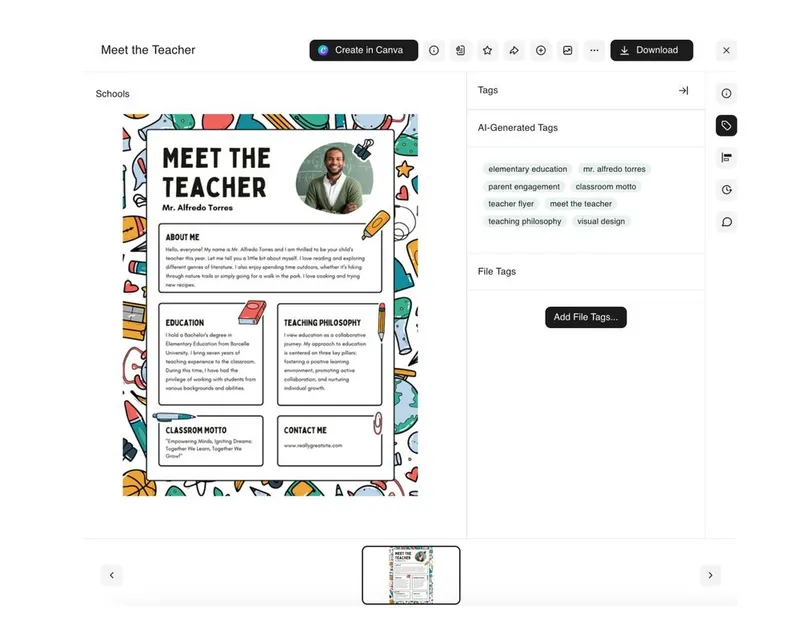
As your business grows, so does the volume of digital assets. Without a robust tagging and search system, finding the right asset when you need it can become a time-consuming task.
BrandLife leverages AI-powered tagging and advanced search filters, making it easy to find assets by type, campaign, usage history, or even visual similarity.
Access control and sharing features
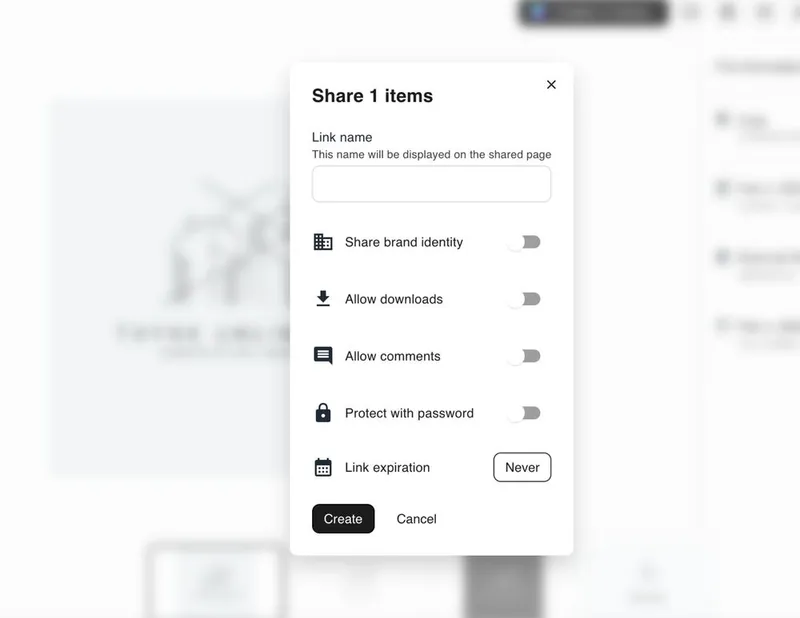
As your team expands or works with external collaborators, controlling who has access to specific assets becomes increasingly important.
A good digital asset management system should allow you to set permissions at various levels, whether it’s granting full editing rights, view-only access, or limiting downloads.
For instance, BrandLife enables you to define user roles and permissions, ensuring that only authorized individuals can view or modify critical assets. Besides, it makes sharing with external partners secure and easy, ensuring that sensitive assets are protected.
Integration with existing systems

For small businesses, adopting a new tool shouldn't mean abandoning existing ones. Look for a digital asset management system that integrates seamlessly with the platforms your team already uses.
BrandLife integrates with popular tools like Google Drive, Canva, CMS, and Slack, ensuring a smooth workflow between your asset management and creative, communication, and file-sharing tools.
These integrations make it easy for your team to stay connected and productive, without having to switch between different platforms.
Understanding Digital Asset Management Pricing Models
When considering a digital asset management solution for your small business, it’s important to understand the different pricing models available and how they align with your budget and needs.
Digital asset management solution systems typically follow a few common pricing models:
- Free/starter plans: You get access to limited features, storage, and user access. They might be useful for solopreneurs or small teams just starting, but they often become restrictive as your business grows.
- Tiered subscriptions: Paid plans usually offer tiered pricing based on the number of users, storage capacity, or brands supported. These models provide access to a more extensive set of features and are scalable as your business needs evolve.
- Custom enterprise plans: These are designed for large organizations with complex needs. They typically include premium features such as custom integrations, advanced security, and dedicated support, but come at a high cost.
Trade-offs in free vs. paid options
Free options may initially seem appealing, but they often lack key features such as version control, advanced storage options, and robust collaboration tools. These limitations can become significant obstacles as your business grows.
For small businesses that need more than just basic storage, a paid digital asset management solution provides access to essential features like approval workflows, folder structures, and team collaboration tools.
Without these, platforms like Google Drive or Dropbox often function only as storage solutions, leaving you without the tools needed for asset management optimization.
Why value matters more than just cost
When evaluating digital asset management solutions, it’s crucial to look beyond the upfront cost. The real value lies in how well the platform enhances your workflows, improves collaboration, and maintains brand consistency.
A well-designed digital asset management software saves you time, reduces errors, and maximizes the ROI of your content—something that free tools or expensive enterprise platforms often fail to do.

BrandLife’s pricing is designed to offer both affordability and scalability. Starting at just $250 per month, BrandLife supports up to 10 users and brands, with flexible options as your business grows.
Unlike high-cost alternatives, BrandLife offers transparent pricing with no hidden fees, making it an ideal choice for small businesses aiming to scale efficiently without breaking the bank.
For more details and to find the plan that best fits your needs, visit our pricing page.
Digital Asset Management vs. Cloud Storage: Why Not Just Use Google Drive or Dropbox?
While cloud storage solutions like Google Drive and Dropbox are great for basic file storage, they lack the specialized features needed for efficient asset management. Digital asset management platforms, on the other hand, offer tools specifically designed to organize, track, and collaborate on assets at scale.
Why BrandLife’s Digital Asset Management Platform is Ideal for Small Businesses
If you're looking for a digital asset management solution that won’t break your marketing budget but still delivers high-quality features, BrandLife is the perfect fit. It provides small teams with an affordable, powerful tool that streamlines digital asset management and supports business growth.
Here’s how BrandLife stands out:
Centralized asset repository

BrandLife organizes all your digital assets, including photos, logos, videos, and more, into one easy-to-access location. With everything stored centrally, your team can quickly find the right asset, whether for a new campaign or a rebranding project.
Version control & collaboration

BrandLife allows teams to work together seamlessly with version tracking and real-time collaboration tools. From content creation to approval workflows, teams can easily manage assets, track changes, and ensure the latest version is always in use.
Automate repetitive tasks
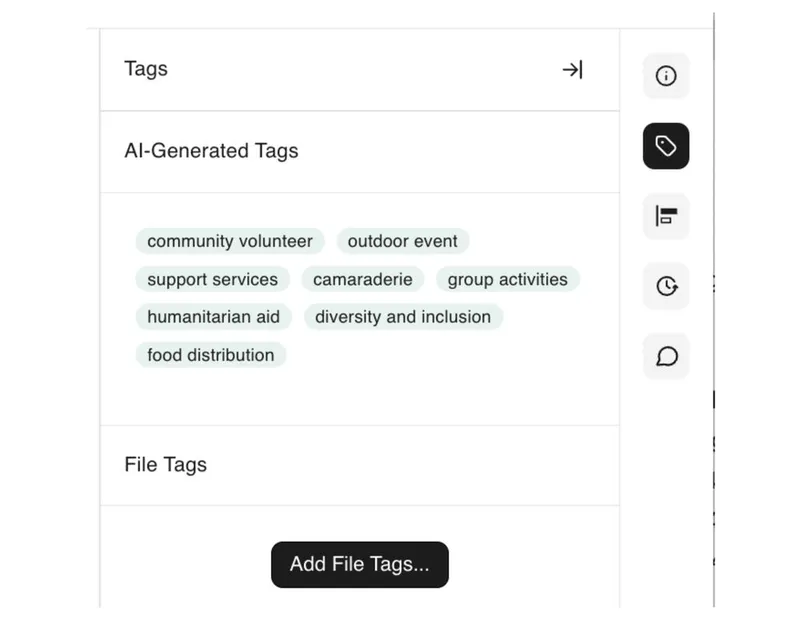
BrandLife helps you automate repetitive tasks, such as tagging and organizing assets. This allows your team to focus on more creative tasks while the platform handles the tedious work.
Ready to experience the difference? Sign up for a 14-day free trial and start organizing your digital assets with BrandLife today!
Frequently Asked Questions
Digital asset management for small businesses refers to software systems that store, organize, and manage digital files like images, videos, documents, and design files. These systems help businesses streamline content management, improve accessibility, and ensure brand consistency.
Small businesses need a digital asset management system to efficiently manage growing volumes of digital assets, improve collaboration across teams, and maintain brand consistency. It saves time, reduces errors, and enables faster content creation, helping teams scale without chaos.
Unlike cloud storage, which is focused on file storage, digital asset management platforms like BrandLife offer specialized features like AI-powered tagging, version control, and brand guidelines management. These features allow for easy access, searchability, and collaboration, making it ideal for managing large volumes of assets in a structured, scalable way.





