
Key Takeaways
- Successful digital asset management starts with aligning your system to your organization’s goals—whether that’s improving brand consistency, streamlining workflows, or reducing asset search time. Establish a governance policy that defines roles, asset lifecycles, and usage rights to keep operations structured and compliant.
- Clean up your asset library by eliminating duplicates, creating intuitive folder structures, and standardizing file naming conventions. Use consistent metadata and AI-powered tagging to improve discoverability and reduce manual work across teams.
- Protect sensitive content with role-based permissions and expiry-based sharing for external partners. Choose a digital asset management system like BrandLife that supports contextual commenting, real-time notifications, and integrations with creative tools to enable secure and seamless collaboration.
- Maintain efficiency by conducting regular audits to remove outdated assets and refresh metadata. Train new users and choose a platform that scales with your business—supporting growing teams, asset volumes, and integration needs over time.
As companies grow, the volume of digital content increases, making it harder to organize and maintain digital assets while ensuring brand consistency. The typical pain points that arise include:
- Disorganized asset storage creating bottlenecks in workflows
- Poor metadata management that limits asset discoverability
- Inconsistent branding due to outdated or duplicate assets
- Limited collaboration among teams, affecting the speed and quality of project execution.
Implementing a digital asset management (DAM) system can resolve these challenges. However, to fully leverage its potential, it's essential to follow digital asset management best practices that maximize the system’s efficiency and effectiveness.
Here’s a guide on how to streamline your digital asset management processes step-by-step.
1. Define Clear Goals and Content Objectives
Before diving into any digital asset management software, it’s essential to align the platform with your business priorities. Whether you're looking to enhance brand consistency, improve collaboration, or simply save time searching for assets, these objectives will guide your digital asset management strategy.
Ensure that your digital asset management solution can accommodate your goals and future scalability needs.
For instance, if you're a creative agency managing multiple brands, BrandLife offers a brand portal that allows you to easily add and manage multiple brands. You can customize specific brand guidelines for each brand, ensuring consistency across all assets.

At the same time, it's important to define key performance indicators (KPIs) for success. These metrics will help you track progress and measure the effectiveness of your digital asset management system. Some key success metrics might include:
- Asset reuse rate: How often assets are reused instead of recreated.
- Speed-to-market: How quickly assets are accessed and used in campaigns.
- Brand consistency: Reduction in instances of incorrect or outdated assets being used across channels.
2. Audit and Categorize Existing Digital Assets
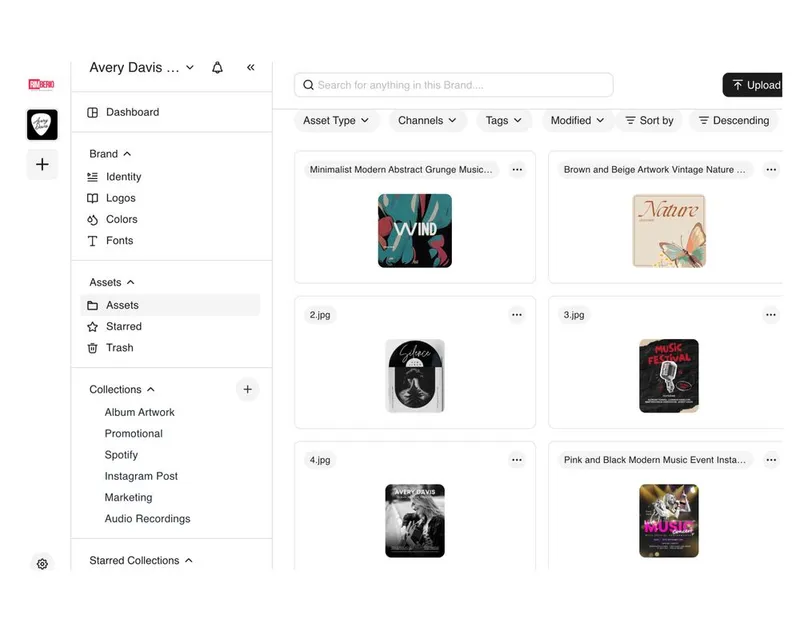
BrandLife’s DAM system enables easy sorting and maintenance of digital asset collections
One of the most important steps in maintaining an efficient digital asset management system is organizing and cleaning up your digital assets. Here’s how to do it.
Eliminate duplicates and outdated files
Over time, assets accumulate, and redundant or outdated files can easily clutter your system. Conduct regular audits to eliminate such files, ensuring that only the most current, relevant content remains.
Group assets based on content type, campaign, or use case
Organizing assets into well-defined categories can significantly improve searchability. Whether it's by content type (e.g., images, videos, documents), specific campaigns, or usage (social media, presentations, etc.), categorizing helps teams quickly locate the assets they need.
For example, a marketing team using BrandLife can create collections based on campaign needs or content type, enhancing accessibility and workflow.
Similarly, a global retail brand could organize assets by product lines or seasonal campaigns, making it easier for teams to retrieve the right assets in real time.
3. Create a Governance Policy for Asset Management

A clear governance policy ensures that assets are used appropriately across departments.
i. Define asset usage rights, approval workflows, and asset lifecycles (e.g., active, archived, expired). This policy should also cover who has the authority to create, edit, and approve assets.
ii. Create a shared document outlining team members’ roles and responsibilities, ensuring accountability for asset management tasks. This reduces confusion and maintains smooth operation.
4. Implement Secure User Access and Permissions
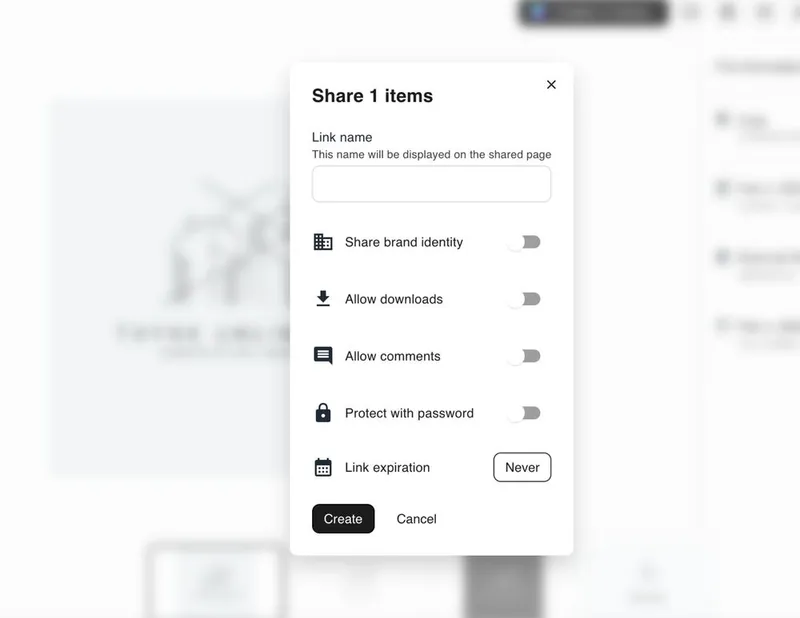
In any digital asset management solution, security and access control are crucial to maintaining the integrity and confidentiality of your assets.
Establishing proper user permissions ensures that only authorized individuals can access sensitive content, keeping everything secure and well-managed.
Set role-based access controls
Role-based access control (RBAC) allows you to assign permissions based on team roles. For instance, creative team members might have access to edit assets, while brand managers may only view and approve content.
With BrandLife, administrators can set custom user roles and permissions based on the needs of each department.
Use expiry-based sharing for external partners
Control who can access your assets and for how long. When sharing assets with external partners, you can set expiry dates for access, ensuring that materials are no longer available once the project ends.
This added level of control enhances security and reduces the risk of unauthorized use.
5. Assign Ownership by Forming a Digital Asset Management Team
Having a dedicated team or lead responsible for your digital asset management system is key to maintaining structure, consistency, and compliance.
Identify asset managers, admins, and collaborators
A dedicated digital asset management team ensures that assets are correctly tagged, organized, and consistently used across the organization. Key roles within the team should include:
- Asset managers who oversee the asset organization
- Admins who manage system access and permissions
- Collaborators who interact with assets daily, such as creative teams or external stakeholders
The digital asset management team is also responsible for ensuring that compliance with brand guidelines, licensing agreements, and digital rights management policies is consistently met.
This includes monitoring the correct use of assets, ensuring proper documentation of their usage, and tracking expiry dates for the same.
Clarify accountability for taxonomy, workflows, and upkeep
Ownership helps ensure that the taxonomy (asset categories, tags, etc.) remains consistent, workflows are followed, and the system stays up to date.
The digital asset management lead should be accountable for the overall integrity of the system, including regular audits, tagging standards, and ensuring that all team members follow the designated workflows.
6. Organize Your Media Library for Quick Access
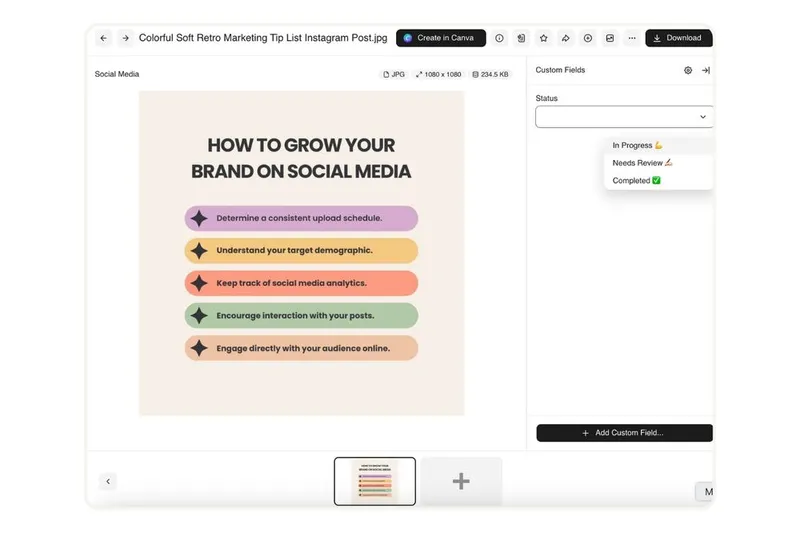
Marketing teams typically spend an average of 8.8 hours each week searching for files. An effective media library enables teams to access the right assets quickly and efficiently, without sifting through endless folders.
Create intuitive folder structures
A well-organized folder structure is key to quick access. Consider creating folders by campaigns, teams, or asset types. An intuitive structure makes it easier for teams to find and use assets without wasting time.
Use collections or categories that reflect real workflows
Tailor the organization system to reflect actual workflows. For example, categorize assets by campaign stages or project phases such as draft, review, and final. This way, your team can find the right asset at the right stage of their project.
7. Standardize Naming Conventions and Folder Structures
Consistent digital asset management best practices rely on standardized naming conventions and folder structures to keep files organized and easily accessible.
Use descriptive, consistent file names
Naming conventions ensure that files are recognizable and easy to find. Always use descriptive, consistent names that include relevant details, such as project name, date, and content type.
For example: “Product_Launch_Video_2025_March_Final_V1.mp4”
This ensures clarity and quick retrieval of assets.
Apply naming rules across departments
Ensure uniformity across the organization by setting and enforcing naming conventions. This consistency ensures that even if someone new joins the team, they can quickly grasp the system.
8. Establish Metadata and Tagging Standards
Here are two best practices for effective metadata and tagging in your digital asset management system.
i. Use consistent fields like project name, region, usage rights
Standardize metadata fields such as project name, region, and usage rights to improve asset discoverability. BrandLife allows users to define custom metadata fields for consistency across all assets.
ii. Automate tagging where possible with AI or presets
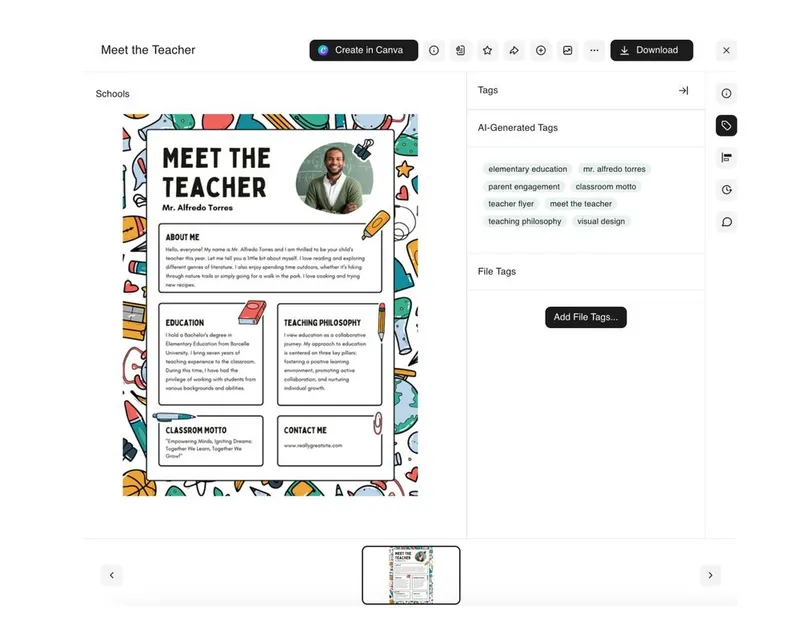
Automating metadata tagging with AI or preset rules can drastically reduce manual effort, allowing your team to focus on creative tasks rather than administrative ones.
BrandLife uses AI-powered tagging to automatically categorize assets based on predefined rules, saving teams countless hours of manual work.
For instance, an e-commerce brand could benefit from AI auto-tagging, which automatically labels assets based on attributes like product category, size, and style, ensuring consistent and accurate metadata for every asset.
9. Follow Digital Rights Management (DRM) Best Practices
Implementing DRM best practices helps secure sensitive content and avoid misuse.
Track licenses and asset expiry dates
Keep track of asset licenses and their expiry dates to ensure compliance. This helps avoid legal issues when using third-party content and ensures assets are used within their authorized timeframes.
Prevent unauthorized use of licensed content
Use DRM tools to restrict access and prevent unauthorized usage of licensed assets, ensuring that sensitive content is protected.
10. Build and Automate Your Digital Asset Management Workflows
To maximize efficiency, it’s essential to build streamlined workflows that cover the entire lifecycle of your digital assets, from creation to archiving.
Map the asset lifecycle from creation to archive
Define the asset lifecycle to ensure assets are categorized, approved, and archived when no longer needed for active use. This structured approach helps maintain order and accessibility.
Automate approvals, notifications, and publishing
Automation tools streamline repetitive tasks, reducing delays and ensuring assets move seamlessly through approval and publishing workflows.
11. Integrate Your Digital Asset Management with Marketing and Creative Tools

Your digital asset management system should seamlessly integrate with various third-party applications, such as marketing automation platforms, design tools, and more, to enable smooth workflows across teams.
For instance, integrating it with creative tools like Figma allows you to edit assets without leaving the platform. Similarly, CMS integration streamlines the process, enabling quick and efficient deployment to websites without the need for manual uploads.
The goal is to ensure that your digital asset management system allows you to easily push assets to publishing platforms, streamlining the entire process from creation to deployment.
12. Enhance Collaboration with Shared Access and Feedback Tools

Integrating collaboration features directly into your digital asset management system can improve communication and reduce delays in the creative process.
Use comments and annotations within the platform
Real-time collaboration features like comments and annotations allow teams to discuss and review assets without leaving the platform, speeding up approval processes.
Reduce reliance on email or third-party review platforms
Move feedback directly to the digital asset management system, reducing the reliance on email chains or third-party review platforms, ensuring everything is in one place.
13. Leverage Analytics to Track Asset Performance and Usage
Using analytics within a digital asset management system helps teams gain insights into asset performance, enabling data-driven decisions and better asset utilization.
Track which assets are being used the most and which are underutilized. For instance, tracking views, downloads, or shares within the digital asset management platform can show which are top performing assets, providing valuable insights into what content is being leveraged by your teams.
Leverage these insights to make informed decisions about future content, improving the ROI of your digital assets. BrandLife offers built-in asset analytics that allow you to track these metrics effortlessly.
14. Maintain Your Digital Asset Management with Regular Audits and Updates
Best practices for digital asset management include regular audits. Here’s how to do it.
Remove outdated or unused files quarterly
Regular audits ensure that old or unused files are removed, reducing clutter and improving system efficiency.
Refresh metadata, tags, and folders as teams evolve
As teams and projects evolve, periodically revisit and update your system's metadata, tags, and folder structures to reflect new content and workflows.
15. Plan for User Training and Long-Term Scalability
To ensure the maximum utilization of your digital asset management system, it’s crucial to plan for both user training and scalability from the outset.
- Onboard new users with comprehensive training that covers the tools, features, and workflows available within your DAM system. This will help them understand how to effectively navigate and use the system from day one.
- Ensure your digital asset management platform is scalable to handle growing teams, expanding assets, and new integrations without compromising performance. As your business evolves, your system should be flexible enough to meet the demands of increasing content and user volume.
Improve Efficiency and Support Collaboration with BrandLife
Implementing the best practices for digital asset management can significantly enhance the efficiency and collaboration of your marketing and creative teams.
Here's how you can use BrandLife to its utmost advantage:
Centralized asset repository

BrandLife makes it easy to store, organize, and manage assets with filters such as collections, asset types, and dates. This ensures that teams can quickly find the right assets, reducing the time spent searching and improving overall productivity.
Contextual commenting

BrandLife allows teams to provide real-time feedback directly within the platform using contextual commenting.
This reduces reliance on email chains or third-party platforms and ensures that all communication related to assets is captured in one place, speeding up the approval process and maintaining clarity.
Tailored dashboard
Users can personalize their dashboard to display the information that matters most, such as task completion rates, upcoming deadlines, and overall project status. This customization helps teams stay focused and organized, ensuring that key priorities are always top of mind.
Get started today with BrandLife's comprehensive digital asset management platform. Sign up for a 14-day free trial to explore how our advanced features can optimize your asset management process.
Frequently Asked Questions
Best practices for digital asset management include regular auditing of assets, setting up consistent metadata standards, creating clear governance policies, and leveraging automation to reduce manual work. Using a robust digital asset management system like BrandLife can help automate tagging and categorization, ensuring your assets are easily accessible and organized.
A digital asset management system centralizes assets, offers version control, and integrates with creative tools to streamline approval processes. This ensures that teams are always working with the most up-to-date content, reduces confusion, and accelerates time-to-market for campaigns.
Integrating a digital asset management system with other tools, such as CMSs, Adobe Creative Cloud, and project management platforms, ensures a smooth and efficient workflow. These integrations enable teams to access assets quickly, collaborate seamlessly, and maintain consistency across multiple platforms.





