
Key Takeaways
- Bynder’s entry-level pricing starts at ~$450/month, but add-ons quickly raise the total cost.
- Lack of transparent pricing makes it challenging for smaller teams to plan budgets.
- While Bynder suits enterprises with complex workflows, it may overwhelm smaller businesses.
- BrandLife offers transparent, scalable pricing (starting at $250/month) with strong digital asset management features for SMEs, agencies, and e-commerce brands.
Digital asset management (DAM) platforms have become essential for marketing teams, agencies, and e-commerce businesses to keep their brand assets organized and consistent.
We’ve all been there—hunting for that one image or version of a file across multiple folders, spending way too much time just trying to stay organized.
Bynder is one of the leading names in the digital asset management industry, known for its rich set of features. However, when it comes to cost, transparency is not its strongest suit.
Here’s what a Bynder user, Sylla, has to say about its pricing:
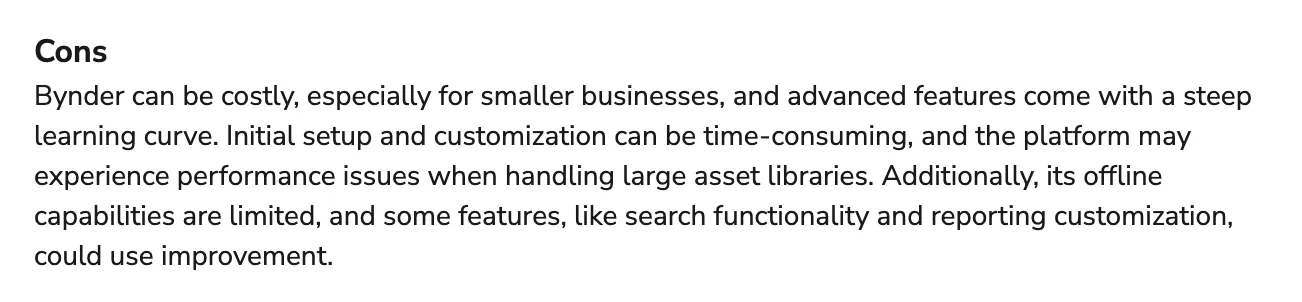
So the question arises—is Bynder really worth it? Its website doesn’t list detailed pricing, and the platform is clearly geared toward larger enterprises rather than small or medium businesses. Additionally, there’s a learning curve that may slow teams that want to get started quickly.
This guide breaks down Bynder’s pricing, explains its cost structure, and compares it with smarter, more transparent alternatives like BrandLife.
Understanding Bynder Pricing and Cost Structure
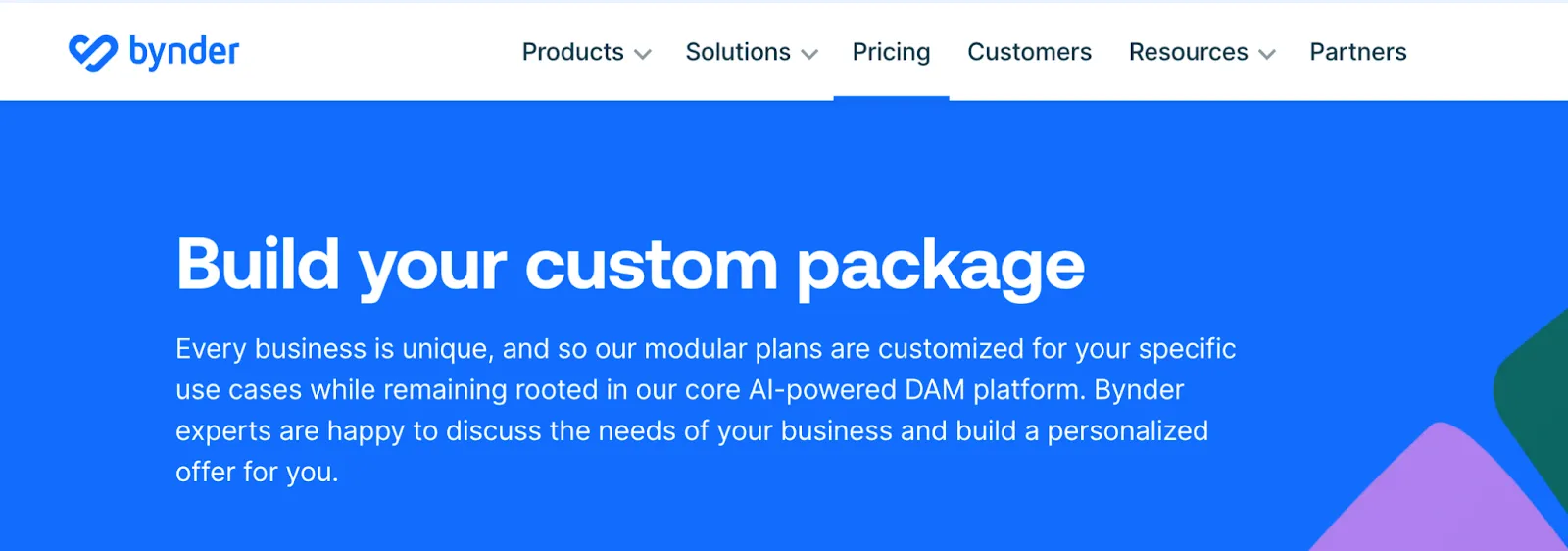
Bynder doesn’t offer fixed public pricing tiers. Instead, it follows a custom quote model, which means what you pay depends on a handful of factors:
- Number of users (light, heavy, admin)
- Storage volume (asset library size, upload/download traffic)
- Modules and add-ons (workflows, brand guidelines, analytics, integrations)
- Support level (onboarding, training, SLAs)
Industry sources indicate that entry-level plans typically start around $450 per month for 500 GB of storage and include a 30-day free trial.
That might seem reasonable if you’re comparing it to high-end digital asset management solutions like BrandFolder. However, keep in mind that costs can escalate quickly depending on storage, users, and additional features.
Bynder does list some features included across all packages, such as a customizable homepage, single sign-on (SSO), and robust rights management.
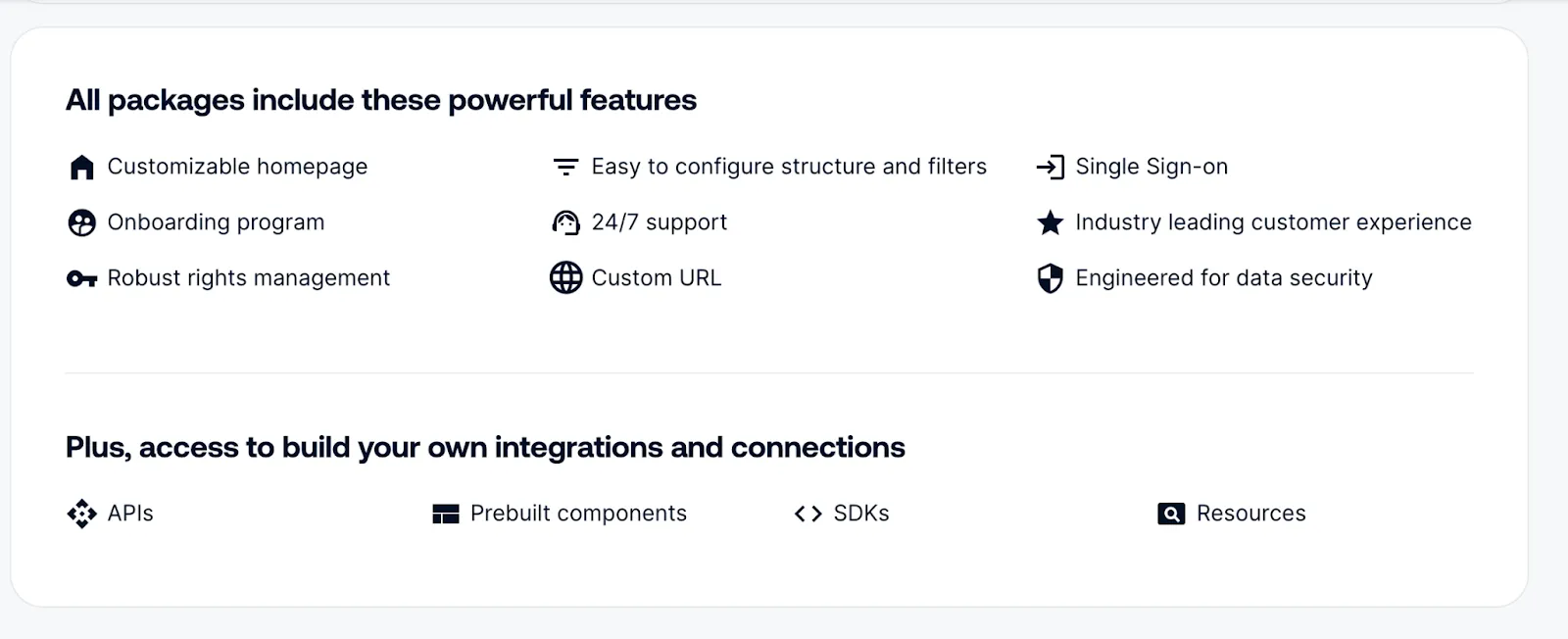
But without published pricing, smaller teams face uncertainty—budgets are not predictable unless you talk to sales.
Bynder Cost vs. Value: Does It Justify the Investment?
Bynder is a powerful digital asset management software designed to help organizations manage digital assets, streamline creative workflows, and maintain brand consistency across teams and regions.
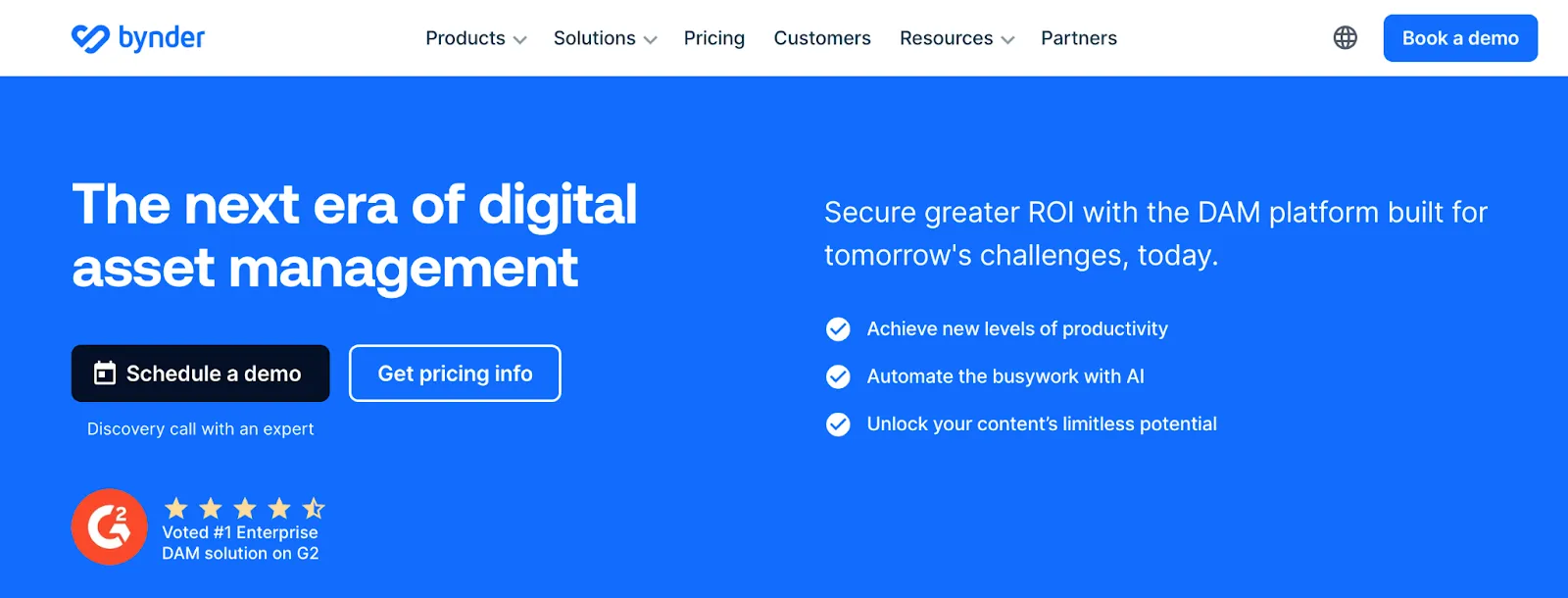
Some of its core features include:
- Advanced version control: Tracks every change to your assets, maintains a complete history, and ensures teams always work with the latest version.
- Customizable brand portal: Centralizes all your digital assets in one secure location, making it easy for internal teams and external partners to access what they need.
- Robust workflow automation: Streamlines creative processes by managing approvals, review cycles, and project tasks efficiently.
- Analytics and reporting: Measures how assets are used and performing across campaigns to inform better marketing decisions.
- Enterprise-grade integrations: Seamlessly connect with 133+ tools like Slack, Figma, and Adobe Creative Cloud to enhance collaboration and productivity.
Bynder’s pros and cons
Users appreciate Bynder’s user-friendliness and collaboration features, though some note that it can feel pricey.
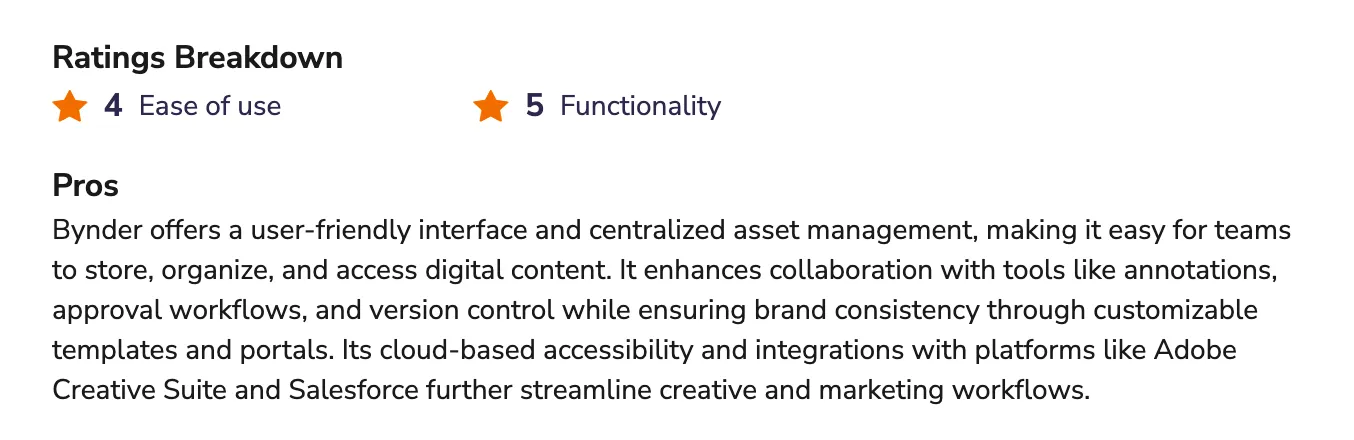
Others highlight its strong security system, which safeguards valuable digital assets.
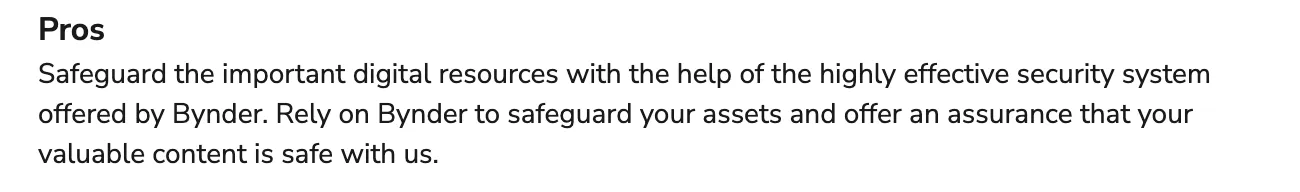
At the same time, some users also report the platform freezing during large file uploads, which can be both frustrating and time-consuming.
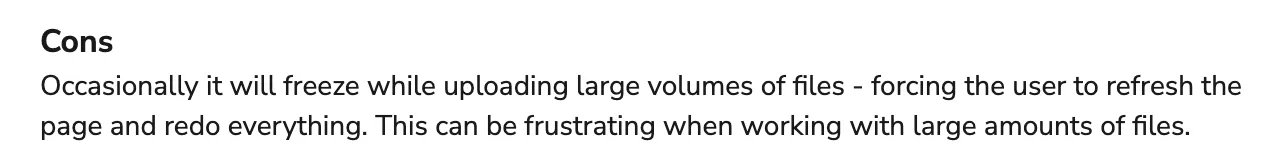
Does the value justify the investment?
Entry-level pricing at $450 per month is not trivial for smaller businesses or marketing agencies. Beyond the base features, additional costs for storage, extra users, or advanced modules can add up quickly.
In essence,
- Medium to large enterprises often get good value: large brand portfolios, multinational teams, and organizations with strict compliance requirements can benefit from advanced workflows, governance, and reporting.
- Startups, small businesses, and non-profits may not see the same ROI, since they risk:
- Paying for features they don’t yet need
- Facing a complex setup that slows adoption
- Dealing with a high total cost of ownership that strains limited budgets
- Paying for features they don’t yet need
Evaluating Bynder Pricing for Your Team’s Needs
Before investing in Bynder, ask:
- Do we need enterprise-grade analytics and reporting?
- Will we use Bynder’s advanced creative project management tools?
- Are we prepared for a potentially complex setup and onboarding process?
If the answer to most is “no,” a simpler and more cost-effective platform may serve your team better.
Bynder Alternatives: Comparing Top Digital Asset Management Platforms
If cost and usability are top concerns, it’s worth looking at Bynder alternatives that may better fit your team’s needs.
Here’s a quick overview of the top options:
This gives you a clear sense of where Bynder sits in terms of cost and target audience compared to other platforms.
If you need detailed comparisons, you can check our guide on alternatives to Bynder for digital asset management.
Bynder vs. BrandLife: Why Transparent Pricing Wins
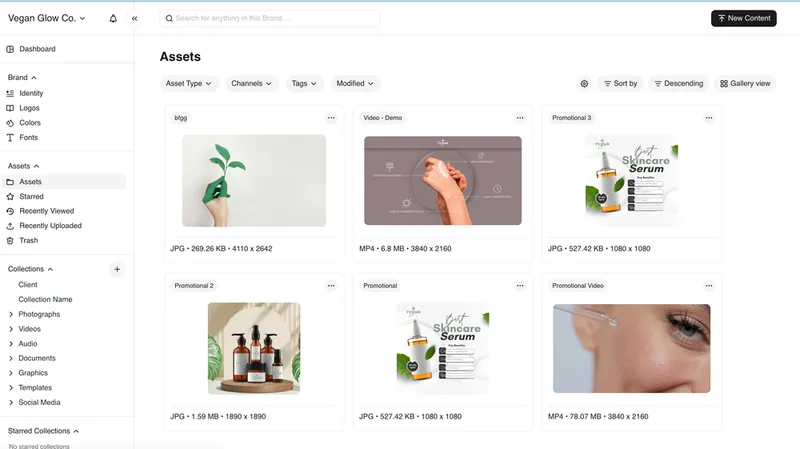
BrandLife is built for teams that want clarity and control over their digital asset management. It combines AI-powered tagging, customizable brand portals, and seamless integrations to help teams stay efficient and consistent—all with predictable pricing.
BrandLife’s pricing plans
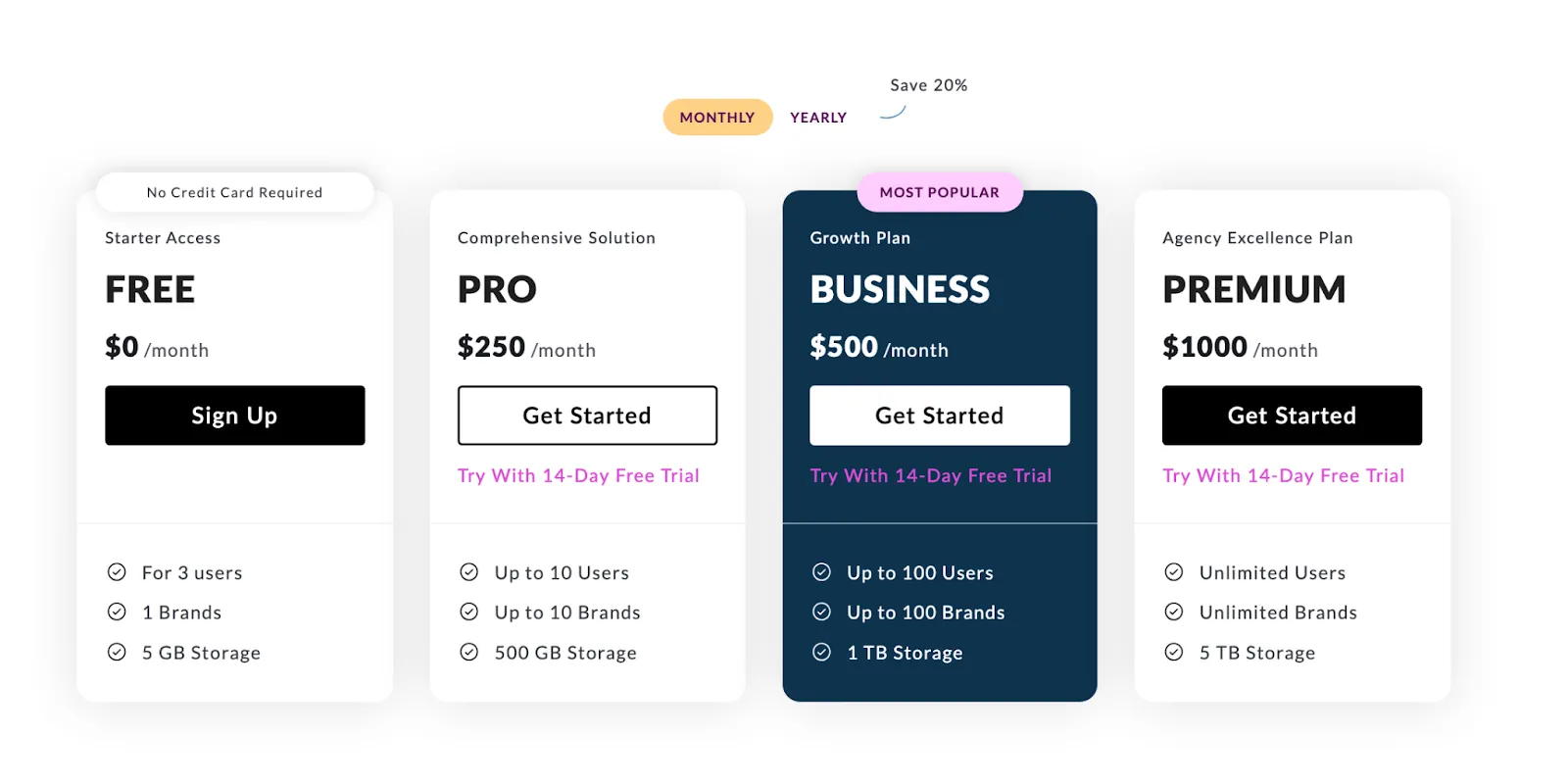
BrandLife provides flexible pricing tiers to accommodate diverse needs:
- Free: Free plan supporting 3 users, 1 brand, and 5 GB storage.
- Pro: $250/month for up to 10 users, 10 brands, and 500 GB storage.
- Business: $500/month for up to 100 users, 100 brands, and 1 TB storage.
- Premium: $1,000/month for unlimited users, unlimited brands, and 5 TB storage.
Each plan includes features such as brand management, AI-powered keyword search, Slack integrations, link sharing, auto-tagging, and more, with additional capabilities unlocked at higher tiers.
How BrandLife Compares to Bynder
Where Bynder requires sales calls and negotiations, BrandLife publishes clear pricing plans with feature breakdowns. Here’s how BrandLife makes for a smart, cost-effective alternative to Bynder:
- Transparent pricing with no hidden fees.
- Scalable plans ranging from free to premium.
- User-friendly interface with built-in brand guideline management.
- Priority support and onboarding for higher tiers.
Which Digital Asset Management Solution Is Best for Your Business?
Choosing a digital asset management platform is about more than features; it’s about finding a solution that fits your budget, workflow, and team size.
Bynder works for enterprises that need every advanced capability and can absorb the variable costs.
Whereas BrandLife is ideal for most marketing teams, SMEs, agencies, and e-commerce brands that value transparent pricing, scalability, and ease of use.
Here’s how BrandLife helps with digital asset management:
AI-tagging and searchability

BrandLife uses AI to automatically tag assets, making it easier to categorize and locate files. Teams can search for assets using keywords, filters, or metadata, reducing time spent digging through folders.
Version control
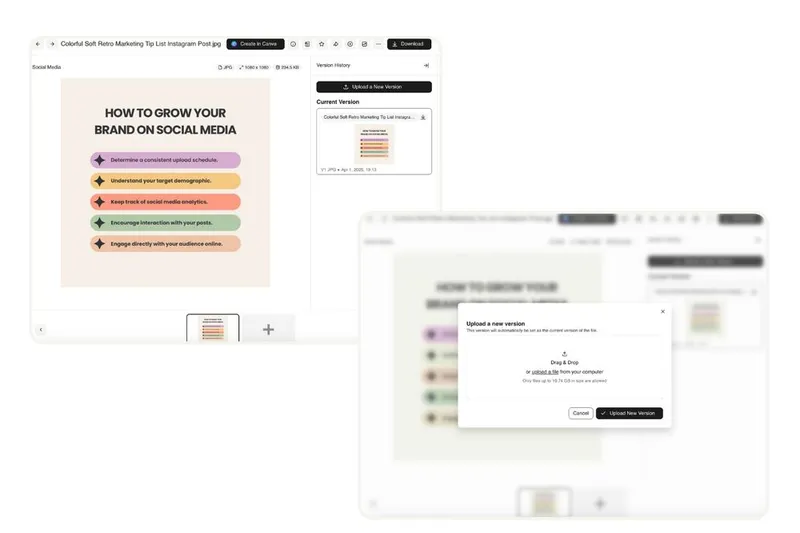
Every update to an asset in the BrandLife system is tracked, so teams can access previous versions if needed. This ensures that work is never lost and everyone is working with the most up-to-date files.
Workflow approval automation
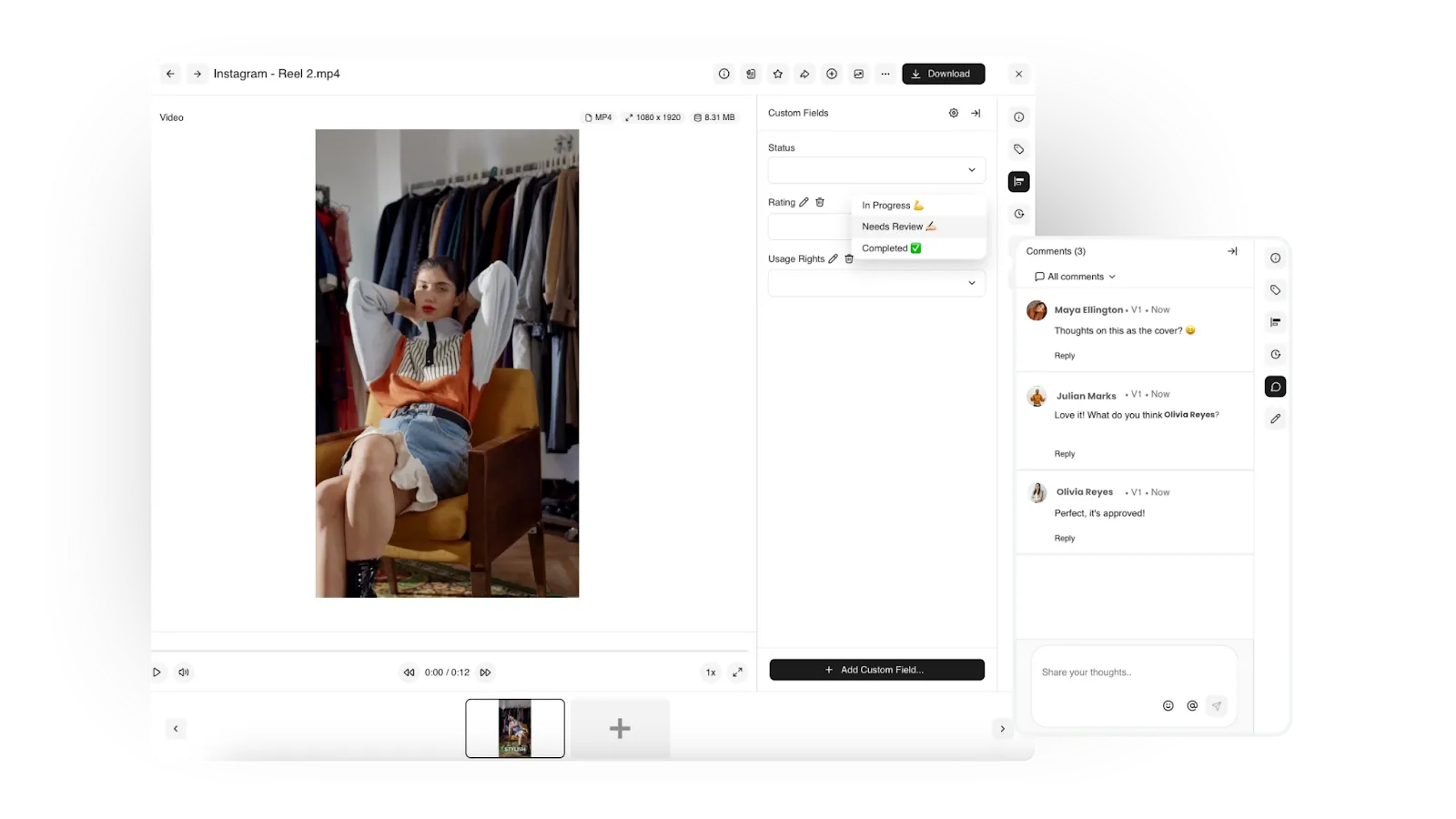
Approval processes can be standardized and automated in BrandLife, so tasks move through review cycles efficiently. Notifications and status updates help teams stay aligned without constant manual follow-ups.
Integrations

BrandLife connects with tools like Figma, Canva, Slack, and more. This allows teams to work within familiar platforms while keeping assets centralized and synchronized.
Customizable brand guideline portal
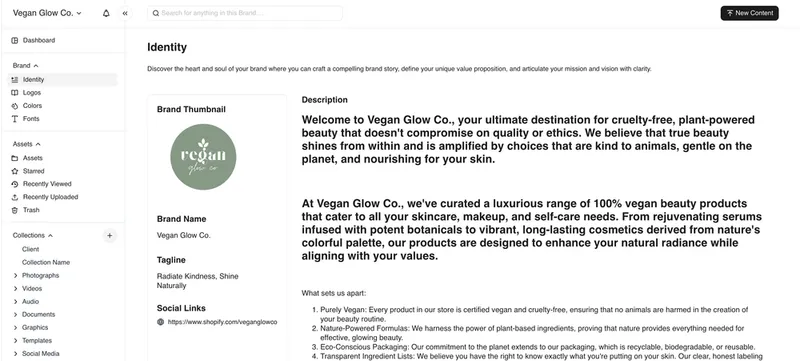
Teams can centralize brand assets and guidelines in BrandLife’s portal that reflects organizational standards. It helps maintain consistency across campaigns and ensures that everyone accesses the correct brand materials.
Start your 14-day free trial with BrandLife to see how it can simplify asset management while keeping your budget under control.
Frequently Asked Questions
Bynder’s pricing isn’t published, but industry sources suggest entry-level plans start around $450/month for 500 GB of storage. Costs rise as you add more users, storage, or advanced features.
Yes, teams often encounter additional charges for things like extra storage, more user seats, advanced reporting, or onboarding support. This makes it harder to predict the true long-term cost.
Bynder uses a custom quote model, while BrandLife offers transparent tiered pricing from free up to $1,000/month. For teams that want budget clarity without lengthy sales calls, BrandLife is the more scalable and predictable option.





