Key Takeways
- Brand management tools centralize assets and enforce consistent brand standards across marketing channels and teams.
- These tools improve productivity by eliminating time spent searching for files and fixing brand inconsistencies.
- Selecting the right brand management tool involves matching core capabilities like centralized libraries, automated compliance, permission-based sharing, and detailed usage analytics to your needs.
- The market offers a range of solutions, from comprehensive platforms like BrandLife to specialized tools tailored to specific workflows, at various price points.
How many times this week has someone on your team asked, "Where's the latest version of...?” in Slack?
Does your team start every project with the question "Where did we put that file?”
The truth is that what should take 30 seconds turns into a 30-minute expedition through Google Drive folders, Dropbox links and email attachments. Your team stops everything to look through folders, your deadlines get pushed and you wonder if there's a better way.
You get to turn your scattered assets into organized systems, helping your team to create consistent campaigns faster while every client or internal brand is perfectly aligned with the right brand management tools.
Now that we've explored the importance of effective brand management, let's dive into the top nine tools that can help you streamline your workflow and elevate your brand strategy.
What Are Brand Management Tools?
Brand management tools are software platforms or applications designed to help businesses and organizations manage, monitor, and strengthen their brand identity across multiple channels.
These tools offer various functionalities aimed at enhancing brand consistency, tracking performance, and optimizing strategies. They enable teams to control elements like logo usage, brand messaging, visual elements, and brand guidelines, as well as measure brand awareness and sentiment.
Brand management tools can be categorized into the following key categories, each serving a unique purpose to help businesses maintain and grow their brand:
- Digital Asset Management (DAM): Tools that help store, organize, and manage digital assets like images, videos, logos, and other branding materials.
- Brand Monitoring: Tools that track brand mentions, sentiment, and engagement across various digital platforms, including social media, news sites, and blogs.
- Content Management: Tools for managing, creating, and distributing branded content across multiple channels to ensure consistency
- Brand Guidelines Management: Tools that help create and share brand guidelines to ensure consistency in how the brand is represented
- Marketing and Campaign Management: Tools that help plan, execute, and track marketing campaigns while ensuring alignment with brand standards
- Collaboration and Workflow Tools: Tools that facilitate collaboration among teams, ensuring that everyone stays aligned with the brand vision
- Social Media Management: Tools that help schedule, manage, and track branded content on social media platforms
- Analytics and Reporting: Tools that provide insights into brand performance, engagement, and overall impact
Each of these categories focuses on different aspects of brand management, helping businesses ensure consistent brand messaging and streamline processes.
What Should You Look For in Brand Management Solutions?
Every tool won't work when you're running a campaign for five different clients or keeping up with the consistency. Here are the things to for in brand management solutions:
Digital asset management

Effective brand management tools should have a centralized repository where all your brand assets like logos, images, videos, and documents are organized and stored. For your marketing teams to quickly find assets without wasting time, look for tools that support version control, multi-format files, AI powered tagging and advanced search.
Brand guidelines and compliance

Brand management software should do more than store your brand book—it should enforce it. With the right tools for brand management, your marketing team gets to access current brand guidelines, use approved colors and fonts to ensure consistent use across all channels.
Collaboration and workflow management

Features like commenting, task assignments, tagging and version control streamline workflows and reduce the struggle in brand assets management making creative execution faster and more aligned.
Tools for brand management should enable leaving feedback directly on assets, creating approval workflows, and sharing editing spaces to keep projects moving.
Analytics and Reporting
With the right brand management software, you get to analyze the assets that are performing, how often materials are downloaded, where your brand compliance might be slipping, and where brand consistency might need attention – this improves efficiency and brand impact over time.
Types of Brand Management Tools
Brand management tools can be grouped into several key categories:
- Brand Asset Management Tools – For storing, organizing, and sharing digital assets
- Brand Compliance & Guidelines Platforms – For maintaining brand standards
- Creative Collaboration Tools – For workflow, approvals, and team communication
- Brand Reputation Management Tools – For monitoring and responding to brand mentions online
- Integration & Automation Tools – For connecting your brand stack
Top 9 Brand Management Tools to Ensure Brand Consistency
Here’s a comparison of popular brand management tools to help you understand their features and how they can streamline the process of maintaining a consistent and impactful brand presence across various platforms. Use this table to explore key functionalities and find the tool that best fits your needs.
In this section, we'll dive into detailed descriptions of the top 9 brand management tools that can help streamline your workflows and elevate your brand's presence.
Each tool offers unique features designed to address specific challenges in maintaining brand consistency, improving productivity, and enhancing collaboration. Let’s explore what makes each one stand out and how they can support your brand management needs.
1. BrandLife — Best for multi-brand management

BrandLife is a digital asset management (DAM) platform designed primarily for creative teams, marketing departments, and businesses looking to streamline their brand management processes.
It stands out by offering a user-friendly, folderless system that eliminates the clutter of traditional file organization, making it easier for teams to quickly find and manage their assets.
Unlike many other DAM solutions, BrandLife leverages AI-powered tagging and smart search functionality, reducing the time spent manually organizing and searching for files. This makes it ideal for fast-paced industries where efficiency is key, such as marketing agencies, design firms, and large enterprises with frequent brand asset usage.
What sets BrandLife apart from its competitors is its strong focus on simplifying collaboration and maintaining brand consistency. The platform provides centralized brand guidelines and real-time collaboration tools, ensuring that all teams, both internal and external, are aligned with the brand’s vision.
Additionally, BrandLife integrates seamlessly with widely-used tools like Slack, Canva, and Figma, making it an attractive choice for teams already using these platforms. Its secure sharing capabilities and permission-based access further differentiate it, offering greater control over who can access and modify assets.
BrandLife is perfect for companies looking for a powerful yet intuitive tool to drive brand consistency and productivity across their entire organization.
BrandLife’s Key Features
Centralized Brand Asset Library

With the BrandLife asset library, you get to store all your digital assets in one secure, organized location accessible to your entire team.
Brand Governance and Version Control History

Ensure only approved, on‐brand assets are used with full edit history and version tracking.
Permission-Based Sharing
Control who sees what with role-based access and secure external sharing.
Visual and Usage Analytics
Know what's being used, what's not, and who is using it, so you can optimize asset performance.
Custom Branding

Tailor the platform to match your brand identity. Add your own logo and colors to make BrandLife feel like part of your brand. Your clients will see your branding, not ours when they log in.
Easy to onboard
You can have your whole team using BrandLife in just a few minutes. No complicated training or setup is needed.
BrandLife’s Pros and Cons
BrandLife’s Pricing
BrandLife offers three transparent pricing tiers, all with a 14-day free trial (no credit card required).
More details on which features are available in each plan are as follows:

Users are counted based on the total number of unique individuals who have access to the platform. Each user account, regardless of permission level, counts towards your plan’s user limit.
If you upgrade your plan mid-month, a new billing cycle will start immediately. BrandLife does not offer refunds for incomplete billing cycles. There are no contracts or long-term commitments. BrandLife’s plans are billed on a month-to-month basis, and you can cancel at any time without incurring any penalties.

Users are counted based on the total number of unique individuals who have access to the platform. Each user account, regardless of permission level, counts towards your plan’s user limit.
If you upgrade your plan mid-month, a new billing cycle will start immediately. BrandLife does not offer refunds for incomplete billing cycles. There are no contracts or long-term commitments. BrandLife’s plans are billed on a month-to-month basis, and you can cancel at any time without incurring any penalties.
2. Bynder

Bynder is a brand asset management tool that helps large enterprises streamline the creation, storage, and distribution of their brand assets. Unlike Bynder, BrandLife offers a more intuitive setup, quicker onboarding, and flat pricing tiers, making it a smarter choice for agile teams who need to move fast without sacrificing functionality.
Bynder’s Key Features
- Creative Project Management: Plan and manage creative workflows with task assignments and approvals.
- Brand Portal: Provide external partners with controlled access to assets through a branded portal.
- Version Control: Advanced version tracking ensures teams always use the most up-to-date assets.
Bynder’s Pros and Cons
Bynder’s Pricing
Bynder does not publicly share its pricing on the website. However, they do offer a free 30-day trial and encourage potential users to book a demo for more information.
3. Air

Air is a brand asset management tool built specifically for marketing and creative teams. It helps users organize, find, and collaborate on visual assets like images and videos. Air simplifies the creative workflow so teams can focus on what they do best.
Air’s Key Features
- Intuitive user interface that’s easy to learn and navigate
- Real-time commenting and approval workflows
- AI-powered tagging and advanced search capabilities
- Version control to track updates and ensure the right file is always used
- Integration with tools like Google Drive, Dropbox, and Box
Air’s Pros and Cons
Air’s Pricing

4. Canto

Canto is a brand asset management tool designed to help businesses store, organize, and share digital content from one central hub. It’s ideal for teams that want to streamline content access, maintain brand consistency, and collaborate more effectively. With AI-powered search and flexible user management, Canto simplifies asset workflows across creative and marketing teams.
Canto’s Key Features
- AI-powered tagging and metadata search for quick asset discovery
- Secure, cloud-based storage with customizable access permissions
- Seamless integrations with tools like Adobe, Canva, and popular CMS platforms
- Custom workflows for reviews, approvals, and collaboration
- Built-in editing options like crop, resize, and compress before download
Canto’s Pros and Cons
Canto’s Pricing

Canto does not list its pricing publicly nor does it have a free trial. To explore pricing, users are encouraged to request a custom quote or contact the sales team for a tailored plan based on team size, storage needs, and use cases.
5. Brandfolder

Brandfolder is a sleek, cloud-based brand asset management solution tailored for marketers, creatives, and enterprise teams seeking a centralized solution to manage brand content. Brandfolder empowers users to organize, edit, distribute, and analyze digital assets with ease, It's built for scalability, collaboration, and consistency across brand touchpoints.
Brandfolder’s Key Features
- Centralized asset library to store and manage all brand content from one location
- Brand guidelines management ensures brand consistency across teams and channels
- AI-powered smart search makes it fast to locate files using metadata and tags
- Annotated workflows streamline approvals with comments and version tracking
Brandfolder’s Pros and Cons
Brandfolder’s Pricing

Pricing is not publicly available on their website. Interested users are encouraged to book a demo and request a custom quote tailored to their organization’s needs. Brandfolder doesn't offer a free trial.
6. Frontify

Frontify is a comprehensive brand management solution designed to help businesses unify, scale, and manage brand assets and guidelines in one place. Its intuitive interface and modular setup make it ideal for organizations aiming to centralize branding, and maintain consistency across teams, partners, and geographies.
Frontify’s Key Features
- Custom brand portals to share guidelines, assets, and campaigns with internal and external teams
- Digital asset management with advanced tagging, metadata, and permission controls
- Collaborative workflows to manage feedback, approvals, and iterations in real time
- Custom branding tools to create and manage fonts, logos, colors, and templates
Frontify’s Pros and Cons
Frontify’s Pricing

Frontify follows a monthly active user (MAU) pricing model, allowing businesses to pay based on actual platform usage. This ensures cost-efficiency and scalability as your team grows. However, Frontify does not display fixed pricing publicly. To get a tailored quote, businesses are encouraged to book a demo and discuss their specific use case with Frontify's sales team.
7. Sprout Social

Sprout Social is a comprehensive social media management platform that empowers brands to maintain consistent messaging, monitor online sentiment, and engage effectively with their audience. Its social listening capabilities allow brands to track mentions, analyze sentiment, and identify trends across various social media platforms, providing valuable insights into public perception . This feature aids in proactive brand management by enabling timely responses to both positive and negative feedback.
Sprout Social’s Key Features
- Advanced scheduling tools for publishing content at optimal times
- AI-powered social listening to track trends and brand sentiment
- In-depth analytics & reporting to measure performance and ROI
- Asset library & content templates for efficient content creation
- Team collaboration tools including approval workflows and task assignment
Sprout Social’s Pros and Cons
Sprout Social’s Pricing

Sprout Social offers a 30-day free trial with no credit card required.
Pricing is based on a per seat model, which can become costly as your team grows. Annual billing options are available.
8. Brand24

Brand24 is a real-time media monitoring and social listening tool that helps brands track their online presence, understand audience sentiment, and monitor competitors. It's designed for businesses of all sizes that want to protect their reputation, improve customer engagement, and gain market insights through online conversations.
Brand24’s Key Features
- Social listening across websites, social media, blogs, podcasts, and more
- Keyword monitoring for specific terms, brand names, and competitors
- Sentiment analysis to identify whether mentions are positive, neutral, or negative
- Mention feed for viewing and organizing real-time online mentions
Brand24’s Pros and Cons
Brand24’s Pricing
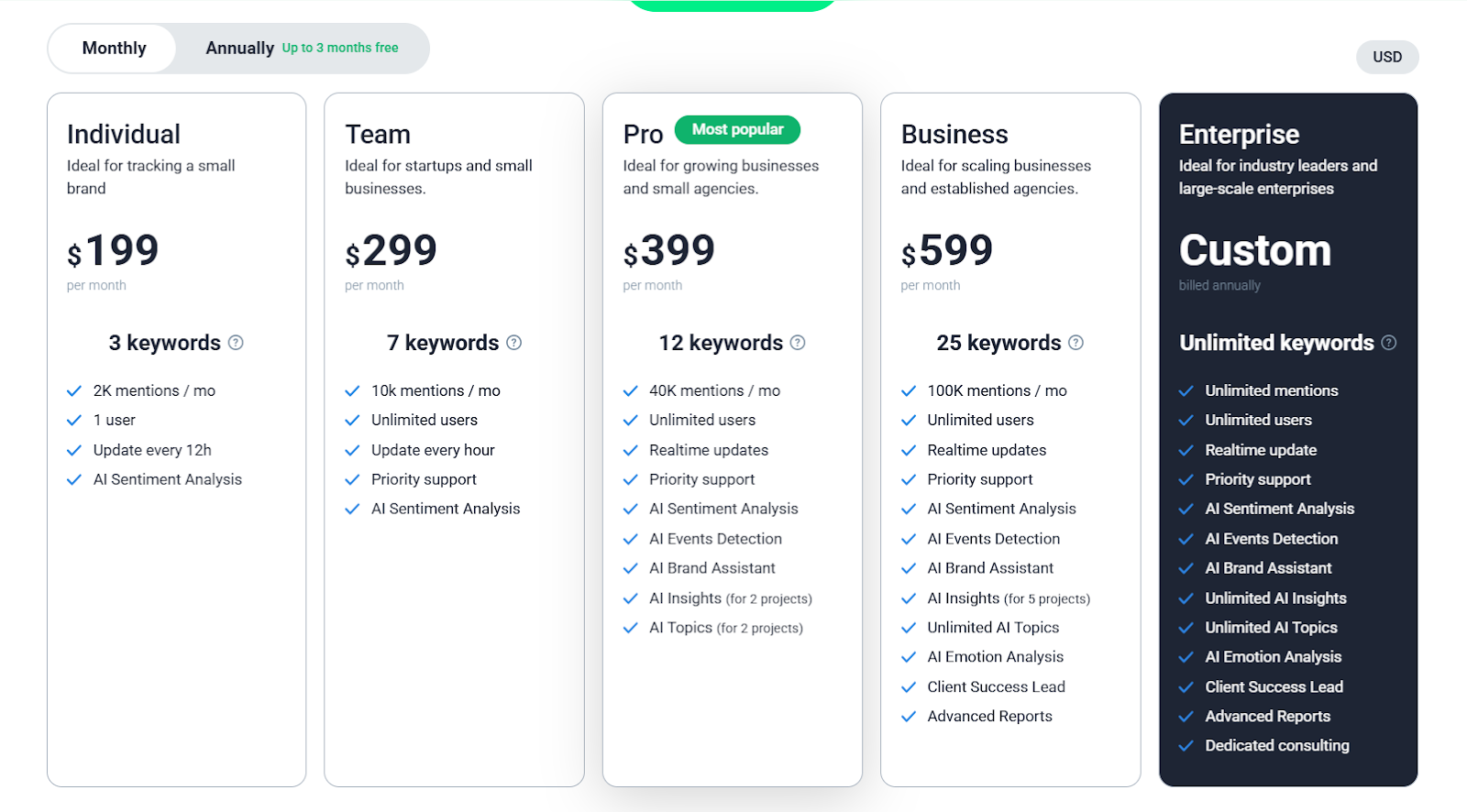
Brand24 offers a 14-day free trial with no credit card required.
9. HubSpot CRM

HubSpot CRM plays a pivotal role in brand management by helping businesses centralize customer data, streamline communication, and maintain consistency across marketing, sales, and customer service teams.
Its robust features, such as contact and deal tracking, email marketing automation, and reporting tools, ensure that all customer touchpoints align with the brand's voice and messaging. HubSpot's integration capabilities allow for seamless coordination across various channels, enabling teams to deliver personalized and consistent experiences that reinforce brand identity.
By providing a clear view of customer interactions and preferences, HubSpot CRM empowers businesses to build stronger relationships, enhance customer satisfaction, and uphold brand consistency throughout the customer journey.
HubSpot CRM’s Key Features
- Contact management to store, track, and segment customer information
- Deal & pipeline management for visualizing sales funnels and tracking progress
- Task management with reminders and assignments to keep teams on track
- Email tracking & templates for monitoring engagement and sending automated sequences
HubSpot CRM’s Pros and Cons
HubSpot CRM’s Pricing

Emerging Trends in Brand Management Tools
- AI-powered asset tagging and search (see BrandLife AI features)
- Automated brand compliance and approval workflows
- Advanced analytics for brand consistency measurement
- Deeper integrations with creative and marketing platforms
- Cloud-based collaboration for distributed teams
How to Choose Brand Management Software: A Checklist
Selecting the right brand management software can be overwhelming. Use this checklist to evaluate your options:
- What are your primary needs? (Asset management, reputation, collaboration, etc.)
- Does the tool support your team size and workflow complexity?
- Is it easy to use and adopt across teams?
- Does it integrate with your existing tools (Adobe, Slack, Google Drive, etc.)?
- Are brand guidelines and compliance features included?
- What are the pricing tiers and is there a free trial?
- Does it offer strong security and permission controls?
- Is customer support responsive and helpful?
- Are there industry-specific solutions or templates?
- Can you scale as your brand grows?
Choose the Right Brand Management Solution For Your Brand
If you're comparing brand management tools, it’s important to choose one that truly understands the needs of modern marketing teams. BrandLife stands out from other brand management solutions with three powerful advantages.
First, it’s built for multi-brand management. Whether you're handling two or twenty brands, BrandLife helps marketing agencies transform their workflow by keeping everything organized, from assets to brand guidelines, all in one place.
Second, its visual collaboration features make it easy for teams to work together on designs in real time, so everyone stays aligned.
Third, BrandLife offers a clean and intuitive interface, making it one of the best brand management software options for teams who want tools that are simple and powerful.
The platform’s impact is measurable, with businesses seeing a 30% increase in productivity, 25% faster time-to-market for campaigns, and a 40% cost savings through optimized asset reuse.
If you're looking for tools for brand management that boost efficiency and creativity, BrandLife is here to take care of it.
Start your 14-day free trial today.
Frequently Asked Questions
How can brand management tools support cross-cultural or global branding efforts?
Brand management tools ensure consistent messaging across regions while enabling cultural localization. They centralize assets, streamline approvals, and maintain global brand coherence while respecting local market preferences.
What role do AI and machine learning play in modern brand management solutions?
AI automates brand monitoring, analyzes consumer sentiment, predicts trends, and ensures compliance. Machine learning provides real-time insights, personalizes experiences, and optimizes brand performance through data-driven recommendations.
What are the common challenges companies face when implementing brand management solutions?
Common challenges include employee resistance, system integration issues, poor user adoption, data quality problems, high costs, inadequate training, and inconsistent implementation across departments and global locations.




