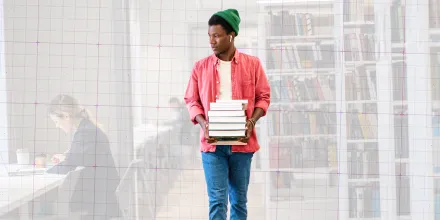
Key Takeaways
- Libraries need DAM systems to manage growing digital collections – from e-books and scanned archives to videos, audio, and research data—ensuring long-term preservation and easy access.
- DAM transforms digital chaos into order by centralizing files, enriching them with metadata, enabling advanced search, and ensuring staff and patrons always find the right version.
- The benefits go beyond organization: libraries save staff time, reduce costs from asset recreation, improve compliance with copyright and donor restrictions, and maintain a professional brand identity.
- Library-specific features matter – support for metadata standards (Dublin Core, MARC, EAD), consent tracking, preservation tools, and integration with ILS or discovery platforms are critical for success.
- Brandlife stands out as a top choice for libraries because it combines intuitive design with robust workflows, AI-powered search, customizable metadata, and scalable performance tailored to library needs.
Your library is more than a building with books; it's a living, breathing collection of stories, knowledge, and history. Each photograph, manuscript, and digital file is a permanent mark—a tattoo on the timeline of your community's culture. But in the digital age, how do you protect that ink from fading? How do you ensure every piece of your collection is not just stored, but celebrated and shared? You're likely wrestling with chaotic folders, lost files, and the constant pressure to both preserve the past and provide instant access to the future. This is where the craft of modern librarianship meets its most powerful tool: a digital asset management system for libraries. This guide will show you how to move from digital chaos to a curated, permanent, and accessible masterpiece of a collection.
What is Digital Asset Management?
Definition and Core Concepts
Digital Asset Management (DAM) is a system and a strategy for organizing, storing, and retrieving digital files in a central, secure, and searchable location. Think of it as the ultimate, intelligent card catalog for everything that isn't a physical book. A DAM platform ingests your digital assets—e-books, high-resolution scans, audio files, videos, historical documents—and enriches them with metadata (keywords, usage rights, dates, descriptions). This process transforms a simple file into a discoverable piece of knowledge. Instead of just a filename like IMG_2055.jpg, you have a rich record detailing a historic town event, ready to be found and used by staff and patrons alike.
Why DAM Matters in Today's Digital Landscape
The digital world has caused a content explosion. Libraries are no longer just managing physical items; they are custodians of an ever-growing universe of born-digital and digitized assets. This new reality brings challenges that basic storage like shared drives were never built to handle. Staff members are often working from different locations, needing simultaneous access to the same materials. Patrons expect to find information instantly online. A DAM system is the backbone that supports these modern demands. It provides a single source of truth, ensuring that every user, whether a librarian, a researcher, or a student, finds the correct, approved, and highest-quality version of an asset every time. This is fundamental to maintaining the library's role as an authoritative source of information.
Key Benefits Overview
Implementing a DAM system brings order to digital chaos, transforming your library's operations. It streamlines how your team works, saving countless hours previously lost to searching for files. It protects your library's brand and the integrity of its collections by ensuring only approved, high-quality assets are used. A DAM fosters seamless collaboration between departments and with external partners. Most importantly, it secures your library's legacy, providing robust tools for rights management, security, and long-term digital preservation, ensuring your collections remain accessible for generations to come.
Digital Asset Management for digital asset management systems for libraries
Industry-Specific Challenges and Pain Points
Libraries face a unique set of challenges that generic business software fails to address. You're not just managing marketing photos; you're preserving irreplaceable cultural heritage. The daily frustration of sifting through nested folders for a specific historical image requested by a patron is immense. You hear the constant demand from stakeholders to "digitize everything," but you lack the infrastructure to manage it properly. A common misconception is that a simple cloud storage drive is sufficient, but this lie leads to the painful truth of version control nightmares, potential copyright violations, and the risk of digital decay. The fear of losing a unique digital file to technological obsolescence or accidental deletion is a heavy burden for any information professional.
How DAM Addresses These Unique Needs
A true digital asset management system for libraries is crafted with these specific pains in mind. It moves beyond simple storage to become a stewardship tool. For example, instead of generic tags, a library DAM supports rich, standardized metadata schemas like MARC, Dublin Core, and EAD, which are the language of your profession. It provides granular access controls, allowing you to make certain collections public while restricting others to in-house researchers, respecting donor agreements and copyright. It automates workflows for digitization projects, from scanning and metadata entry to preservation actions, freeing your expert staff to focus on curation and patron services.
Statistics and Market Insights for the Industry
The shift to digital is not just a trend; it's a seismic change. Academic libraries, for instance, have seen their electronic book holdings grow by over 900% in the last decade. This massive influx of digital material makes efficient management essential. Furthermore, studies show that knowledge workers can spend up to 8.8 hours per week just searching for files. For a library, that's a full day of staff time that could be dedicated to community outreach, research assistance, or collection development. A DAM system directly tackles this inefficiency, providing a clear and measurable return on investment by giving that time back to your team and your patrons.
The 5 Key Benefits Digital Asset Management Software Can Bring to Your Library
1. Streamlined Workflow Efficiency
A DAM system is your library's ultimate organizational tool, designed to give you back your most valuable resource: time. It creates a single, central hub for every digital file, ending the frustrating and time-wasting hunt across multiple drives and desktops.
- Eliminate time wasted searching for assets: With advanced, metadata-driven search, staff and patrons can find the exact asset they need in seconds, not hours.
- Reduce duplicate work and asset recreation: Stop re-digitizing photos or repurchasing e-books because the original files can't be found. A DAM ensures every asset is findable and reusable.
- Automate repetitive tasks and approval processes: Automate the application of metadata, the conversion of file formats for web use, and the workflows for acquiring and cataloging new digital items.
- Enable faster project turnaround times: Whether preparing an online exhibit, fulfilling a research request, or developing programming materials, instant access to assets speeds up every library service.
2. Enhanced Brand Consistency
Your library has a brand—an identity built on trust, authority, and community connection. A DAM ensures that every digital touchpoint reinforces that identity with professionalism and consistency.
- Centralize approved brand assets and guidelines: Store official logos, letterheads, templates, and style guides in one place, ensuring everyone from the marketing team to the front-desk staff uses the correct versions.
- Prevent use of outdated or off-brand materials: Eliminate the risk of an old logo appearing on a new flyer or a low-resolution image being used on your website.
- Ensure consistent messaging across all channels: From social media posts to digital signage and online exhibits, a DAM helps maintain a unified and professional public image.
- Maintain quality control and brand standards: Ensure that every image, video, and document shared with the public meets your library's high standards for quality and accuracy. For more on this, see our guide on the importance of DAM in modern branding.
3. Improved Team Collaboration
Libraries are collaborative ecosystems. A DAM breaks down the silos between departments like archives, cataloging, IT, and public services, creating a more unified and efficient team.
- Enable seamless asset sharing across departments: An archivist can easily share a newly digitized collection with the outreach coordinator for a social media campaign.
- Facilitate remote and distributed team workflows: Whether staff are at different branches or working from home, everyone has access to the same centralized repository of assets.
- Provide real-time collaboration and feedback tools: Team members can comment on assets, request approvals, and track versions directly within the platform, streamlining project management for exhibits and publications.
- Break down organizational silos: When everyone works from a single source of truth, communication improves, and projects move forward more smoothly.
4. Significant Cost Savings
While a DAM is an investment, it pays for itself by eliminating hidden costs and creating new efficiencies that protect your budget.
- Reduce asset recreation and licensing costs: Avoid spending money to re-license an image or re-digitize a document because the original file was lost.
- Minimize storage infrastructure expenses: Consolidate assets from disparate, expensive storage systems into one optimized platform, often reducing overall storage footprint by eliminating duplicates.
- Decrease time-to-market for campaigns and projects: Launch online exhibits, summer reading programs, and community initiatives faster when all the necessary digital materials are instantly accessible.
- Optimize resource allocation and productivity: When your staff spends less time on administrative file management, they can focus on high-value, mission-driven work.
5. Better Compliance and Security
Libraries are stewards of intellectual property and historical records. A DAM provides the robust security and tracking needed to fulfill this critical responsibility with confidence.
- Maintain audit trails and usage rights tracking: Track who has accessed, downloaded, or modified an asset. Embed copyright information and license agreements as metadata to prevent misuse.
- Ensure regulatory compliance for library standards: Support standards for preservation and data management, helping you meet requirements for grants and institutional mandates.
- Protect intellectual property and sensitive assets: Safeguard valuable collections and donor information from unauthorized access or distribution.
- Control access permissions and user roles: Easily define who can view, edit, or share specific assets or collections, from internal staff to the general public.
Understanding Library Digital Asset Management Needs
Common Digital Assets in digital asset management systems for libraries
Libraries manage an incredibly diverse range of digital materials, each with its own specific needs. A purpose-built DAM is designed to handle this complexity, providing a home for every piece of your collection.
- Primary asset types: This includes e-books, digitized historical photographs, archival documents (letters, manuscripts), maps, audio recordings (oral histories, music), video files (local documentaries, event recordings), and research datasets.
- File formats commonly used: You're juggling everything from standard PDFs and JPEGs to specialized archival formats like TIFF and WAV, as well as library-specific formats for e-books (EPUB) and cataloging records (MARC).
- Volume and complexity considerations: Library collections are not static; they grow continuously. A DAM must be ableto scale to handle terabytes of data while managing complex relationships between assets, such as linking a photograph to its negative and its descriptive record.
Industry-Specific Challenges
Your challenges are not the same as a retail company's. Your bottom line is knowledge and preservation, and your workflows are unique.
- Workflow bottlenecks: Digitization projects can stall without a clear system for moving files from the scanner to the cataloger to the public-facing website.
- Compliance and regulatory requirements: You must navigate a complex web of copyright laws, donor-stipulated restrictions, and professional standards for long-term preservation.
- Collaboration pain points: An archivist in the basement needs to collaborate with the web team on the second floor and a partner university across the country. Emailing large files is not a viable solution.
- Brand consistency issues: Ensuring every digital exhibit, social media post, and newsletter uses the correct library branding and asset credits can be a manual, error-prone process.
- Storage and accessibility problems: Files are scattered across local servers, external hard drives, and multiple cloud accounts, making it impossible to get a complete picture of your collection or ensure its long-term safety.
The Cost of Poor Asset Management
Using inadequate tools like basic cloud storage isn't just inconvenient; it has real, tangible costs that impact your library's mission and budget.
- Time waste statistics: With staff wasting nearly a full day each week searching for files, the cost of lost productivity is staggering. This is time that could be spent directly serving your community.
- Lost revenue implications: For libraries that license images or have fee-based services, being unable to locate an asset means lost revenue. For all libraries, it means a diminished ability to apply for grants that require robust data management plans.
- Brand inconsistency risks: A disjointed and unprofessional digital presence can erode the community's perception of the library as a modern, authoritative institution.
- Compliance violations: Accidentally violating the usage rights of a photograph or the terms of a donor agreement can lead to legal challenges and damage to your library's reputation.
Key Features to Look for in digital asset management systems for libraries DAM Solutions
Essential Core Features
Any credible DAM solution should be built on a foundation of essential features that provide control and accessibility.
- Centralized storage and organization: A single, secure repository for all your digital assets, ending the chaos of scattered files.
- Advanced search and filtering: The ability to search not just by filename, but by rich metadata, keywords, dates, file types, and custom fields.
- Version control and audit trails: Track the history of every asset, ensuring you can revert to previous versions and see a complete log of all actions taken.
- User permissions and access control: Granular control over who can see, download, edit, and share assets, tailored to different user groups.
- Integration capabilities: The ability to connect with other software in your ecosystem, from your website's CMS to your Integrated Library System (ILS).
Industry-Specific Features
For a DAM to truly serve a library, it needs features designed for the unique challenges of information science and cultural heritage.
- Customized metadata schemas: Support for library-specific standards like Dublin Core, MODS, METS, and EAD is non-negotiable. The system should allow you to create custom metadata templates for different collection types.
- Compliance and security requirements: Features that support copyright management, track license expirations, and allow for the application of watermarks to protect assets.
- Specialized file format support: The ability to handle and generate previews for large archival formats (TIFF, RAW) and complex document types (multi-page PDFs).
- Industry-standard integrations: Look for APIs and pre-built connectors for ILS platforms, discovery layers (like Blacklight), and digital preservation systems (like Preservica or Archivematica).
Scalability and Performance
Your digital collection will only grow. The right DAM must be able to grow with you without compromising performance or breaking your budget.
- Storage capacity considerations: The system should offer flexible and affordable storage options, whether cloud-based or on-premise, that can scale as your digitization efforts expand.
- User concurrency requirements: The platform must perform reliably whether one archivist is using it or hundreds of patrons are searching the public portal simultaneously.
- Global accessibility needs: For libraries serving a broad or international audience, a DAM with a Content Delivery Network (CDN) ensures fast load times for images and videos anywhere in the world.
- Performance benchmarks: The system should be able to ingest large batches of files and process metadata updates quickly, keeping your workflows moving.
How to Tell When Your Library Business Needs a DAM
Warning Signs Your Current System Isn't Working
You might be telling yourself that your current mix of shared drives and spreadsheets is "good enough," but the signs of strain are often obvious. You need a DAM if your staff regularly says things like, "I'm sure we have that photo somewhere," "Which version of the logo should I use?" or "I'll have to get back to you, I can't find that file right now." If fulfilling a simple asset request takes hours instead of minutes, or if you have no confident way of tracking usage rights, your current system is failing.
Growth Indicators That Signal DAM Readiness
The need for a DAM often becomes critical as your library grows and modernizes. Are you planning a major digitization project? Launching a new website with a public-facing digital collection? Seeing an increase in requests for digital materials from researchers and the media? These are all positive growth indicators that will quickly overwhelm a manual asset management system. Investing in a DAM is a proactive step to support and sustain this growth.
The Tipping Point: When to Make the Investment
The tipping point is when the daily frustrations of poor asset management begin to actively undermine your library's core mission. When you can't provide timely access to information, when you risk losing irreplaceable digital files, and when your staff is more focused on managing file chaos than on serving the community, the cost of not having a DAM has become greater than the cost of investing in one. It's the moment you decide to move from simply storing files to actively curating a permanent digital legacy.
Top Digital Asset Management Solutions for digital asset management systems for libraries
Quick Comparison Table
1. Brandlife: Leading Digital Asset Management Solution For Libraries
Overview and Positioning
Brandlife is designed for organizations that believe in the power of their assets to tell a story and build a legacy. For libraries, we provide an intuitive, secure, and scalable platform that honors the craft of information stewardship. We empower your team to work together seamlessly, eliminating wasted time and maximizing the value of every single digital asset in your collection. Our solution is built to help you stay organized and on-mission, ensuring your library's invaluable resources are preserved and shared for generations.
Key Strengths for digital asset management systems for libraries
Brandlife excels by combining enterprise-level power with the user-friendliness needed in a library setting where not everyone is a technologist. Our AI-powered tagging and searching make finding assets effortless, while our customizable metadata fields can be adapted to support library standards like Dublin Core. We offer robust version control for historical documents and flexible user permissions to manage access for everyone from archivists to the public.
Best Fit Scenarios
Brandlife is the perfect fit for public, academic, and special libraries that need a powerful, all-in-one solution without a steep learning curve. It's ideal for institutions embarking on digitization projects, looking to launch a public-facing digital archive, or seeking to unify asset management across multiple branches or departments. If you want to empower your team to curate your collections without fighting the software, Brandlife is your answer.
2. Pics.io
Enterprise-Focused Positioning
Pics.io is a versatile, web-based DAM that caters to a wide range of users, with particular strengths in managing mixed-media collections. It's a solid choice for organizations that need to manage e-books, documents, images, and videos in one place.
Key Features and Strengths
Its standout feature is its AI-powered automatic tagging, which can save significant time in the initial stages of metadata creation. It also supports a wide variety of file formats, including 3D models, making it suitable for libraries with specialized collections.
Pros and Cons
Pros: Strong AI features and broad format support. User-friendly interface.
Cons: May lack the deep, library-specific metadata schema support (like MARC or EAD) and preservation-focused workflows that are critical for true archival management. It is more of a generalist tool than a specialized library solution.
3. Daminion
Target Audience Focus
Daminion targets organizations with a need for strong security and control, offering both cloud and on-premises deployment options. It is particularly well-suited for academic and corporate libraries that must manage sensitive research or proprietary documents.
Key Features for digital asset management systems for libraries
The platform has strong features for organizing e-books and managing research paper repositories. Its robust backup and disaster recovery options are a key selling point for institutions that prioritize data security and system reliability above all else.
Pricing and Value
Daminion provides a secure and controlled environment. However, its focus on on-premise deployment can mean a higher total cost of ownership due to hardware and IT maintenance requirements. While secure, its interface and feature set may not be as intuitive or focused on public access as more modern, cloud-native solutions like Brandlife.
4. Bynder
Market Positioning
Bynder is a top-tier, enterprise-level DAM designed for large, global brands with complex marketing and branding needs. It offers a powerful and extensive suite of tools for managing brand consistency and automating creative workflows.
Industry-Specific Benefits
For a very large, multi-branch library system, Bynder's advanced workflow automation and brand templating tools could help manage consistent branding and programming across dozens or hundreds of locations. Its analytics are also powerful for understanding asset usage at a large scale.
Limitations to Consider
Bynder is an enterprise powerhouse, and its complexity and cost reflect that. It is often overkill for the specific needs and budgets of most libraries. The platform is designed around marketing and creative teams, not librarians and archivists, so it may lack the specific metadata and preservation features that are central to the library mission.
5. Samvera
Small Business Focus
Samvera is not a business but a vibrant open-source community that develops free, powerful digital repository software. It is not for "small businesses" but rather for institutions with significant in-house technical expertise, such as large university libraries with their own developer teams.
Core Capabilities
Samvera offers unparalleled flexibility and customizability. An institution can build a DAM and digital archive system tailored precisely to its needs. It is built on library and archival standards and is used by many prestigious research libraries.
Growth Potential
The potential is limitless if you have the resources to support it. However, the "cost" is not in licensing fees but in the significant staff time and technical expertise required for implementation, customization, and ongoing maintenance. This makes it inaccessible for the vast majority of libraries.
Why Brandlife is the Top Choice for digital asset management systems for libraries
When you're choosing a tool to protect and share your library's legacy, you need more than just a folder in the cloud. You need a partner that understands your mission. Brandlife stands apart as the premier choice for libraries because our platform is built on a foundation of intuitive design and powerful, mission-driven features.
- Industry Expertise: We understand that library workflows are unique. Our platform is designed to support the craft of curation and preservation, not just marketing. We provide the flexibility to manage everything from historical photos to research data with the specific metadata and controls you need.
- Comprehensive Features: Brandlife offers the most complete feature set designed for the real-world needs of libraries. From AI-powered search that makes discovery effortless to robust version control and rights management, we provide the tools to manage your collection with confidence. You get enterprise-level power without the enterprise-level complexity.
- Proven Results: Libraries using Brandlife reclaim hundreds of hours of staff time, protect their collections from loss, and provide their patrons with a world-class discovery experience. Our platform delivers a measurable return by making your entire operation more efficient and effective.
- Future-Ready: The digital landscape is always changing. We are committed to continuous innovation, ensuring your DAM solution evolves with emerging technologies and standards. With Brandlife, you're not just buying software; you're investing in a platform that will grow with you and protect your legacy for the future.
Experience the Brandlife difference with a free 14-day trial. See firsthand how our industry-leading DAM solution can streamline your workflows, improve collaboration, and deliver measurable results for your library business. Start Your Free Trial Today
Frequently Asked Questions
Libraries are custodians of growing volumes of digital content. Without a DAM, files often get lost in shared drives or outdated systems, leading to inefficiency and compliance risks. A DAM ensures secure storage, easy search, proper rights management, and long-term preservation of digital collections.
Libraries use DAM systems to manage diverse assets such as digitized historical documents, rare photographs, audio archives (oral histories, music), video recordings, e-books, research datasets, and maps. The system can also handle library-specific formats like MARC records and TIFF files.
A DAM streamlines digitization, cataloging, and access workflows. Staff can automate metadata entry, version control, and approval processes. Patrons and researchers benefit from faster search and discovery, while librarians save hours previously lost to file hunting.
A DAM tracks asset usage rights, embeds copyright data in metadata, and manages consent agreements. It also supports watermarks, license expiration tracking, and donor restrictions, helping libraries avoid legal risks and maintain trust.





