
Key Takeaways
- Bynder works well for large enterprises, but smaller teams often struggle with its complexity and high costs.
- These smart alternatives we explore solve different problems: BrandLife excels at managing multiple brands, Dash serves e-commerce teams, and Canto fits mid-sized businesses.
- The right choice depends on your team size, budget, and whether you need enterprise features or just want something that works.
- Brandfolder delivers enterprise-grade analytics and governance for large organizations with complex asset management needs.
- BrandLife offers a 14-day free trial, starts at $250/month, and has helped one agency cut its file-hunting time in half.
Searching for "Bynder alternatives" usually means your team needs something different. Maybe simpler workflows, better pricing, or tools built for smaller teams.
Bynder offers solid enterprise features, but many creative teams find themselves wanting alternatives that fit their specific needs and budgets better.
When your asset management tool becomes harder to use than the creative work itself, it's time to explore other options.
Let’s go over the top seven Bynder alternatives that make sense for real teams with real budgets who want to get their work done.
What Is Bynder? Understanding the Enterprise DAM Leader
Bynder is a cloud-based Digital Asset Management (DAM) platform that helps large organizations centralize, organize, and distribute their digital content. As one of the market leaders, Bynder specializes in serving enterprise clients with complex brand management needs and extensive digital asset libraries.
At its core, Bynder offers a comprehensive suite of features including:
- Asset Library Management: Centralized storage with robust metadata and version control
- AI-Powered Search: Advanced algorithms to find assets based on visual recognition and text
- Workflow Automation: Approval processes and creative production pipelines
- Brand Portal: Guidelines and templates to maintain brand consistency
- Analytics: Usage tracking and performance insights for content optimization
While Bynder excels at serving Fortune 500 companies and global brands with dedicated IT teams, its enterprise focus creates natural limitations for smaller organizations. The platform's complexity, extensive customization options, and pricing structure often make it challenging for mid-market companies, creative agencies, and growing businesses to implement and maintain effectively.
This is precisely why many teams find themselves searching for Bynder alternatives that better align with their specific needs, team size, and budget constraints.
Why Look for a Bynder Alternative?
While Bynder offers powerful enterprise capabilities, several common pain points drive teams to explore alternatives:
Cost Concerns: Bynder's enterprise pricing model typically starts at $450/month and scales significantly with additional users, features, and storage. For small to mid-sized businesses, this represents a substantial investment that may not deliver proportional ROI.
Implementation Complexity: Getting Bynder fully operational often requires dedicated IT resources, extensive training, and potentially months of setup time. Many organizations simply don't have these resources available.
Steep Learning Curve: The platform's comprehensive feature set creates an interface that many users find overwhelming, especially for creative teams who just need quick access to assets.
Rigid Structure: Bynder's organization system works well for single-brand enterprises but creates friction for agencies managing multiple client brands or companies with diverse product lines.
Limited Flexibility: Some teams find Bynder's approach to permissions, workflows, and asset organization too rigid for their more fluid creative processes and collaboration needs.
Finding the right Bynder alternative means identifying a solution that addresses these specific challenges while still delivering the core DAM functionality your team needs to work efficiently.
Where Bynder Doesn't Meet Every Team's Needs
Bynder built its platform for large enterprises with dedicated IT teams and hefty training budgets. That works great if you're a Fortune 500 company, but what if you're not?
As a small- to mid-sized company, here are the problems you might regularly face with Bynder:
1. Basic guidelines
Suppose you need to check your brand colors quickly, but they're buried in a separate guidelines section. You end up jumping between screens just to verify you're using the right shade of blue.
Bynder treats brand guidelines like a completely different world from your actual files. This creates friction when you're trying to stay on-brand while working fast.
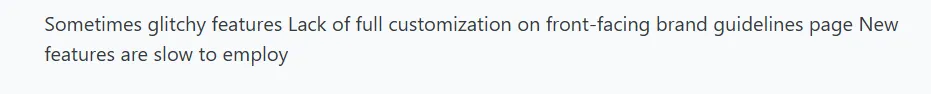
2. Complex user experience
Your designer needs last week's product photos for a quick social media post. Instead of finding them in seconds, they face Bynder's interface that feels like mission control for a space shuttle.
The extensive feature set can overwhelm teams who need straightforward asset management. Many users find the interface cluttered and the learning curve steep, especially for creative teams who just want to focus on their work.
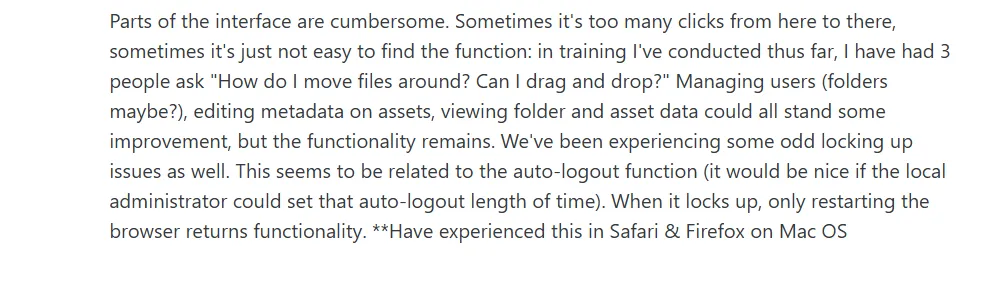
3. Resource-heavy setup
Getting Bynder running properly isn't a weekend project. You need IT people, training sessions, and probably a consultant to explain why your folders are organized incorrectly.
Small to medium businesses often lack the technical staff needed for proper configuration. This leads to delayed deployments and features that never get used.
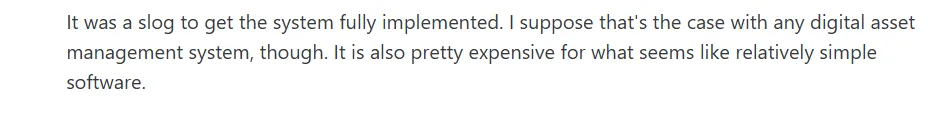
4. As if built for librarians, not creators
Bynder thinks like a database administrator. Everything has to be perfectly cataloged, tagged, and filed before anyone can use it.
But creative teams work differently. Sometimes you just need that photo from last month's shoot, and you don't want to navigate complex organizational structures to find it.
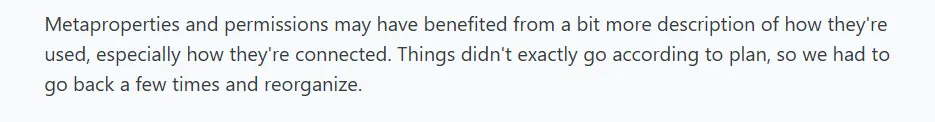
The 6 Best Bynder Alternatives
Here's what we found when we looked for the best digital asset management tools that can work as Bynder alternatives:
Note: Image Relay was acquired by Canto in September 2024, so they're the same company now.
Each of these tools actually solves the problems creative teams usually face. Let’s go over their key features, pricing and how they stack up against Bynder.
1. BrandLife - for agencies juggling multiple clients
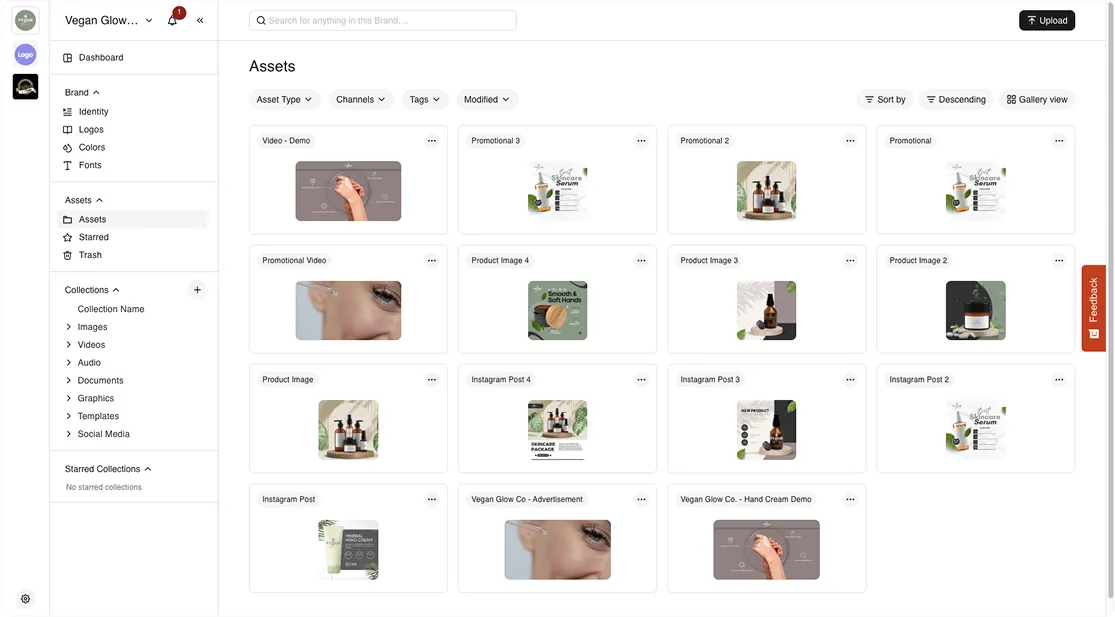
Managing multiple client brands creates unique challenges. You might accidentally use Nike's font in your Adidas campaign, or send a client the wrong logo because all your brand files are mixed together.
BrandLife gets it. They built their digital asset management platform specifically for agencies and teams that handle more than one brand identity. Your brand guidelines live right next to your files, so you're not constantly switching between apps.
How BrandLife’s features solve agencies’ pain points:
1. The cross-brand contamination: This is something that sets BrandLife apart from the rest. Each client gets their own completely separate space with their logos, colors, fonts, and files. No more accidentally mixing up Nike and Adidas assets.
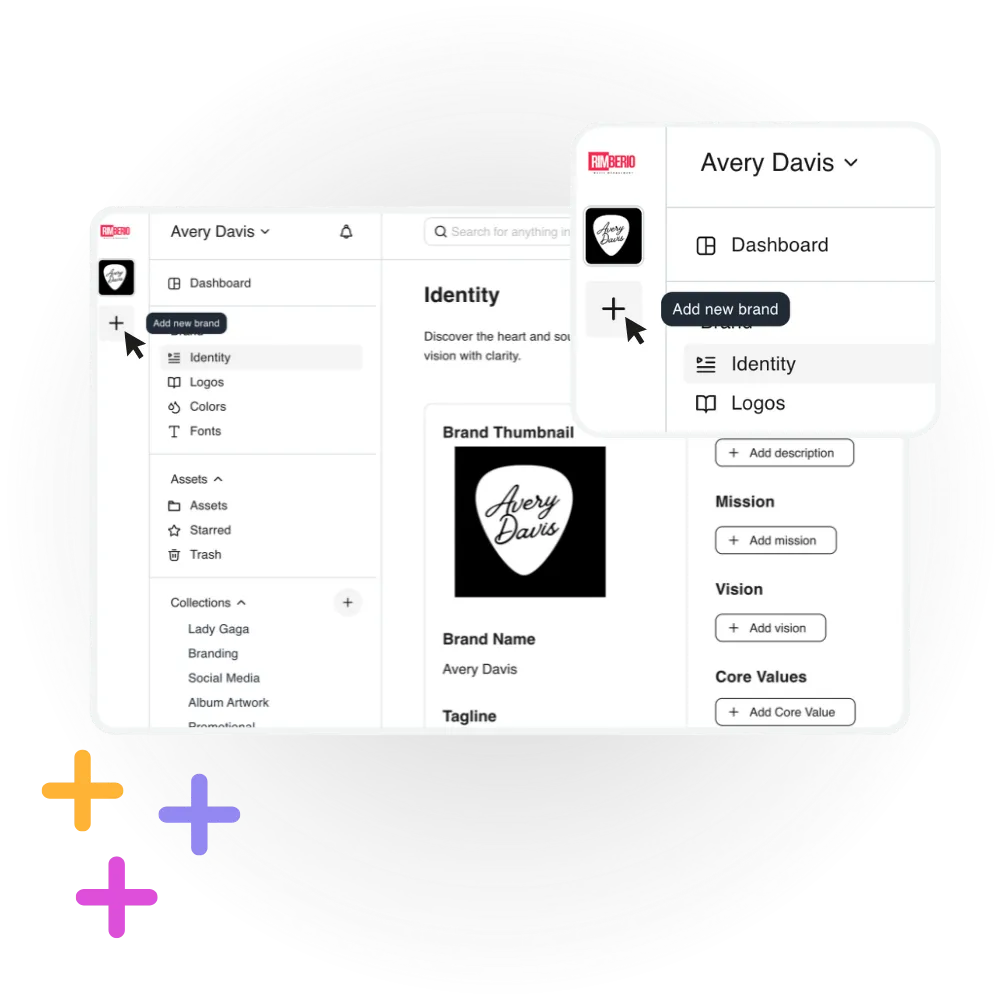
2. The blank page issue: Need a mission statement for your client, but staring at an empty document? BrandLife's AI can write one based on the client's industry and audience. It thoroughly analyzes market positioning and target demographics to create compelling brand messaging.
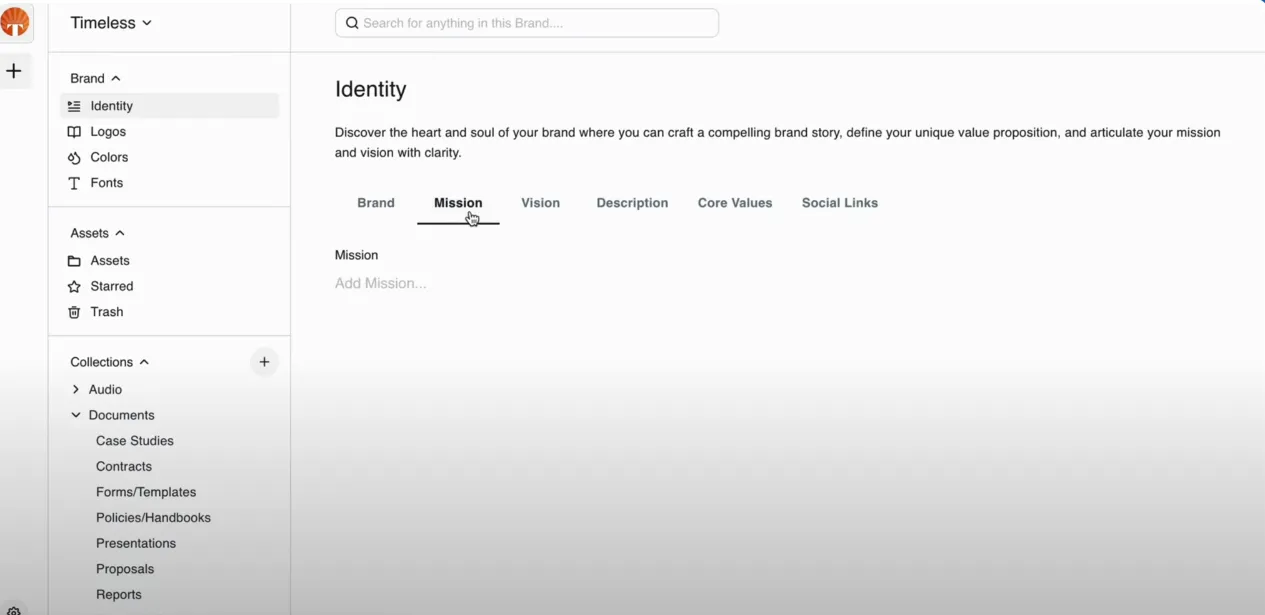
3. The "what's our brand blue again?" scenario: Your brand colors, fonts, and logos live right where you need them—next to your actual files. No more switching between apps to check if you're using the right shade of blue.
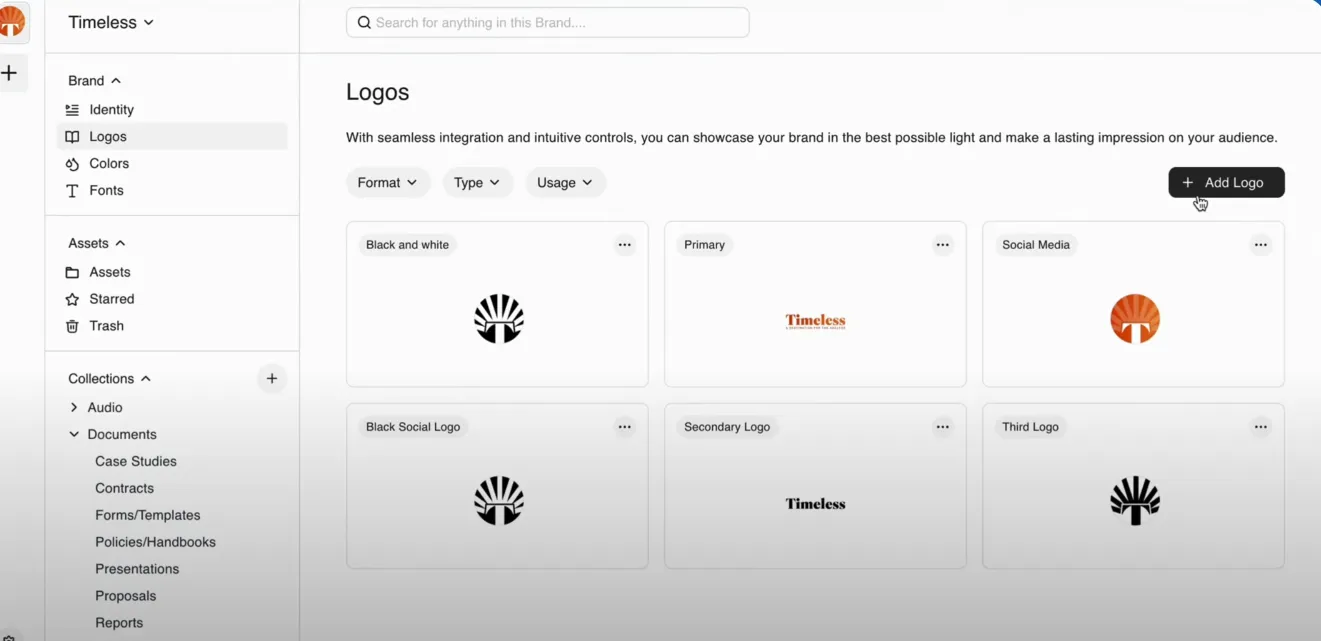
4. The endless email chains: Leave comments directly on images, tag teammates when you need their input, and approve assets without playing email tag. Your creative process stays creative instead of becoming administrative.
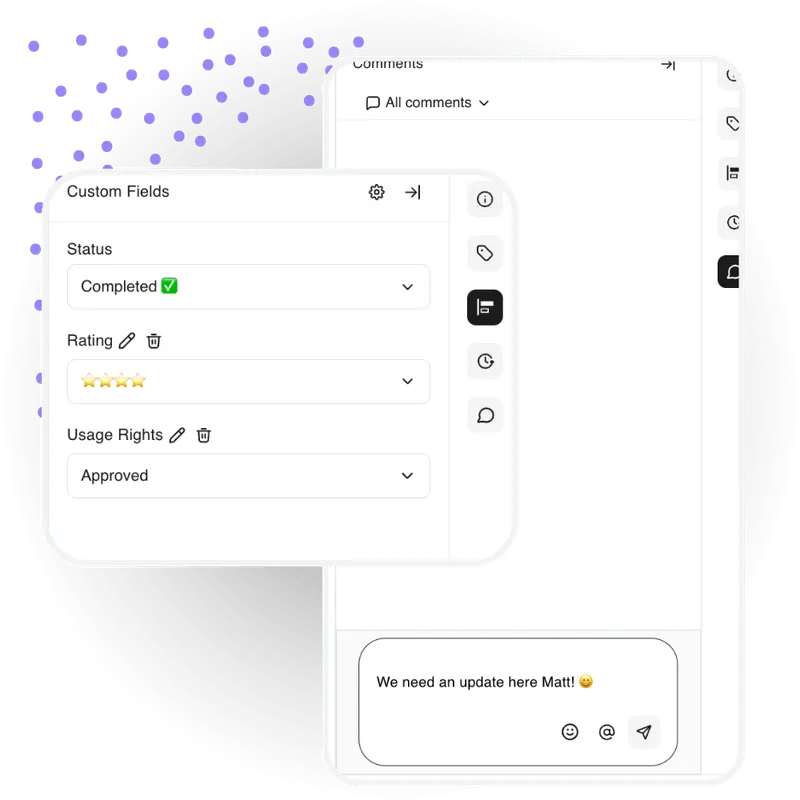
5. The "I know it's here somewhere" problem: Type "blue logo" and actually find blue logos. The AI tags your files automatically, so you spend less time hunting and more time creating.

Besides these, you also get these purpose-built features for a leaner creative workflow:
- Version control: Track every change to your assets and revert to previous versions when needed
- Client portals: Set up secure portals where clients can only access approved assets with controlled permissions
- Custom workflow status: Add status fields like "Client Review" or "Ready to Launch" to track project progress
- Bulk upload: Drag and drop entire folders with support for all file formats from PSDs to videos
- Asset preview & editing: Preview files without downloading and make minor edits directly in the platform
- Integration: Edit in Canva directly, get Slack notifications, and import from Google Drive/Dropbox
- Mobile access: Access and approve assets from mobile devices for on-the-go workflow management
- Security features: Enterprise-grade security with audit trails to protect sensitive brand assets
BrandLife’s Pros and Cons
Case Study: How ABARA Marketing Group cut its file-hunting time in half with BrandLife
BrandLife’s pricing
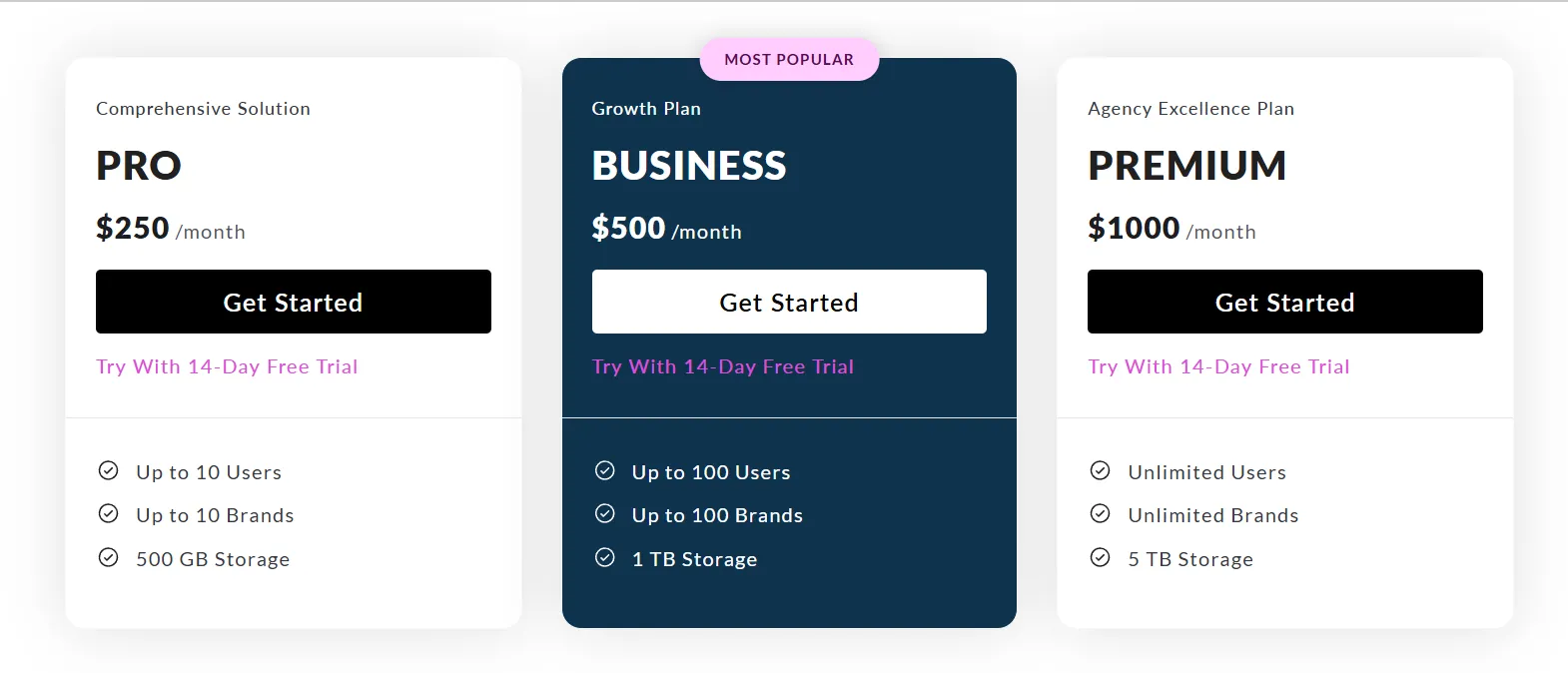
Try it free for 14 days. No credit card required, no sales calls, no complicated contracts.
BrandLife vs Bynder
2. Dash: For e-commerce teams who love visuals
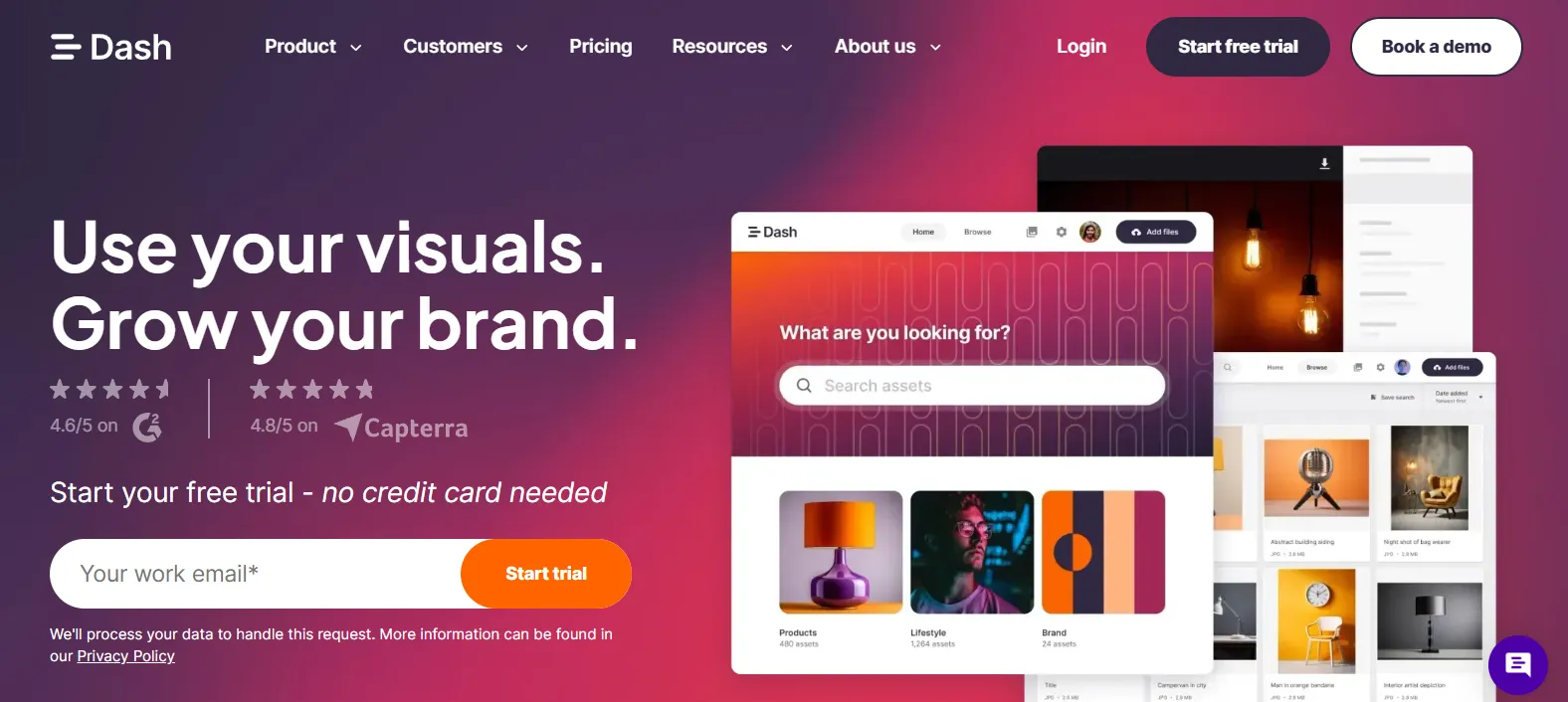
E-commerce teams deal with tons of product photos that need to look perfect everywhere. Scrolling through endless folders trying to find that one product shot gets old fast.
Dash makes organizing product photos actually enjoyable. If you sell things online and need your visuals to shine across all channels, this DAM understands your workflow.
Dash’s key features
- Visual boards that work like Pinterest but for business
- Version tracking that doesn't make you want to cry
- Custom fields so you can organize things your way
- Integrations with Canva, Adobe, and Zapier
Dash’s pros and cons
Dash’s pricing
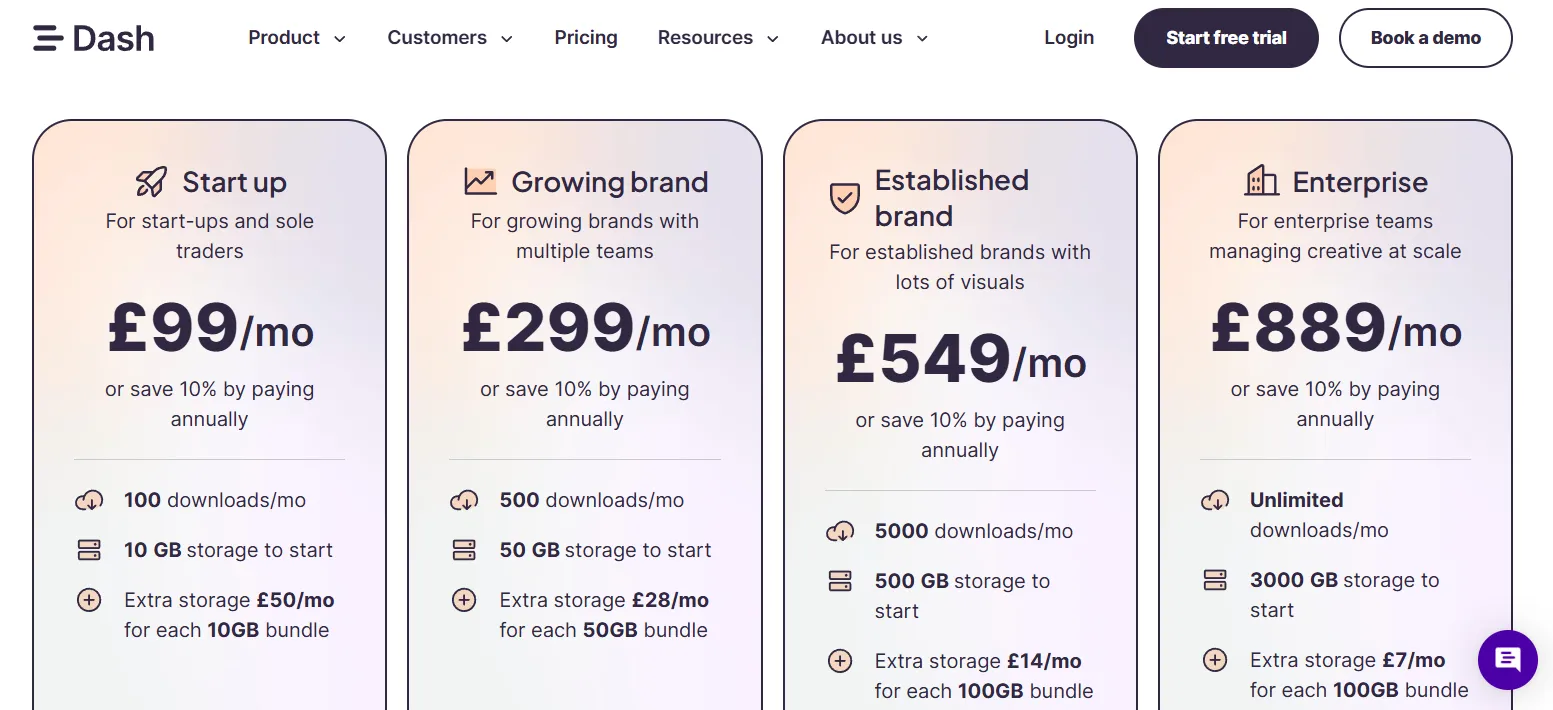
Dash starts at £79/$109 per month with unlimited users on all plans. They include a 14-day free trial.
Note: Dash raised prices twice in 2024, so they might be moving toward bigger clients.
Dash vs Bynder
3. Canto: For serious mid-sized businesses
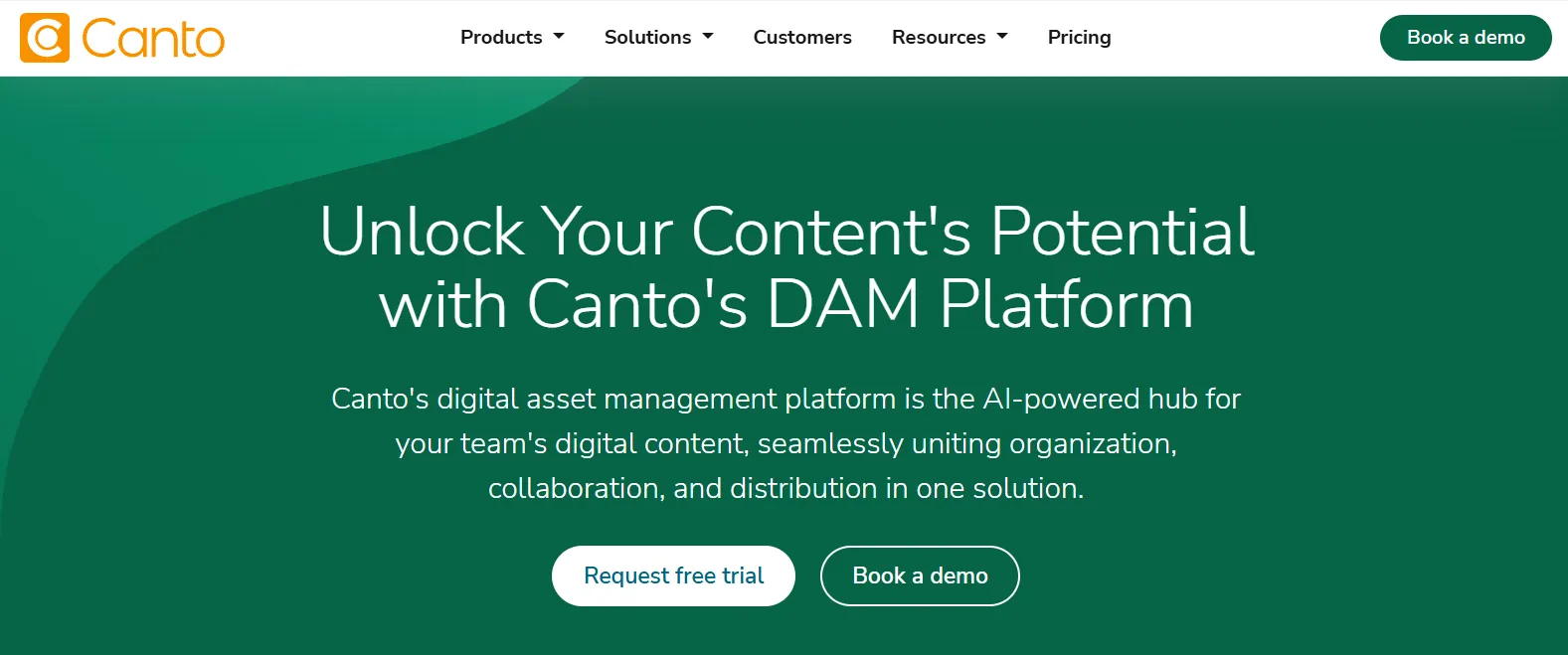
Sometimes you need something more professional than the simple tools, but less complicated than the enterprise monsters. Canto has been doing this for 25+ years, so they know what works.
They hit the sweet spot between "too basic" and "too complex." Perfect for growing businesses that need professional features without enterprise headaches.
Canto’s key features
- Smart organization that learns how your team works
- Permission settings that actually make sense
- Face recognition technology to find photos of specific people
- Custom portals for sharing with clients and partners
Canto’s pros and cons
Canto’s pricing
Canto doesn't publish their prices - you need to talk to their sales team. They do offer free trials and include unlimited basic users at no extra cost.
Note: Canto bought Image Relay in January 2025, so they now handle more mid-market customers.
Canto vs Bynder
4. Air: For teams who live in creative mode
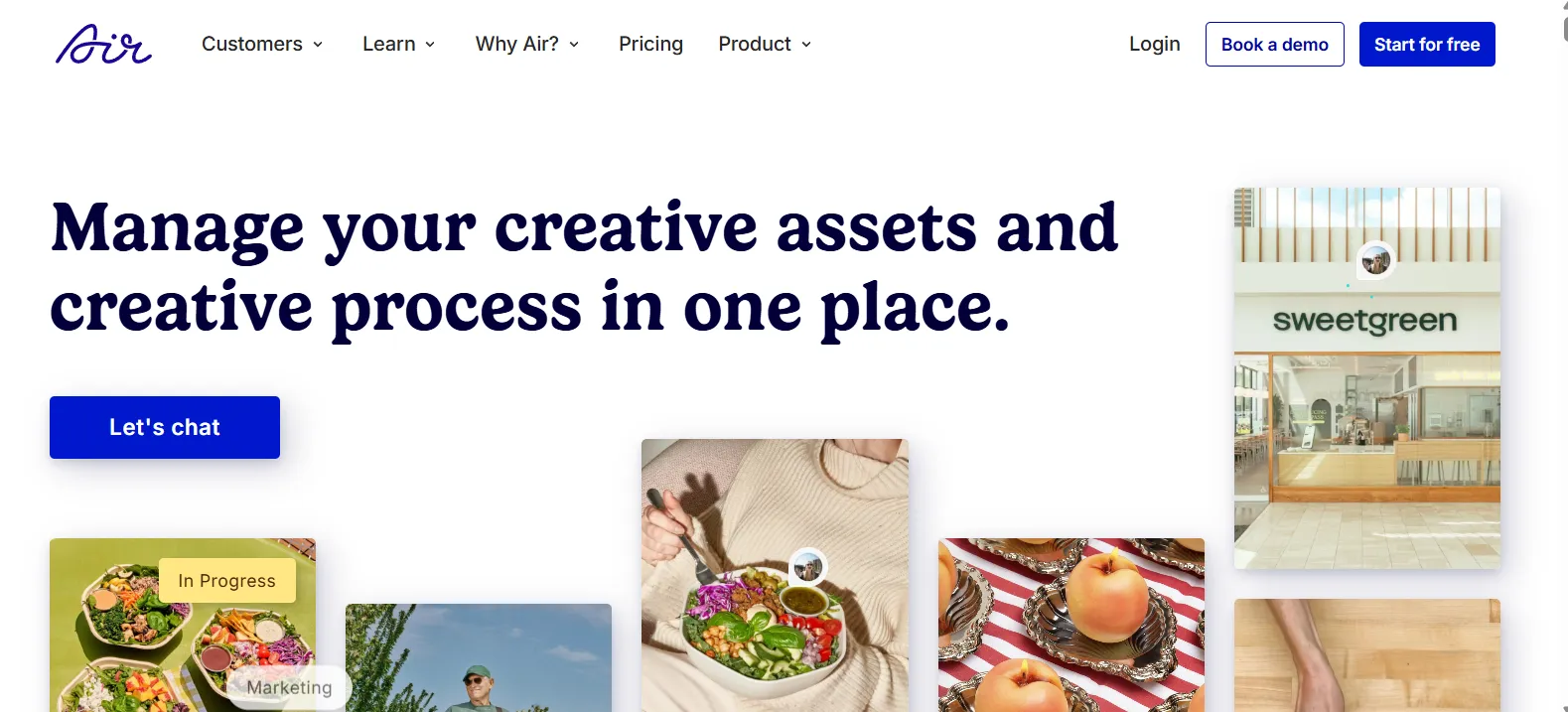
Giving feedback through endless email chains gets old fast. Air feels modern and built for people who actually create content for a living.
It's excellent for creative collaboration and getting feedback without the usual back-and-forth chaos that slows down projects.
Air’s key features
- Real-time commenting that actually works
- Version control that makes visual sense
- Project management built for creative work
- AI that recognizes objects, text, and faces in your images
Air’s pros and cons
Air’s pricing
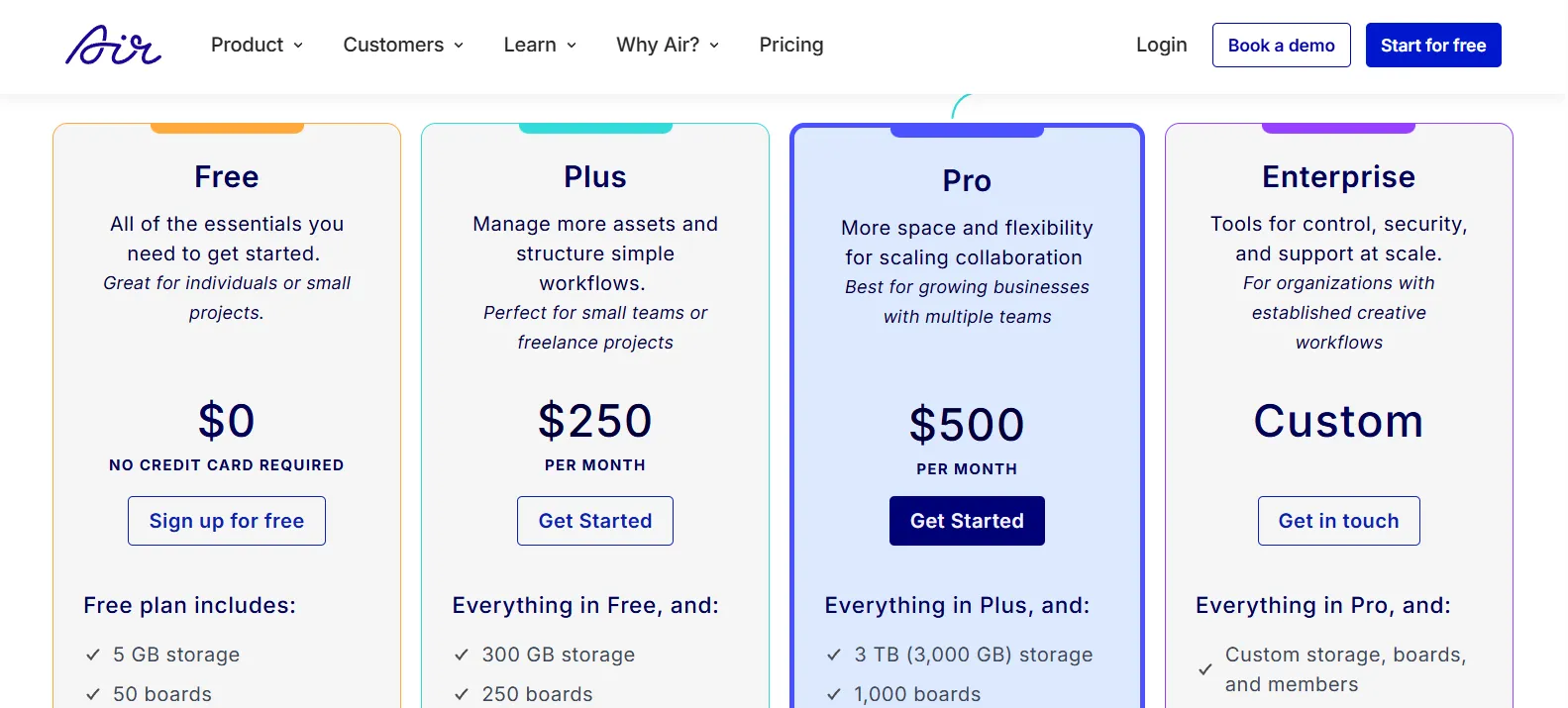
Air uses package pricing around $250-500/month. They offer a free plan and trial options.
Heads-up: Air has gotten more expensive lately as they chase enterprise clients.
Air vs Bynder
5. Brandfolder: For enterprises with deep pockets
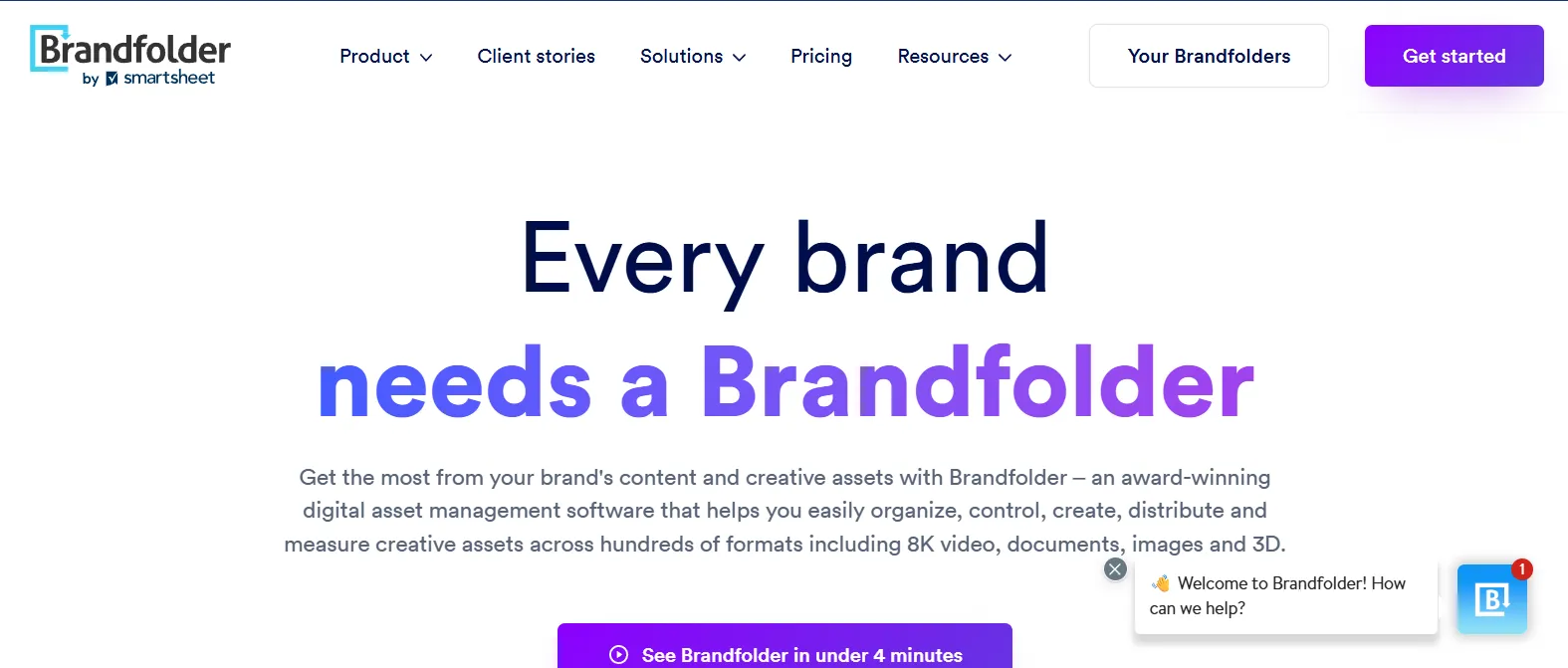
If you're an enterprise that needs serious enterprise features, Brandfolder might be your answer. Think advanced analytics, complex workflows, and integration with everything.
Just know it comes with enterprise complexity and enterprise pricing. Brandfolder is owned by Smartsheet and built for large-scale deployments.
The cost (starting at $1600 a month) can be prohibitive for small businesses that may not need the full suite of features.
Brandfolder’s key features
- Enterprise-level governance tools
- Analytics that would make a data scientist happy
- Workflow automation for complex approval processes
- Integrations with basically everything enterprises use
Brandfolder’s pros and cons
Brandfolder’s pricing
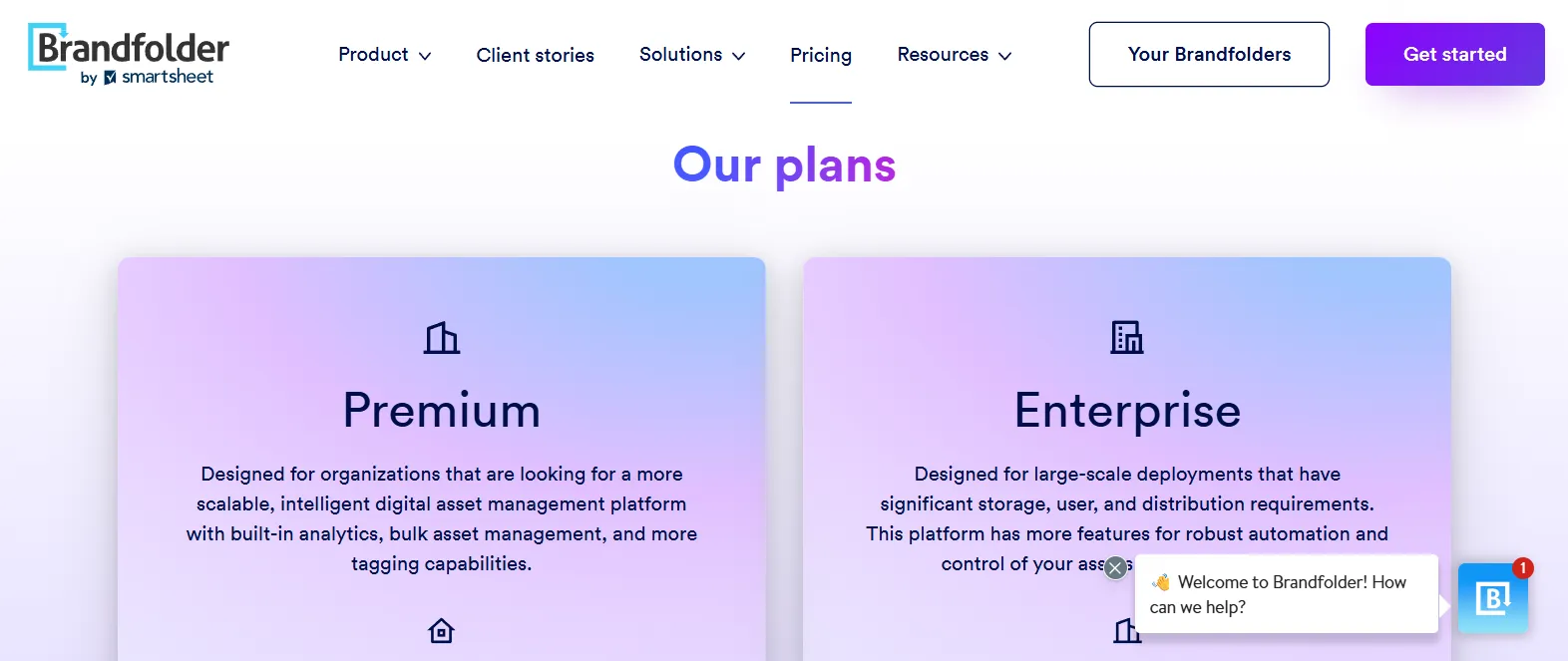
Brandfolder pricing starts in the thousands per month. You need to talk to sales for real numbers, and there's no public free trial available.
Brandfolder vs Bynder
6. Frontify: For teams obsessed with brand perfection
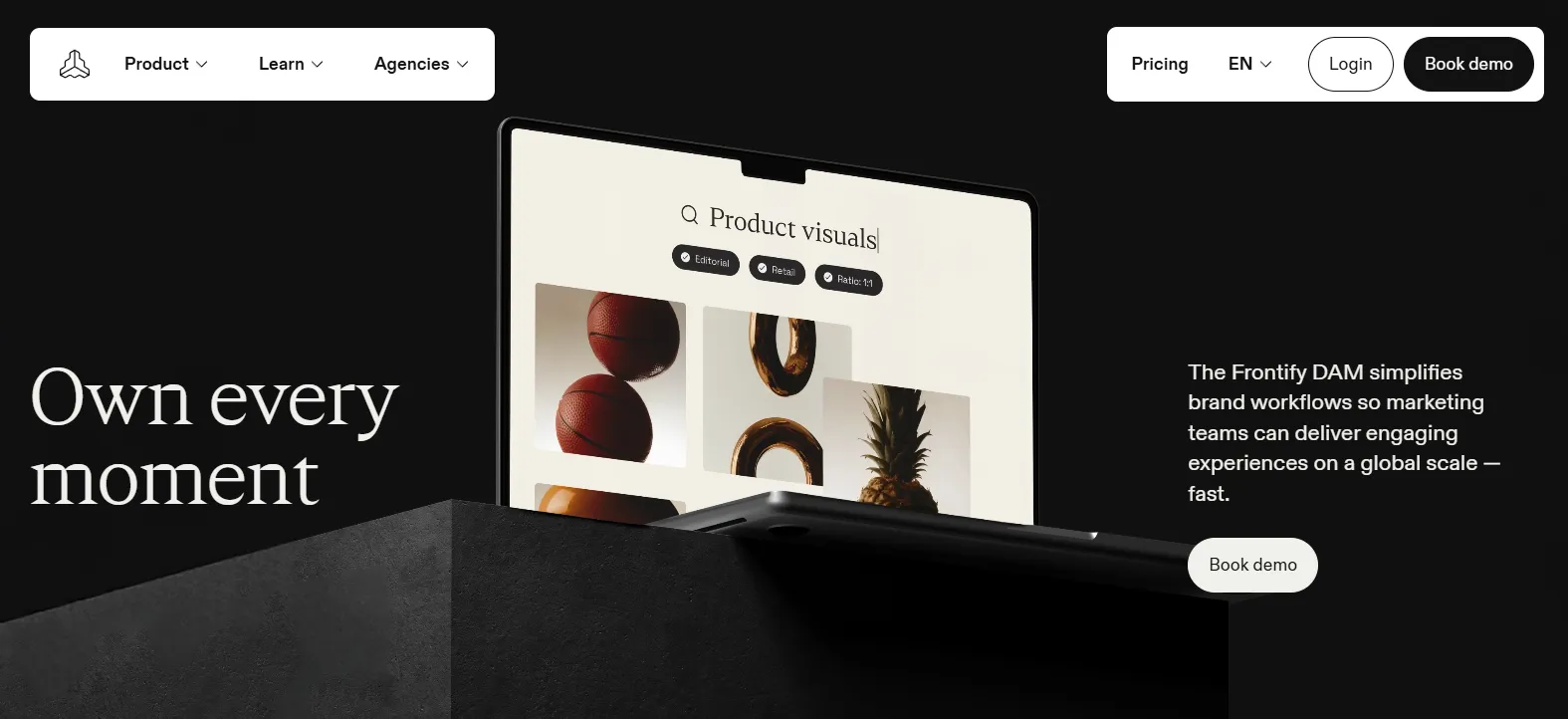
Does brand inconsistency keep you up at night? Do you worry about someone using the wrong font or color?
Frontify focuses on making sure your brand looks perfect everywhere, every time. They're all about brand guidelines and making them easy to follow.
Frontify’s key features
- Brand guidelines that people actually use
- Asset management that enforces your brand rules
- Template creation that prevents off-brand mistakes
- Custom brand portals that look professional
Frontify’s pros and cons
Frontify’s pricing
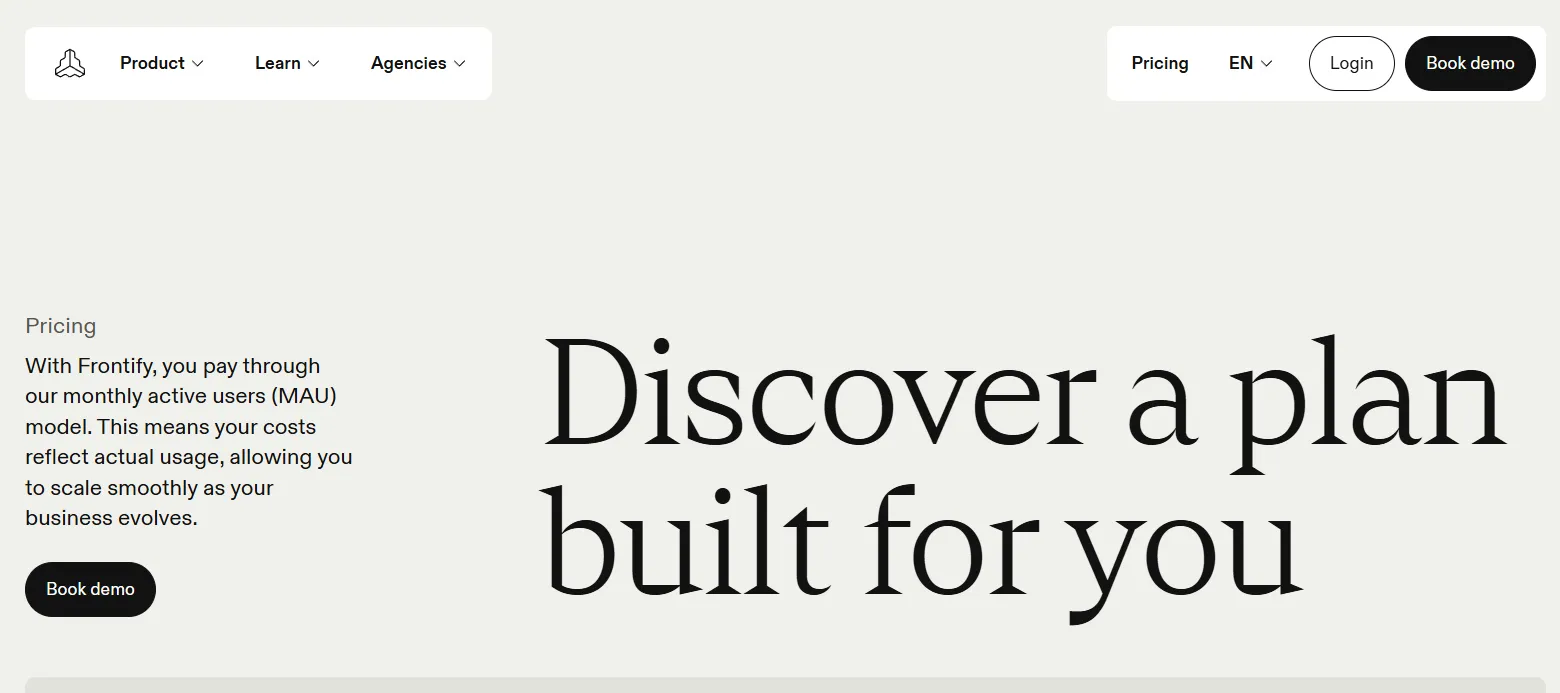
Frontify uses a Monthly Active Users model—you only pay for people who actually use the platform. They offer free trials and have "Frontify Boost" for smaller teams.
Frontify vs Bynder
Selection Criteria: How to Choose the Right DAM Solution
Finding the perfect digital asset management solution requires evaluating options against criteria that matter most to your specific workflow. Use this framework to assess Bynder alternatives systematically:
1. Team Size & Structure
- Small Teams : Look for intuitive interfaces with minimal setup requirements
- Mid-Size : Prioritize collaboration features and reasonable per-user pricing
- Enterprise : Evaluate governance capabilities and scalable architecture
2. Asset Volume & Types
- Image-Heavy: Ensure strong visual search and preview capabilities
- Video-Focused: Verify support for large files, previews, and transcoding
- Multi-Format: Confirm handling of all your required file formats (PSD, AI, etc.)
3. Brand Management Needs
- Single Brand: Basic guidelines integration may suffice
- Multiple Brands: Look for complete separation between brand workspaces
- Global Brands: Consider advanced localization and permission features
4. Budget Considerations
- Initial Investment: Implementation, migration, and setup costs
- Ongoing Costs: Monthly/annual subscription, storage fees, user licenses
- Hidden Expenses: Training, maintenance, and potential integration costs
5. Technical Requirements
- Must-Have Integrations: Adobe Creative Cloud, project management tools, CMS
- Security Standards: Compliance requirements (GDPR, HIPAA, etc.)
- Deployment Options: Cloud-based vs. on-premises preferences
6. User Experience Priorities
- Ease of Use: Interface simplicity for non-technical team members
- Search Capabilities: AI tagging, metadata flexibility, and search accuracy
- Mobile Access: Quality of mobile experience for on-the-go team members
7. Support & Training
- Onboarding Process: Guided setup vs. self-service implementation
- Training Resources: Documentation, videos, and live training options
- Ongoing Support: Availability, response times, and support channels
Use this checklist to create a weighted scoring system based on your organization's unique priorities. The right DAM solution isn't necessarily the one with the most features, but the one that best aligns with your specific workflow requirements and team capabilities.
Choose The Right Digital Asset Management Tool For Your Team
The right digital asset management tool depends on your team's specific needs, not just features. Enterprises might need Bynder's complexity, e-commerce teams benefit from Dash's visual approach, and growing businesses find Canto's balance appealing. But for agencies managing multiple brands, the choice is evident.
BrandLife stands out because of these core differentiating features:
- Multi-Brand Management: Purpose-built features to manage multiple brand identities from asset libraries to brand guidelines. Each client gets completely separate asset storage workspaces with their own logos, colors, fonts, and team permissions. Unlike generic file storage tools that use folders, BrandLife treats each brand as its own entity to completely prevent cross-contamination.
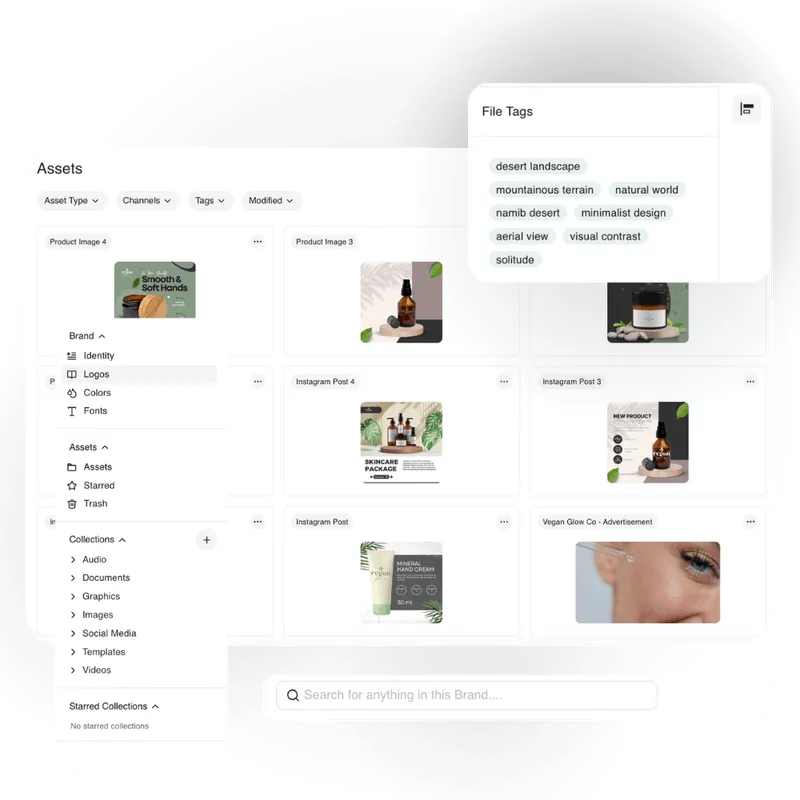
- Visual Collaboration: Teams co-create and review creative assets in real-time, which goes a long way to streamlining design approvals and ensuring everyone stays in the know on brand visions. Leave comments directly on images, tag teammates for input, and approve assets through built-in workflows instead of your regular email chains.

- Intuitive User Experience: You get an interface tailored specifically for brand managers and marketing teams, not IT administrators. BrandLife prioritizes ease of use and quick access to essential branding features, making it easy to find, share, and manage assets without extensive training.
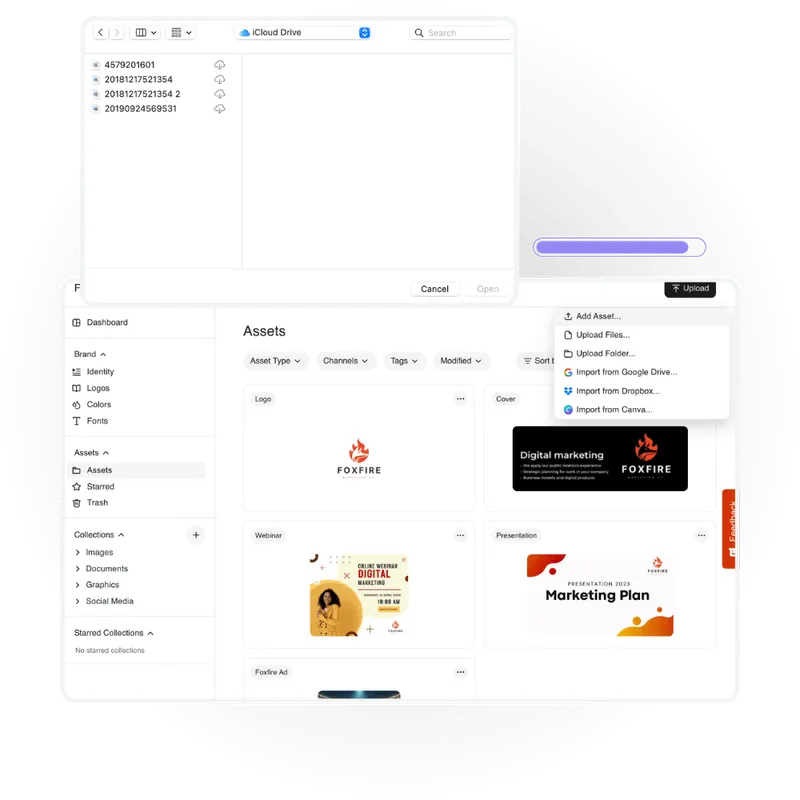
- Integrated Brand Guidelines: Brand guidelines stay directly within your asset workflow—that means all the colors, fonts, logos, mission statements, and core values are accessible right where you work. No more endless switching between separate systems to check brand compliance.

- AI-Powered Brand Tools: Leave writing to BrandLife’s AI, which generates mission statements, vision statements, and core values based on market positioning for you. Plus, AI-powered asset tagging and search understand context, thereby reducing manual work and enhancing asset discovery.
In the long run, these value-driven features quickly add up to real results.
In fact, teams using BrandLife report 30% better productivity through reduced file search time, 25% faster campaign launches through streamlined workflows, and 40% cost savings through better asset reuse.
Want to see if it works for your team? Try BrandLife free for 14 days and see the difference.
Frequently Asked Questions
Bynder's main competitors include BrandLife (for multi-brand management), Dash (for e-commerce), Canto (for mid-sized businesses), Air (for creative collaboration), Brandfolder (for enterprises), and Frontify (for brand-focused teams). Other alternatives include Pics.io, Filecamp, MediaValet, and Widen. Each competitor offers distinct advantages for specific use cases and team structures.
Yes, Bynder incorporates AI technology for several functions, including automatic tagging of assets, visual recognition, duplicate detection, and search enhancement. However, many alternatives now offer comparable AI features, with some like BrandLife extending AI capabilities to brand content generation and more contextual search experiences.
While both target enterprise clients, Bynder offers a more complex taxonomy and metadata structure with stronger workflow automation, whereas Brandfolder provides a more straightforward folder-based organization system that some users find more intuitive. Brandfolder (owned by Smartsheet) also offers deeper project management integrations, while Bynder excels in brand portal functionality and enterprise governance.
The most common reasons organizations switch from Bynder include: seeking more cost-effective solutions for growing teams, needing simpler interfaces for creative staff, requiring better multi-brand management capabilities, wanting faster implementation and onboarding, and desiring more transparent pricing models. Teams also switch when they need specialized features like BrandLife's AI-powered brand content generation or Air's creative collaboration tools.


